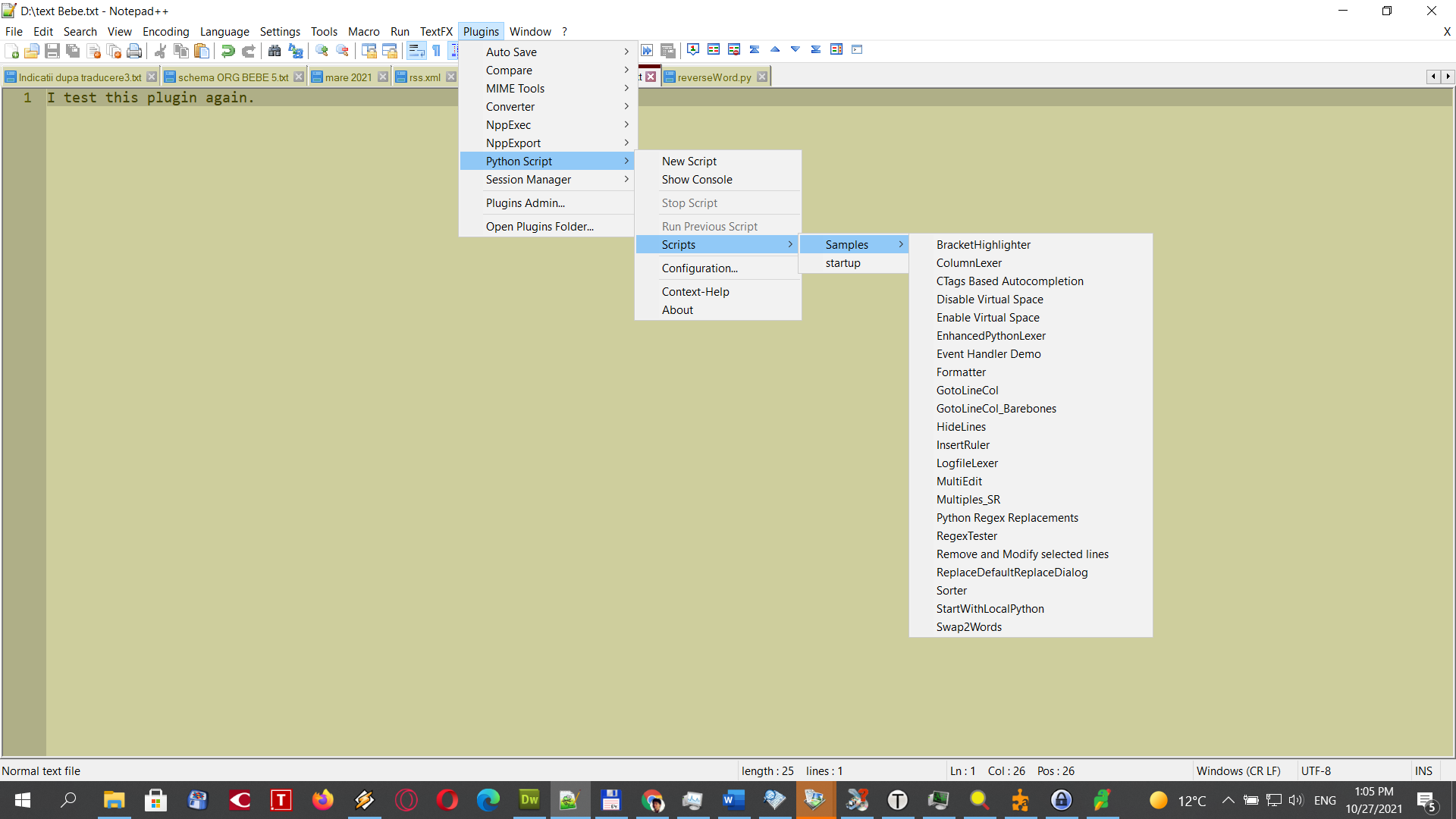Python script plugin does't show my script after save it
-
I made a Python script, I save it as
newpython.pyinc:\Program Files\Notepad++\plugins\PythonScript\scripts\.Now, I want to run it, but cannot find it…
-
I find the answer. I must use the Installed Version of Notepad++, not the Portable Version as to work.
-
I must use the Installed Version of Notepad++, not the Portable Version as to work.
Lest other readers of this thread believe it, it is not true.
I made a Python script
Well, how exactly did you do this?
If you did Plugins > Python Script > New Script, and give your script a name and some lines of code, after you Save it for the first time you can go to Plugins > Python Script > Scripts and it will be shown there.
However, if you create a new .py file in the
...\plugins\Config\PythonScript\scripts\folder in some other way, it will not show up in the menus until after you restart Notepad++.Using the New Script method, there’s an automatic way for the plugin to know to modify the menus right away. Using any other method – how could it know? At startup of N++ (and thus the plugin), it scans the scripts folder to build the menus the initial time, so it finds all existing scripts at that time.