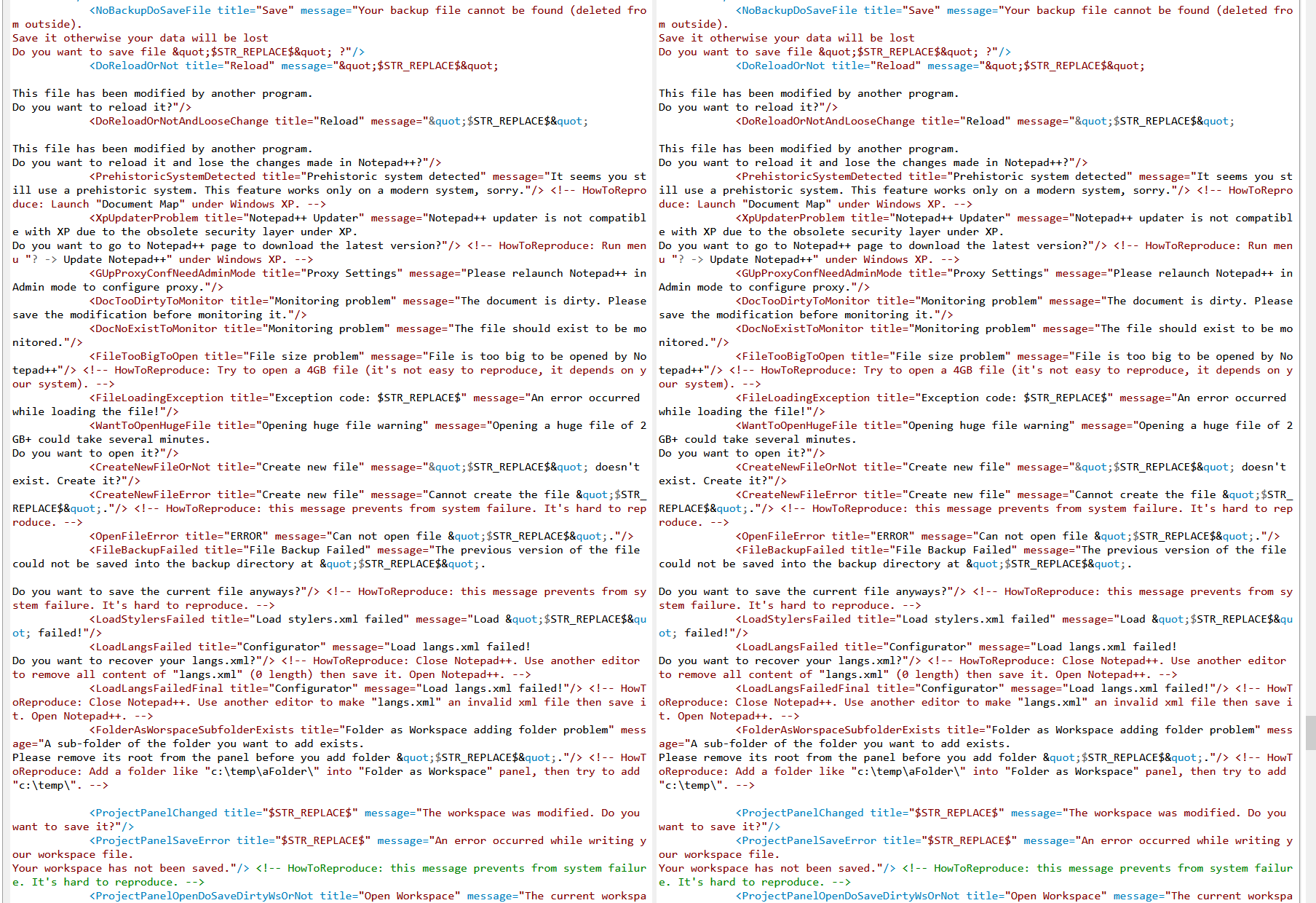Translation spanish.lng, latest version
-
@conky77 Thanks again for all the help you give me.
I use the ComparePlus plugin to compare files.
I will try WinMerge.
I have also GitHub Desktop but I don’t know how to use PowerEditor.
In the pull request german.xml there are two rows of numbers but I can’t manage to do the same. I think this is how it asks for it @donho
Gracias de nuevo por toda la ayuda que me prestas.
Yo uso el plugin ComparePlus para comparar archivos.
Probaré con WinMerge.
Tengo también GitHub Desktop pero no sé usar PowerEditor.
En el pull request german.xml hay dos filas de números pero no consigo hacer lo mismo. Creo que así es como lo pide @donho
-
@P0rsche-911 said in Translation spanish.lng, latest version:
I use the ComparePlus plugin to compare files.
I will try WinMerge.There is no reason to use WinMerge for this comparison if you already use ComparePlus. I think @conky77 just wasn’t aware that ComparePlus plugin exists.
I have also GitHub Desktop but I don’t know how to use PowerEditor.
@conky77 never mentioned PowerEditor, but I did. I had the string
PowerEditorin my reply last year… but that was because one of the folders in the Notepad++ source code (hosted on GitHub) is calledPowerEditor\. It’s not a separate tool. It is just the name of a directory from the Notepad++ repository. Specifically, the translation files go in a subdirectory of thePowerEditor\directory.—
@P0rsche-911 dijo en Traducción español.lng, última versión:
Uso el complemento ComparePlus para comparar archivos.
Probaré WinMerge.No hay razón para usar WinMerge para esta comparación si ya usa ComparePlus. Creo que @conky77 simplemente no sabía que existe el complemento ComparePlus.
También tengo GitHub Desktop pero no sé cómo usar PowerEditor.
@conky77 nunca mencionó PowerEditor, pero lo hice. Tuve la cadena
PowerEditoren mi respuesta el año pasado… pero eso fue porque una de las carpetas en el código fuente de Notepad++ (alojado en GitHub) se llamaPowerEditor\. No es una herramienta separada. Es solo el nombre de un directorio del repositorio de Notepad++. Específicamente, los archivos de traducción van en un subdirectorio del directorioPowerEditor\. -
Maybe @conky77 's point about WinMerge over ComparePlus is that it has an option for prettifying XML?
-
@Alan-Kilborn said in Translation spanish.lng, latest version:
Maybe @conky77 's point about WinMerge over ComparePlus is that it has an option for prettifying XML?
Just thought I’d bump the existance of the pretty print features in the ‘XML Tools’ plugin.
-
@P0rsche-911
Buenos dias.
Solo quiero comentarte que estas colaborando y la comunidad sería muy beneficiada.,Me parece que muchas veces nos imponen labores que representan verdaderos gastos de tiempo. El comentario podría ser caústico. Pero “prima la libertad de opinión sin necesidad de que sea clasificada como ofensiva o agresiva”.
A mi por ejemplo, podrias pasarmelas sin ninguna formalidad, yo a cambio te pasaría el manual de usuario traducido v3.0 (no oficial). No publicado debido a dichas formalidades. Entre ellas aprender hugo y otro bulto de reglamentación. ¡Estas colaborando, por Dios!
¡De ñapa!, te enviaré la línea en shorcuts.xml para poner F1 (la tecla natural) como atajo de ese manual. Libre de gastos de tiempo! :) .
±-------------------------------------+
Good morning.
I just want to tell you that you are collaborating and the community would benefit a lot.It seems to me that many times they impose on us tasks that represent real expenses of time. The commentary could be caustic. But “freedom of opinion is allowed without the need for it to be classified as offensive or aggressive”.
To me for example, you could pass them to me without any formality, in exchange I would pass you the translated user manual v3.0 (unofficial :¬). Not published due to all these formalities. Among them learn hugo and another lump of regulation. You’re collaborating, for God’s sake!
As bonus, I will send you the line of shortcuts.xml to put F1 (the natural key) as shortcut of that manual. Free of time expenses! :) .
-
- Since the contributing rules don’t permit formatting the galician.xml BEFORE starting the translation
- since they don’t permit making a Pull Request with formating and translation
- since the original galician.xml used either TAB or four spaces to indent (and other formatting stuff)
- since @P0rsche-911 has already translated and formatted all with four spaces (he used english.xml as the model).
Compare plugin would show too many differences, and it would not be able to compare correctly. With Winmerge and pretty XML you can keep the original format and get only the translation differences
-
@Alan-Kilborn , @PeterJones
I have tried to post the galician.xml here (zipped) because @P0rsche-911 has to check it, but if I try to drag and drop the zip file, I receive the message that I don’t have the privilege to do that. Why?
(I don’t want to open an issue or a Pull request at the moment; too many issues e PR have been rapidly closed…and P0rsche-911 needs help) -
@P0rsche-911, you are describing the Github features (versioning and comparing). Once we have done the file, we will help you to open a Pull Request and GitHub features. Don’t involve Don Ho when it is not necessary, or you will get your post closed ;-)
-
I thank you all for the help you are giving me.
It is more than evident that this is not for me. It requires knowledge that I do not have.
I am creating problems and I feel bad about it. The rules are what they are and I, being inexperienced, am not following them.
I have created issues and pull request that I should not have done.I want to collaborate but I would prefer someone to help me. If it is possible and someone wants to, he can use the galician.xml file of the closed pull request and adapt it to the current rules to be accepted.
Notepad++ is so complete that I still don’t know how to use many of its functions.
Sorry for all the inconvenience created. It was not my intention.
Agradezco a todos la ayuda que me están dando.
Es más que evidente que esto no es para mí. Son necesarios conocimientos que yo no tengo.
Estoy creando problemas y me siento mal por ello. Las normas son las que son y yo, por inexperto, no las cumplo.
He creado issues y pull request que no debía haber hecho.Quiero colaborar pero prefería que alguien me ayudara. Si es posible y alguien quiere, puede usar el archivo galician.xml del pull request cerrado y adaptarlo a la normativa actual para que sea aceptado.
Notepad++ es tan completo que todavía no sé usar muchas de sus funciones.
Perdón por todas las molestias creadas. No era mi intención.
-
@P0rsche-911
Hello:
Don’t feel like this, when we bring our doubts to the forum, we are not only helped, we are collaborating, serving as feedback that will greatly help Npp, its creator and its collaborators. The benefit is mutual, even if it is not noticeable.It is an immense pleasure to know that there are people who collaborate from all angles, are open to dialogue and free expression, to make things easier for all of us. You among them, thank you and:
Success…
±----------- Spanglish :¬) ----------------+
Hola:
No te sientas así, cuando traemos nuestras dudas al foro, no solo se nos ayuda, estamos colaborando, sirviendo de realimentación que ayudará mucho a Npp, su creador y sus colaboradores. El beneficio es mutuo, aunque no se note.
Es un inmenso placer, saber que hay gente que colabora desde todos los ángulos, esta abierta al dialogo y la libre expresión, para facilitarnos las cosas. Tu entre ellos, gracias y:
Exitos…
-
@P0rsche-911
please check the attachment in the issue #12503 in Githubwrite here if you don’t know how to do anything.
Write in the issue for anything related to the translations. -
@conky77 Although it is a .htm file, when I open it, it does not have a normal format for me. It is complicated to check it like this.
Is it necessary to use a different program?A pesar de ser un archivo .htm, al abrirlo no tiene un formato normal para mí. Es complicado revisarlo así.
¿Hay que usar un programa distinto?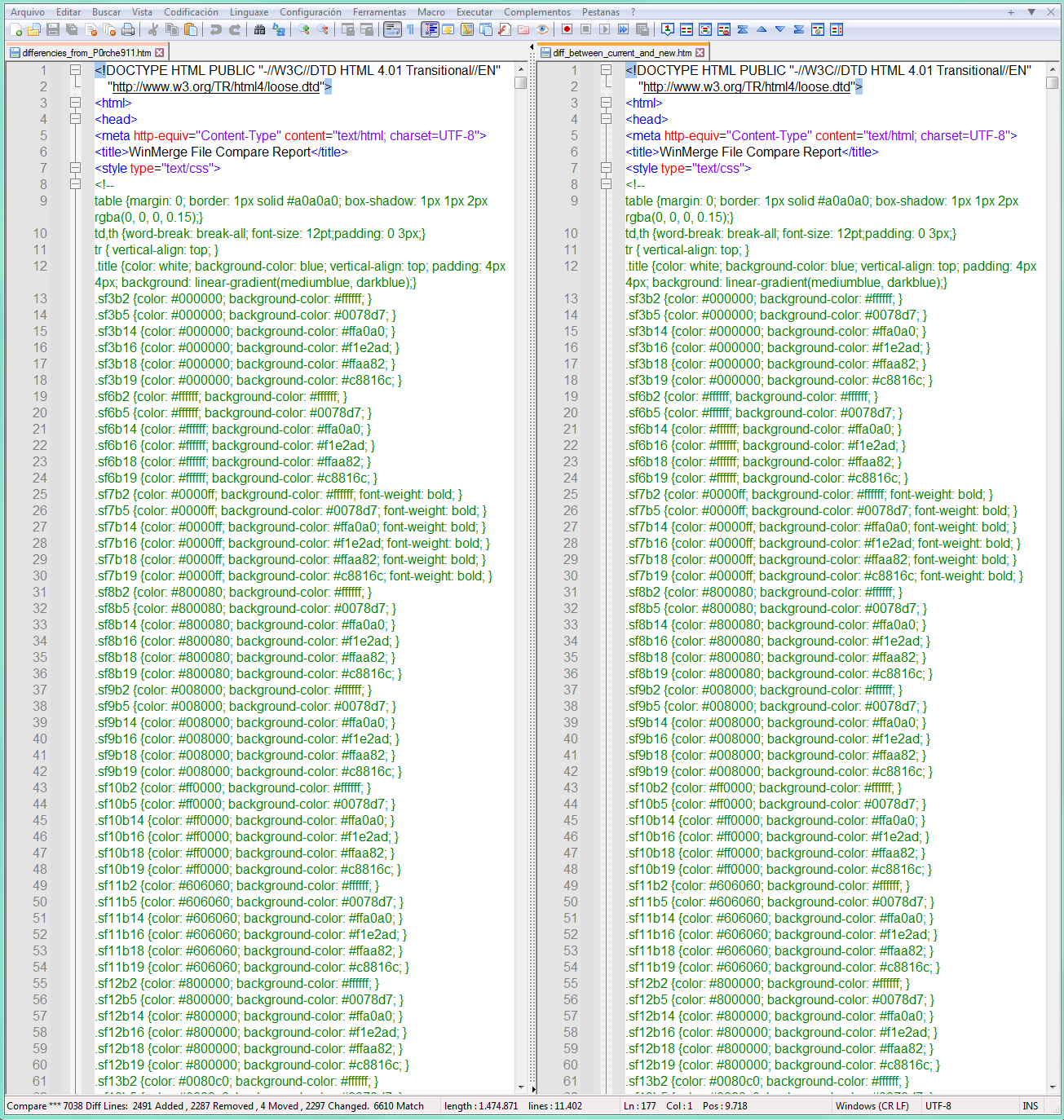
-
@P0rsche-911 said in Translation spanish.lng, latest version:
Although it is a .htm file, when I open it, it does not have a normal format for me. It is complicated to check it like this.
Is it necessary to use a different program?And that is why the rest of us have suggested you stick with Notepad++'s ComparePlus plugin, as that is fully integrated in Notepad++, and will show you the difference between those files in Notepad++. (And if you really need to make the XML look pretty before doing the compare, use the XML Tools plugin inside Notepad++.)
-----
Y es por eso que el resto de nosotros le sugerimos que se quede con el complemento ComparePlus de Notepad++, ya que está completamente integrado en Notepad++ y le mostrará la diferencia entre esos archivos en Notepad++. (Y si realmente necesita hacer que el XML se vea bonito antes de hacer la comparación, use el complemento XML Tools dentro de Notepad++).
-
@P0rsche-911
you should open the HTML file with a browser to see the differences immediately: they are two different HTML reports. consult them just in a browser
I generated the reports with Winmege.
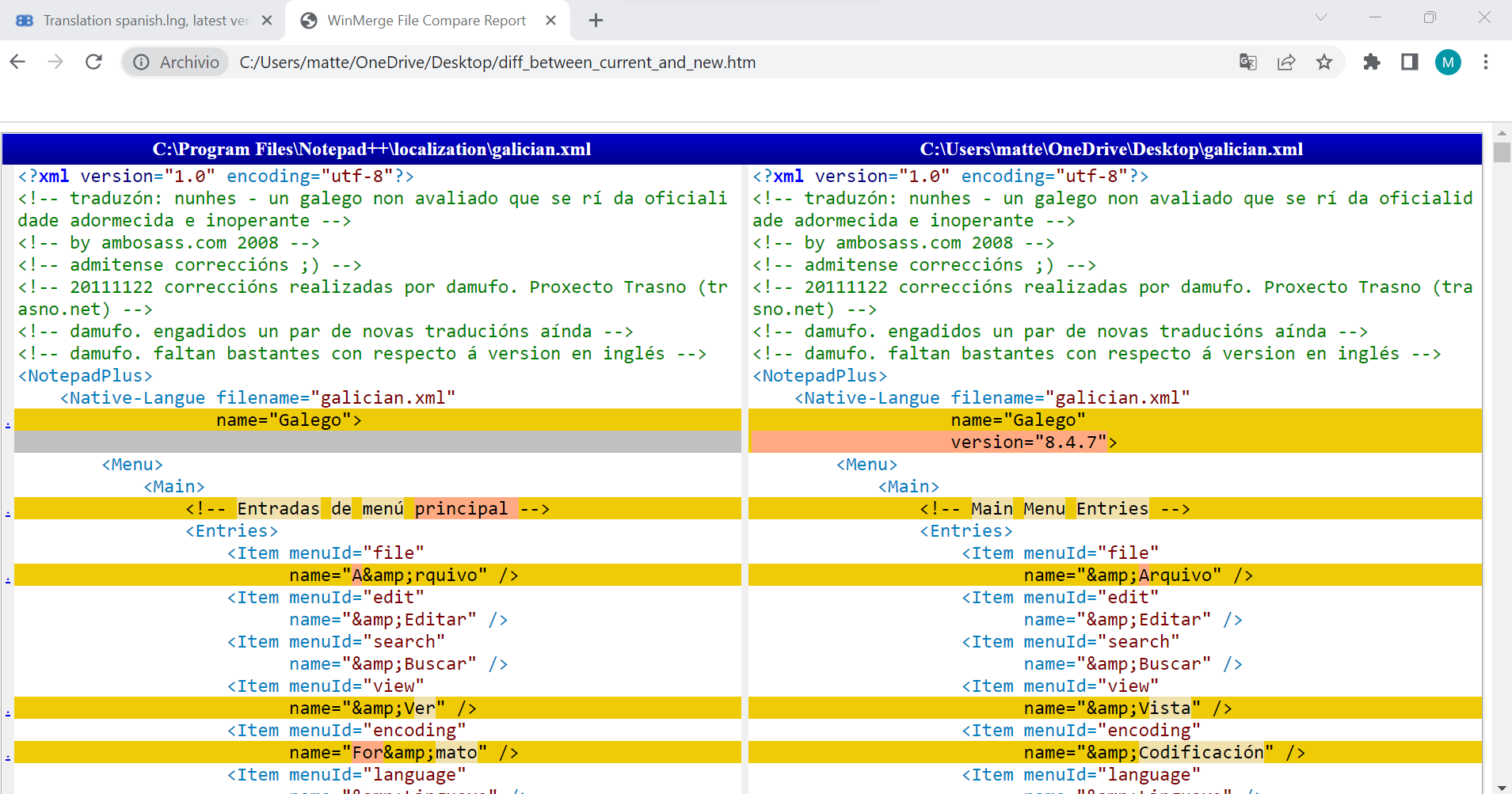
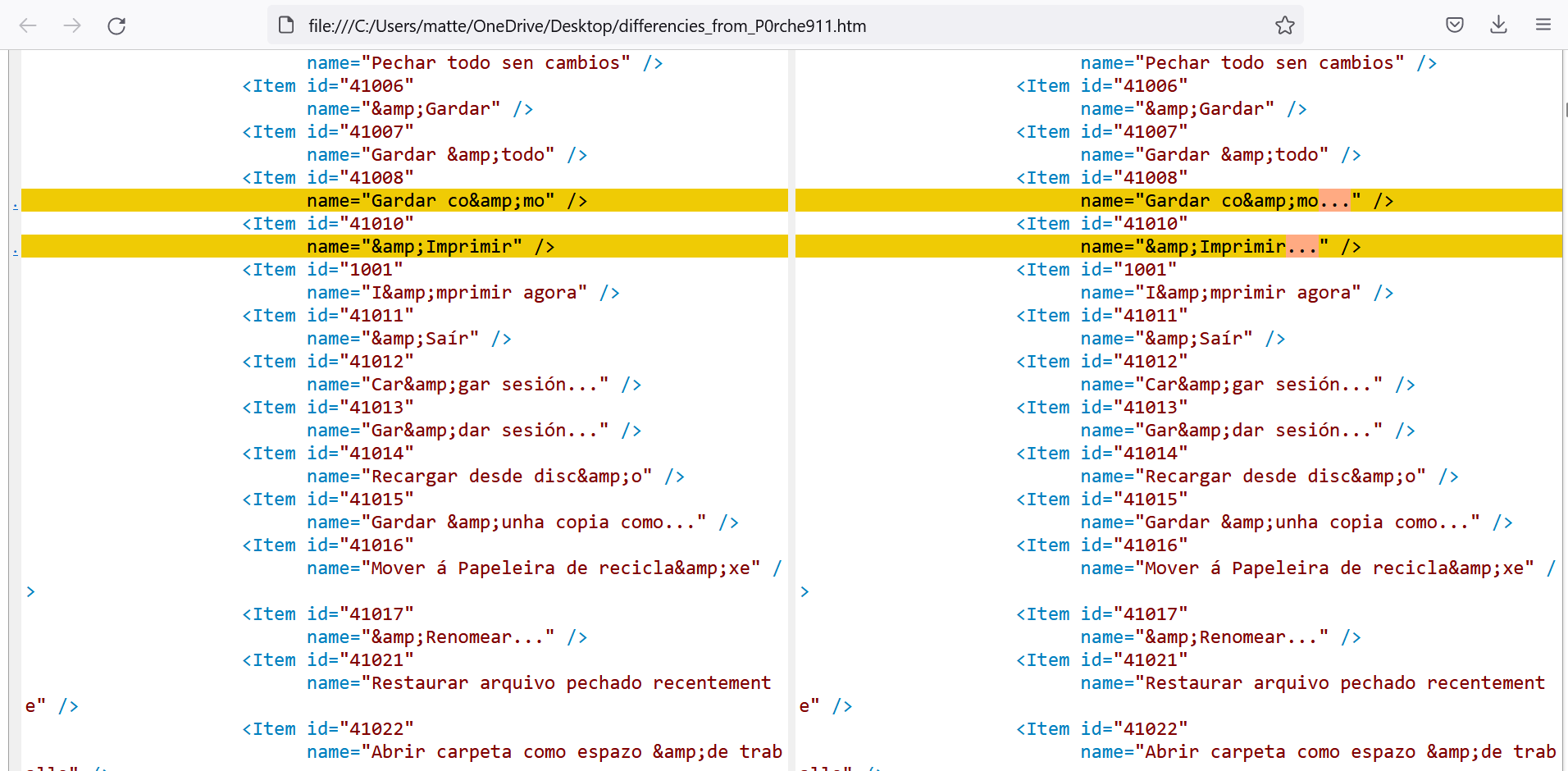
Never mind, ignore my reports, and use the tools you are confident with.
In my opinion, you must make two comparisons:-
compare my XML file with yours and pay attention to strings (ignore the format)
-
compare the current galician.xml with my XML file in order to recheck the old translation with the new one
Please don’t change spaces and TAB.
-
-
@PeterJones said in Translation spanish.lng, latest version:
(And if you really need to make the XML look pretty before doing the compare, use the XML Tools plugin inside Notepad++.)
I agree with you, he can continue to use the software he is confident with. I hope that the automatic translation is precise: he mustn’t re-format the file, otherwise, the PR will be rejected.
-
@conky77 Going through everything again is going to take me quite some time. Possibly days.
Revisar todo de nuevo me va a tomar bastante tiempo. Posiblemente días.
-
@P0rsche-911
I have just realized that I forgot to copy some Items from your files. Maybe it’s better that I fix my job before you start your check. If you agree, I’ll do it during the week. Is it ok? -
Topic title should be changed to “Translation galician.xml, latest version”. Spanish, soon.
Checked everything again. I have used the english.xml file indicated in Binary Translation as reference.
<Item id=“41008” name=“Save &As…”/> Fixed
<Item id=“41010” name=“&Print…”/> Fixed
<Item id=“44023” name=“Zoom &In (Ctrl+Mouse Wheel Up)”/> Fixed
<Item id=“44024” name=“Zoom &Out (Ctrl+Mouse Wheel Down)”/> Fixed
<Item id=“47005” name=“Get More Plugins”/> Correct translation
<Item id=“49000” name=“&Run…”/> Fixed
<Item id=“23301” name=“Comment line style”/> Correct translation
<Item id=“23101” name=“Comment style”/> Correct translation
<Item id=“23201” name=“Number style”/> Correct translation
<Item id=“24101” name=“Operators style”/> Correct translation
<Operator title=“Operators && Delimiter”> Correct translation
<Item id=“24201” name=“Delimiter 1 style”/> Correct translation
<Item id=“24301” name=“Delimiter 2 style”/> Correct translation
Delimiters 3, 4, 5, 6, 7 and 8 also revised.<Item id=“6102” name=“Hide”/> “Ocultar” and “Agochar” they are synonyms
<Item id=“6103” name=“Fluent UI: small”/> No filled
<Item id=“6104” name=“Fluent UI: large”/> No filled
<Item id=“6129” name=“Filled Fluent UI: small”/> Filled
<Item id=“6130” name=“Filled Fluent UI: large”/> Filled
<Item id=“6105” name=“Standard icons: small”/> Fixed
<Item id=“6106” name=“Tab Bar”/> Correct translation
<Item id=“6107” name=“Reduce”/> Fixed
<Item id=“6109” name=“Darken inactive tabs”/> Correct translation
<Item id=“6110” name=“Draw a colored bar on active tab”/> Correct translation
<Item id=“6111” name=“Show status bar”/> Correct translation
<Item id=“6112” name=“Show close button on each tab”/> Correct translation
<Item id=“6113” name=“Double click to close document”/> Correct translation
<Item id=“6118” name=“Hide”/> Correct translation
<Item id=“6119” name=“Multi-line”/> Correct translation
<NewDoc title=“New Document”> Correct translation
<Item id=“6401” name=“Format (Line ending)”/> Correct translation
<Item id=“6402” name=“Windows (CR LF)”/> Correct translation
<Item id=“6403” name=“Unix (LF)”/> Correct translation
<Item id=“6404” name=“Macintosh (CR)”/> Correct translation
<Item id=“6407” name=“UTF-8”/> Fixed
<Item id=“6408” name=“UTF-8 with BOM”/> Fixed
<Item id=“6409” name=“UTF-16 Big Endian with BOM”/> Correct translation
<Item id=“6410” name=“UTF-16 Little Endian with BOM”/> Correct translation
<Item id=“6411” name=“Default language :”/> There is no space in the interface to fit the full words.
<Item id=“4009” name=“Supported extensions:”/> Correct translation
<Item id=“4010” name=“Registered extensions:”/> Fixed
<Item id=“6505” name=“Available items”/> Correct translation
<Item id=“6506” name=“Disabled items”/> Correct translation
-
@P0rsche-911
Thanks. Now you can debug the translation.
Install the file in your notepad++ and check that your translation were not too long. You can start, for example, from the section “preferences” and find dialog. -
Is it possible that there are errors in the new english.xml?
I have problems with translations when using the file as a reference. They do not work.Es posible que haya errores en el nuevo english.xml?
Tengo problemas con las traducciones al usar el archivo como referencia. No funcionan.