Translation spanish.lng, latest version
-
@conky77 Although it is a .htm file, when I open it, it does not have a normal format for me. It is complicated to check it like this.
Is it necessary to use a different program?A pesar de ser un archivo .htm, al abrirlo no tiene un formato normal para mí. Es complicado revisarlo así.
¿Hay que usar un programa distinto?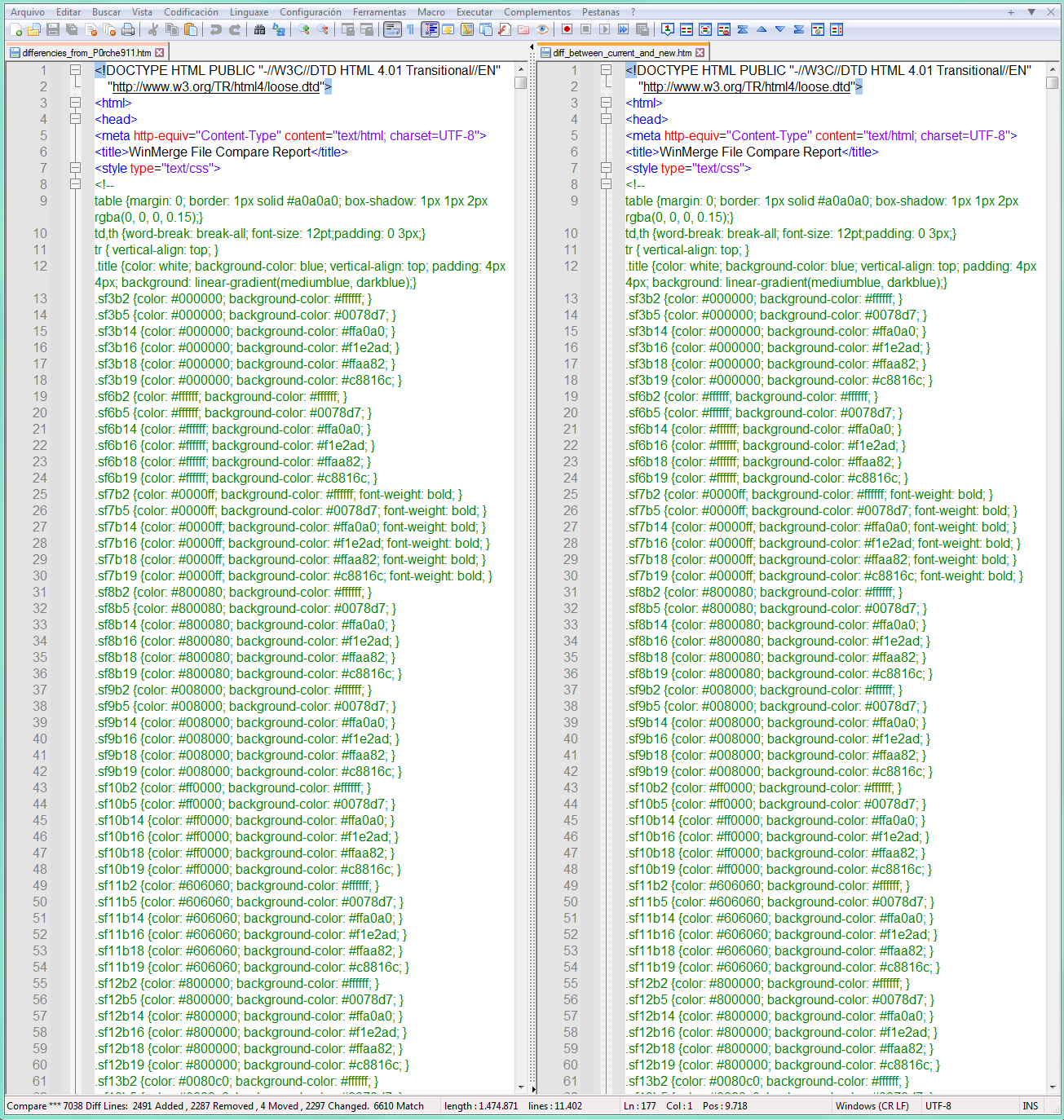
-
@P0rsche-911 said in Translation spanish.lng, latest version:
Although it is a .htm file, when I open it, it does not have a normal format for me. It is complicated to check it like this.
Is it necessary to use a different program?And that is why the rest of us have suggested you stick with Notepad++'s ComparePlus plugin, as that is fully integrated in Notepad++, and will show you the difference between those files in Notepad++. (And if you really need to make the XML look pretty before doing the compare, use the XML Tools plugin inside Notepad++.)
-----
Y es por eso que el resto de nosotros le sugerimos que se quede con el complemento ComparePlus de Notepad++, ya que está completamente integrado en Notepad++ y le mostrará la diferencia entre esos archivos en Notepad++. (Y si realmente necesita hacer que el XML se vea bonito antes de hacer la comparación, use el complemento XML Tools dentro de Notepad++).
-
@P0rsche-911
you should open the HTML file with a browser to see the differences immediately: they are two different HTML reports. consult them just in a browser
I generated the reports with Winmege.
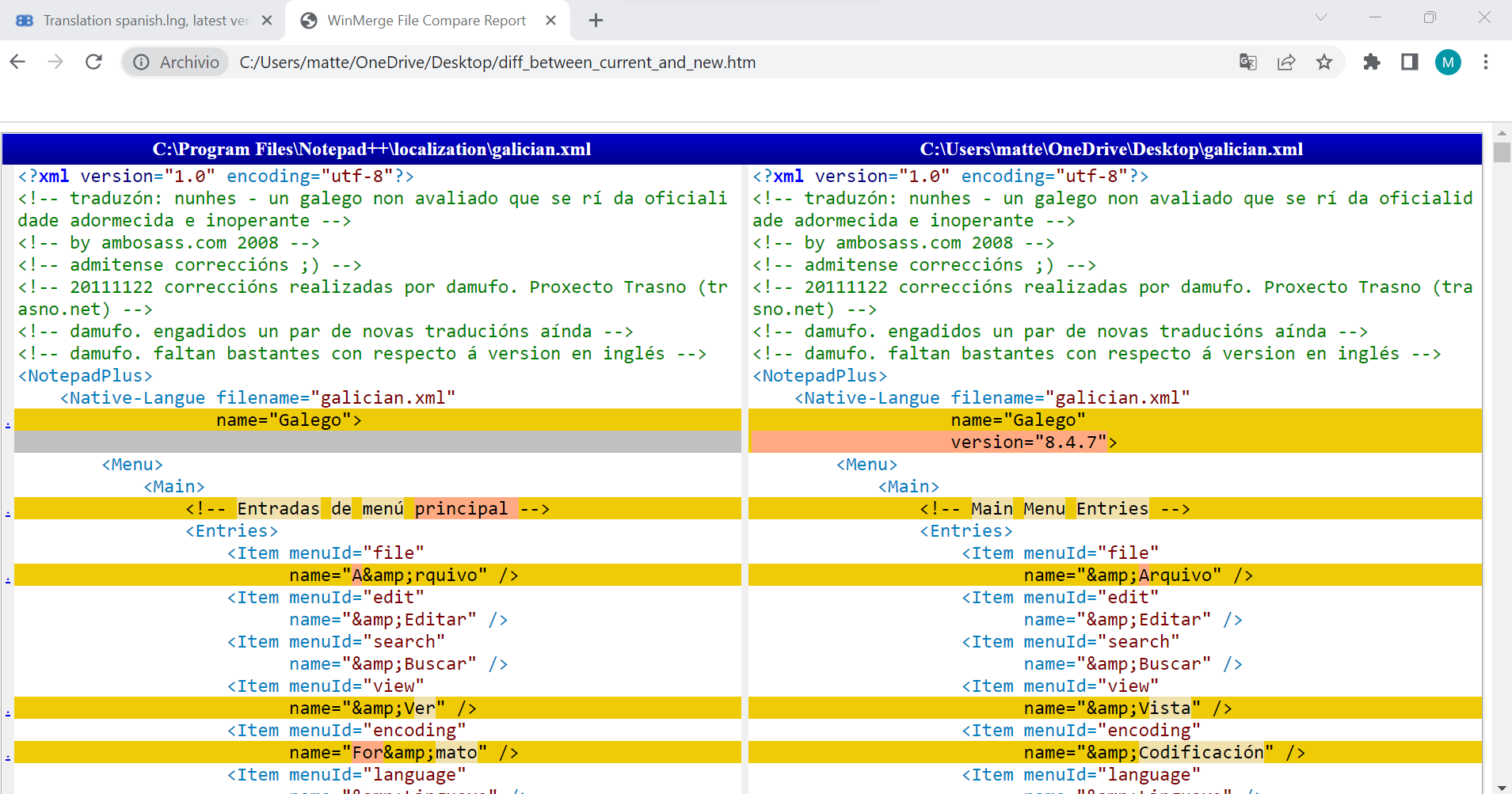
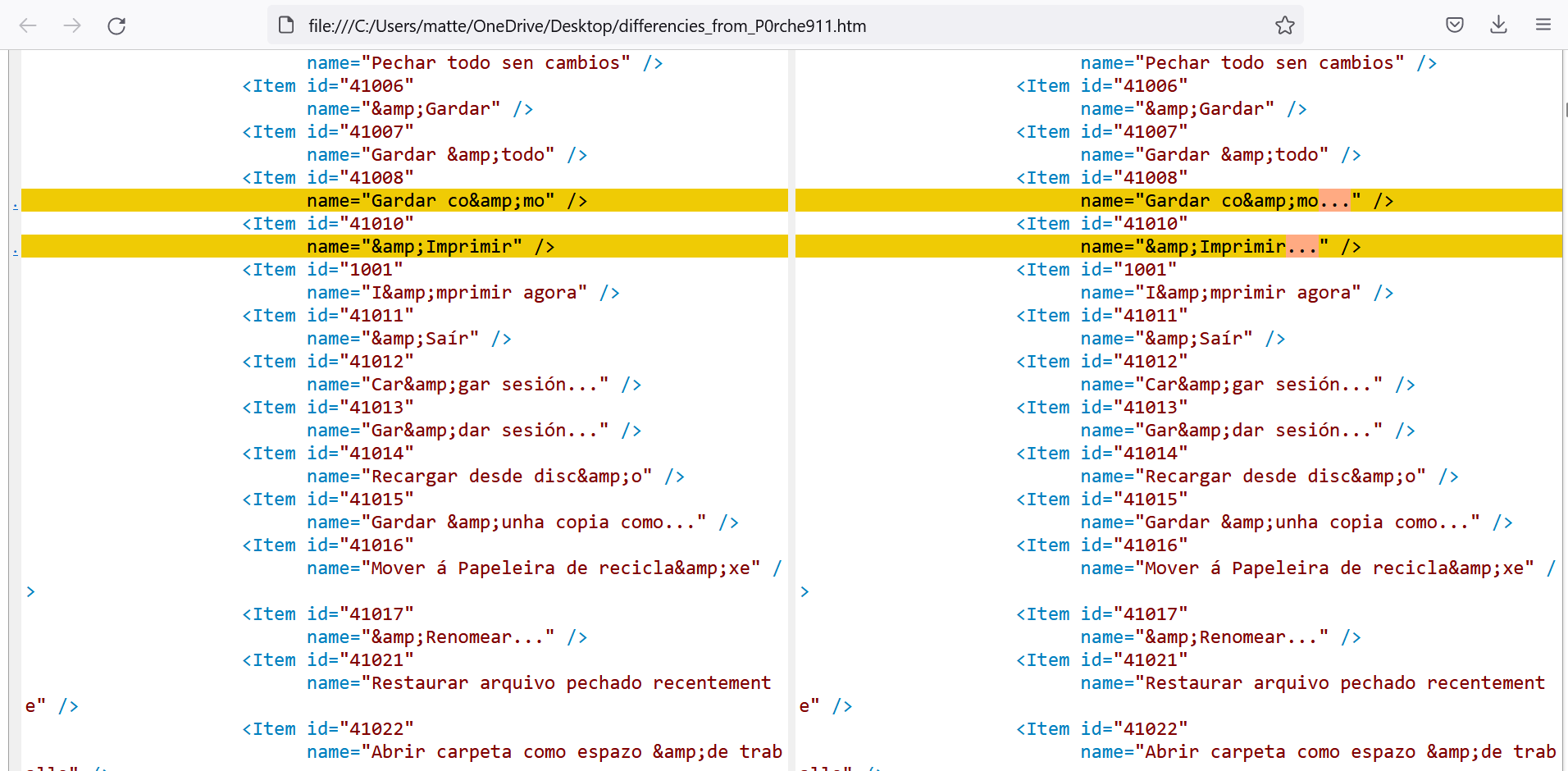
Never mind, ignore my reports, and use the tools you are confident with.
In my opinion, you must make two comparisons:-
compare my XML file with yours and pay attention to strings (ignore the format)
-
compare the current galician.xml with my XML file in order to recheck the old translation with the new one
Please don’t change spaces and TAB.
-
-
@PeterJones said in Translation spanish.lng, latest version:
(And if you really need to make the XML look pretty before doing the compare, use the XML Tools plugin inside Notepad++.)
I agree with you, he can continue to use the software he is confident with. I hope that the automatic translation is precise: he mustn’t re-format the file, otherwise, the PR will be rejected.
-
@conky77 Going through everything again is going to take me quite some time. Possibly days.
Revisar todo de nuevo me va a tomar bastante tiempo. Posiblemente días.
-
@P0rsche-911
I have just realized that I forgot to copy some Items from your files. Maybe it’s better that I fix my job before you start your check. If you agree, I’ll do it during the week. Is it ok? -
Topic title should be changed to “Translation galician.xml, latest version”. Spanish, soon.
Checked everything again. I have used the english.xml file indicated in Binary Translation as reference.
<Item id=“41008” name=“Save &As…”/> Fixed
<Item id=“41010” name=“&Print…”/> Fixed
<Item id=“44023” name=“Zoom &In (Ctrl+Mouse Wheel Up)”/> Fixed
<Item id=“44024” name=“Zoom &Out (Ctrl+Mouse Wheel Down)”/> Fixed
<Item id=“47005” name=“Get More Plugins”/> Correct translation
<Item id=“49000” name=“&Run…”/> Fixed
<Item id=“23301” name=“Comment line style”/> Correct translation
<Item id=“23101” name=“Comment style”/> Correct translation
<Item id=“23201” name=“Number style”/> Correct translation
<Item id=“24101” name=“Operators style”/> Correct translation
<Operator title=“Operators && Delimiter”> Correct translation
<Item id=“24201” name=“Delimiter 1 style”/> Correct translation
<Item id=“24301” name=“Delimiter 2 style”/> Correct translation
Delimiters 3, 4, 5, 6, 7 and 8 also revised.<Item id=“6102” name=“Hide”/> “Ocultar” and “Agochar” they are synonyms
<Item id=“6103” name=“Fluent UI: small”/> No filled
<Item id=“6104” name=“Fluent UI: large”/> No filled
<Item id=“6129” name=“Filled Fluent UI: small”/> Filled
<Item id=“6130” name=“Filled Fluent UI: large”/> Filled
<Item id=“6105” name=“Standard icons: small”/> Fixed
<Item id=“6106” name=“Tab Bar”/> Correct translation
<Item id=“6107” name=“Reduce”/> Fixed
<Item id=“6109” name=“Darken inactive tabs”/> Correct translation
<Item id=“6110” name=“Draw a colored bar on active tab”/> Correct translation
<Item id=“6111” name=“Show status bar”/> Correct translation
<Item id=“6112” name=“Show close button on each tab”/> Correct translation
<Item id=“6113” name=“Double click to close document”/> Correct translation
<Item id=“6118” name=“Hide”/> Correct translation
<Item id=“6119” name=“Multi-line”/> Correct translation
<NewDoc title=“New Document”> Correct translation
<Item id=“6401” name=“Format (Line ending)”/> Correct translation
<Item id=“6402” name=“Windows (CR LF)”/> Correct translation
<Item id=“6403” name=“Unix (LF)”/> Correct translation
<Item id=“6404” name=“Macintosh (CR)”/> Correct translation
<Item id=“6407” name=“UTF-8”/> Fixed
<Item id=“6408” name=“UTF-8 with BOM”/> Fixed
<Item id=“6409” name=“UTF-16 Big Endian with BOM”/> Correct translation
<Item id=“6410” name=“UTF-16 Little Endian with BOM”/> Correct translation
<Item id=“6411” name=“Default language :”/> There is no space in the interface to fit the full words.
<Item id=“4009” name=“Supported extensions:”/> Correct translation
<Item id=“4010” name=“Registered extensions:”/> Fixed
<Item id=“6505” name=“Available items”/> Correct translation
<Item id=“6506” name=“Disabled items”/> Correct translation
-
@P0rsche-911
Thanks. Now you can debug the translation.
Install the file in your notepad++ and check that your translation were not too long. You can start, for example, from the section “preferences” and find dialog. -
Is it possible that there are errors in the new english.xml?
I have problems with translations when using the file as a reference. They do not work.Es posible que haya errores en el nuevo english.xml?
Tengo problemas con las traducciones al usar el archivo como referencia. No funcionan.
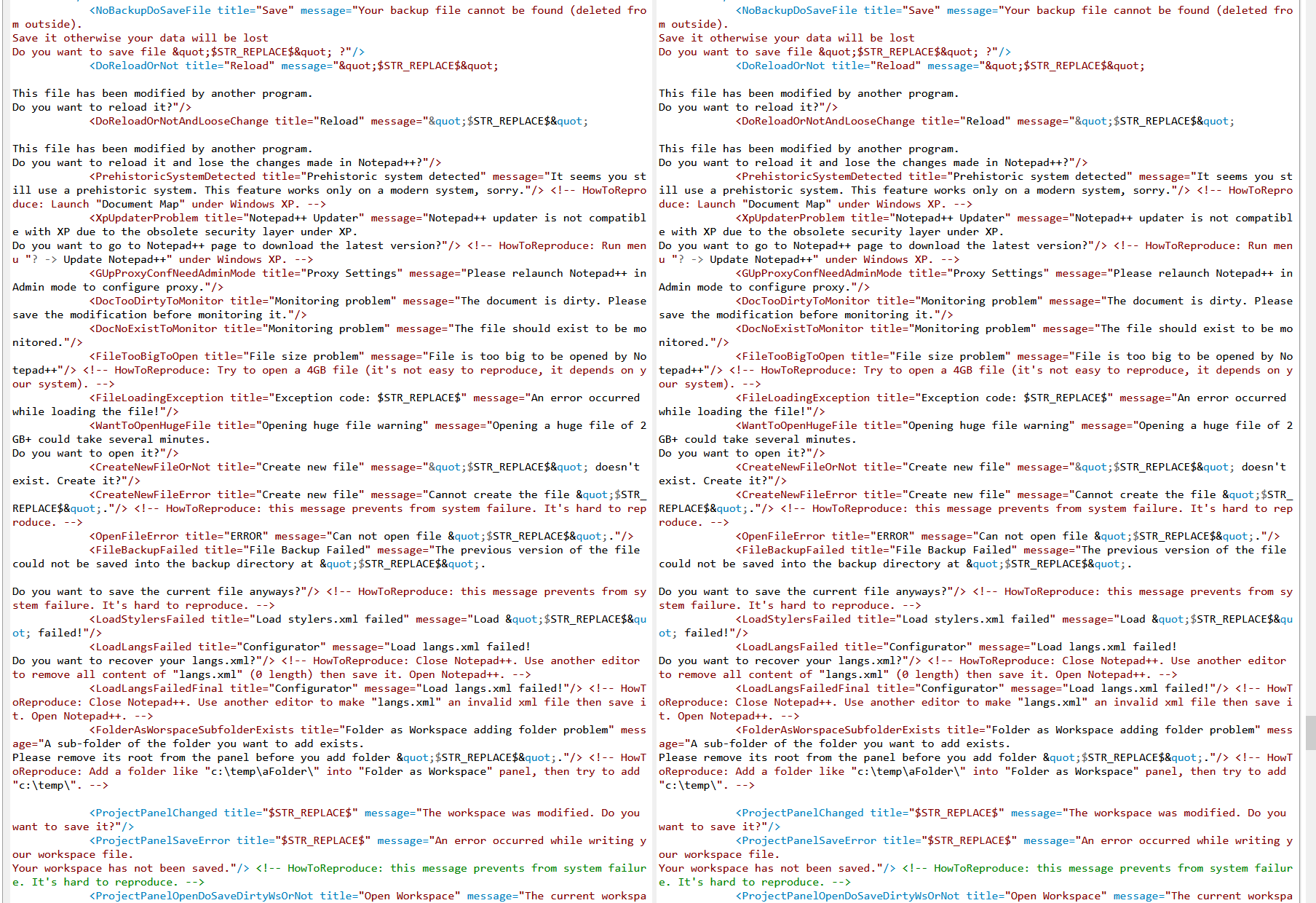
-
@conky77
There are errors in items 7131 and 7132.
7131: there is no space between " and name.
7132: no space between Item and id.
There are some separations that are not recognized as spaces.Hay errores en los elementos 7131 y 7132.
7131: no hay espacio entre " y name.
7132: no hay espacio entre Item e id.
Hay unas separaciones que no se reconocen como espacios.
Same
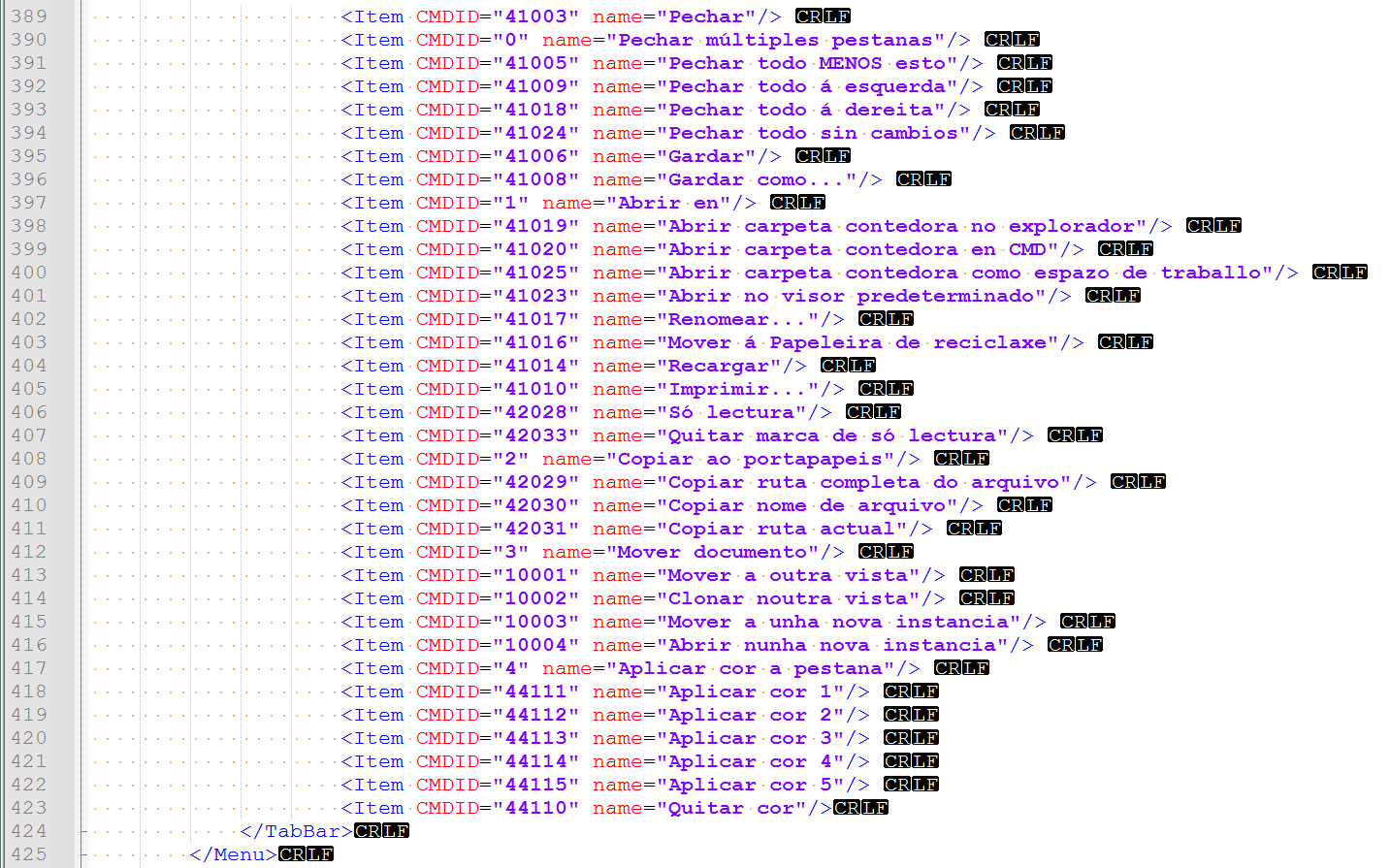
-
Puede alguien sugerir en github que se implemente la traducción que indico en la imagen? (similar a WinMerge)
A lo mejor hay que usar prefijos en el título y no sabría cuál usar.Gracias
Can someone suggest in github to implement the translation I indicate in the image (similar to WinMerge)?
Maybe we need to use prefixes in the title and I wouldn’t know which one to use.Thanks
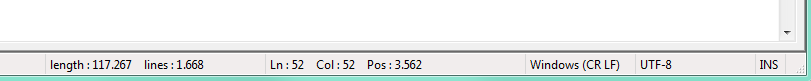
-
@P0rsche-911 said in Translation spanish.lng, latest version:
Can someone suggest in github to implement the translation I indicate in the image (similar to WinMerge)?
Maybe we need to use prefixes in the title and I wouldn’t know which one to use.Thanks
Puede alguien sugerir en github que se implemente la traducción que indico en la imagen? (similar a WinMerge)
A lo mejor hay que usar prefijos en el título y no sabría cuál usar.Gracias
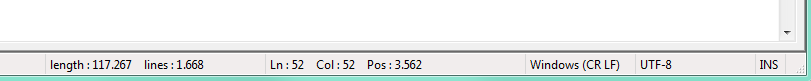
I would like to know if it is possible to implement it.
Me gustaría saber si es posible implementarlo.
-
Hello to all.
Checking again all the text I find duplications in keyboard shortcuts, e.g. Ctrl+N and Alt+N in File menu.
The same happens in Edit, Find and some Macro options.Is it possible to remove “&” in functions that can already be executed with Ctrl+letter? Or, due to my lack of knowledge, are they indispensable?
It would reduce a bit the size of the file.
Thanks and sorry if it is something obvious. That’s what it is to be ignorant.
Hola a todos.
Revisando de nuevo todo el texto encuentro duplicidades en atajos de teclado, por ejemplo, Ctrl+N y Alt+N en menú Archivo.
Pasa lo mismo en Editar, Buscar y alguna opción en Macro.Es posible eliminar “&” en las funciones que ya se pueden ejecutar con Ctrl+letra? O, por mi desconocimiento, son imprescindibles?
Se conseguiría reducir un poco el tamaño del archivo.
Gracias y perdonad si es algo obvio. Es lo que tiene ser ignorante.
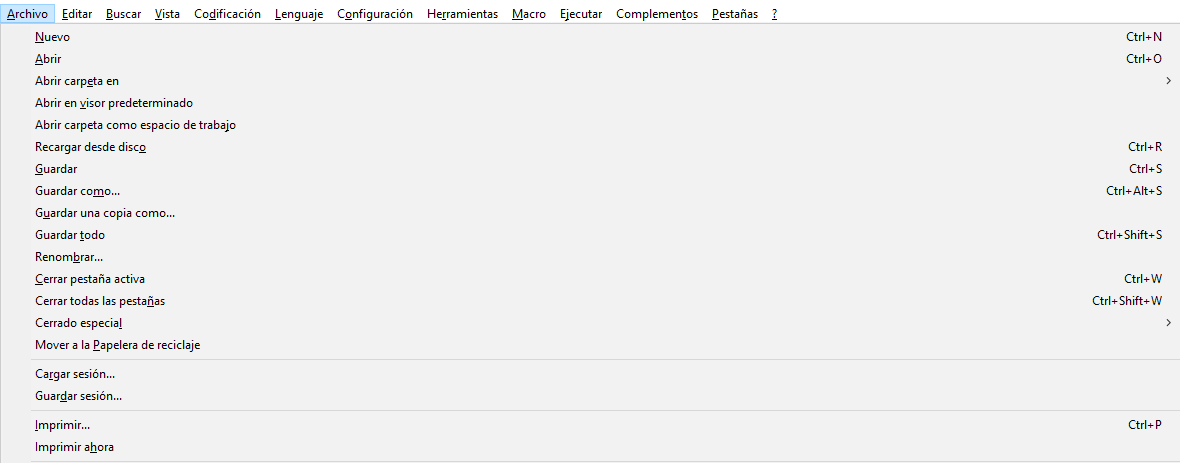
-
@P0rsche-911 said in Translation spanish.lng, latest version:
Es posible eliminar “&” en las funciones que ya se pueden ejecutar con Ctrl+letra?
Se trata de dos sistemas de asignación de teclas independientes:
-
las “teclas aceleradoras” (aquellas emparejadas con
ALT), que son elementos opcionales agregados al menú por el archivo de traducción seleccionado (por ej.spanish.xml); -
los “accesos directos” (aquellos emparejados con
CTRL), que están programados en la aplicación, y no cambian de idioma a idioma, aunque un usuario todavía puede modifíquelos por medio delConfigurador de accesos directosque se encuentra bajo el menúConfiguración.
Eliminar esta o aquella tecla aceleradora del menú no tiene efecto en ninguno de los accesos directos programados, que seguirán funcionando igual, hasta que un usuario los modifique por medio del “Configurador de accesos directos”.
You’re talking about two independent keyboard mapping systems:
-
“accelerator keys” (those paired with
ALT), which are optional elements added to the menu by the selected translation file (e.g.spanish.xml); -
“shortcuts” (those paired with
CTRL), which are programmed into the application, and do not change from language to language, although a user can still alter them with theShortcut Mapperunder theConfigurationmenu.
Removing this or that accelerator key from the menu has no effect on any of the programmed shortcuts, which continue to function the same, until a user modifies them with the “Shortcut Mapper”.
-
-
@rdipardo
Thank you very much for your reply.It is clear that they are different things, but my doubt is not resolved.
A few weeks ago, all the translation files have been modified by replacing the initial spaces with TAB’s to reduce size.Could I do the same and remove the “&” in each option already defined by the Ctrl+xxxx function?
Or, on the contrary, are they essential?
Muy agradecido por tu respuesta.
Es evidente que son cosas distintas, pero mi duda no queda resuelta.
Hace unas semanas, todos los archivos de traducción han sido modificados sustituyendo los espacios iniciales por TAB’s para reducir tamaño.Se podría hacer lo mismo y eliminar “&” en cada opción que ya tiene definida la función Ctrl+xxxx?
O, por el contrario, son imprescindibles?
-
@P0rsche-911 said in Translation spanish.lng, latest version:
Se podría hacer lo mismo y eliminar “&” en cada opción que ya tiene definida la función Ctrl+xxxx?
Ciertamente. Es también posible sin ningún editor de textos (tenga solo en cuenta que
&se transcribe como&en el código XML):$ git clone https://github.com/notepad-plus-plus/notepad-plus-plus.git $ cd notepad-plus-plus $ sed -i 's/\(&\)\(.*Ctrl+[A-Z]\"\)/\2/' -- PowerEditor/installer/nativeLang/*.xmlY aquí el resultado:
--- a/PowerEditor/installer/nativeLang/aranese.xml +++ b/PowerEditor/installer/nativeLang/aranese.xml @@ -29,3 +29,3 @@ - <Item id="41001" name="&Nau Ctrl+N"/> - <Item id="41002" name="&Daurir Ctrl+O"/> - <Item id="41003" name="&Barrar Ctrl+W"/> + <Item id="41001" name="Nau Ctrl+N"/> + <Item id="41002" name="Daurir Ctrl+O"/> + <Item id="41003" name="Barrar Ctrl+W"/> @@ -34 +34 @@ - <Item id="41006" name="&Sauvar Ctrl+S"/> + <Item id="41006" name="Sauvar Ctrl+S"/> @@ -42,5 +42,5 @@ - <Item id="42001" name="Ta&lhar Ctrl+X"/> - <Item id="42002" name="&Copiar Ctrl+C"/> - <Item id="42003" name="&Desheir Ctrl+Z"/> - <Item id="42004" name="&Tornar a Hèr Ctrl+Y"/> - <Item id="42005" name="&Pegar Ctrl+V"/> + <Item id="42001" name="Talhar Ctrl+X"/> + <Item id="42002" name="Copiar Ctrl+C"/> + <Item id="42003" name="Desheir Ctrl+Z"/> + <Item id="42004" name="Tornar a Hèr Ctrl+Y"/> + <Item id="42005" name="Pegar Ctrl+V"/> @@ -48 +48 @@ - <Item id="42007" name="Seleccio&nar Tot Ctrl+A"/> + <Item id="42007" name="Seleccionar Tot Ctrl+A"/> @@ -73 +73 @@ - <Item id="43001" name="&Cercar... Ctrl+F"/> + <Item id="43001" name="Cercar... Ctrl+F"/> @@ -75 +75 @@ - <Item id="43003" name="&Escambiar... Ctrl+H"/> + <Item id="43003" name="Escambiar... Ctrl+H"/>
Of course. You don’t even need a text editor (just remember that
&is transcribed as&in XML):. . .
-
@rdipardo
Because not all shortcuts can be removed, as not all functions have the Ctrl+xxxx option, it is not feasible to implement it this way.However, removing them manually would make it easier not to repeat commands in translations, also in the original file.
Due to my ignorance in all this, I needed confirmation if this can be done or if they are necessary. It would be desirable to know this in order to apply it to the translations.
Thank you all very much and forgive me if it’s obvious and I’m bothering the community.
Debido a que no se pueden eliminar todos los atajos, ya que no todas las funciones tienen la opción de Ctrl+xxxx, no es viable aplicarlo así.
Ahora bien, eliminarlos manualmente facilitaría no repetir comandos en las traducciones, también en el archivo original.
Debido a mi ignorancia en todo esto, necesitaba confirmación de si se puede hacer o, en cambio, son necesarios. Sería deseable saberlo para aplicarlo a las traducciones.
Muchas gracias a todos y perdonadme por si es algo obvio y estoy molestando a la comunidad.
-
@P0rsche-911 said in Translation spanish.lng, latest version:
Due to my ignorance in all this, I needed confirmation if this can be done or if they are necessary. It would be desirable to know this in order to apply it to the translations.
For your own copy, do whatever you want.
If you are talking about submitting an update to the repository, then absolutely, positively DO NOT REMOVE THE AMPERSANDS. You might not like that Windows’ standard mode of operations is to have accelerator keys in menus independent of the normal keyboard shortcuts, but it’s been that way for DECADES and if you remove the accelerators for one or more translations if Notepad++, you will break user expectations.
It would very much surprise me if Don accepted your changes. Do not waste your time on this bad idea.
-
@PeterJones
This was the answer I was waiting for.Thank you very much