Notepad++ v8.1.9.1 Release
-
I just installed 8.1.9.1, and now, whenever I try to run it, it tells me there is an update available. If I tell it to download, it tries to uninstall my current installation and install the one for the other word size, IOW, if I have 64-bit installed, it uninstalls that and installs the 32-bit version – and if I have 32-bit version installed, it uninstalls that and installs the 64-bit version.
If I tell it NOT to download any updates, it just exits, and won’t run Notepad++ at all.
-
Where have you downloaded your Notepad++ v8.1.9.1 release?
-
Hi @don-ho,
Personnaly, opening my recent
Win 10laptop, last night ( after three weeks, managing and sorting a lot of photos on my oldWin XPcomputer ! ), a lot of updates were correctly done and I got this screen :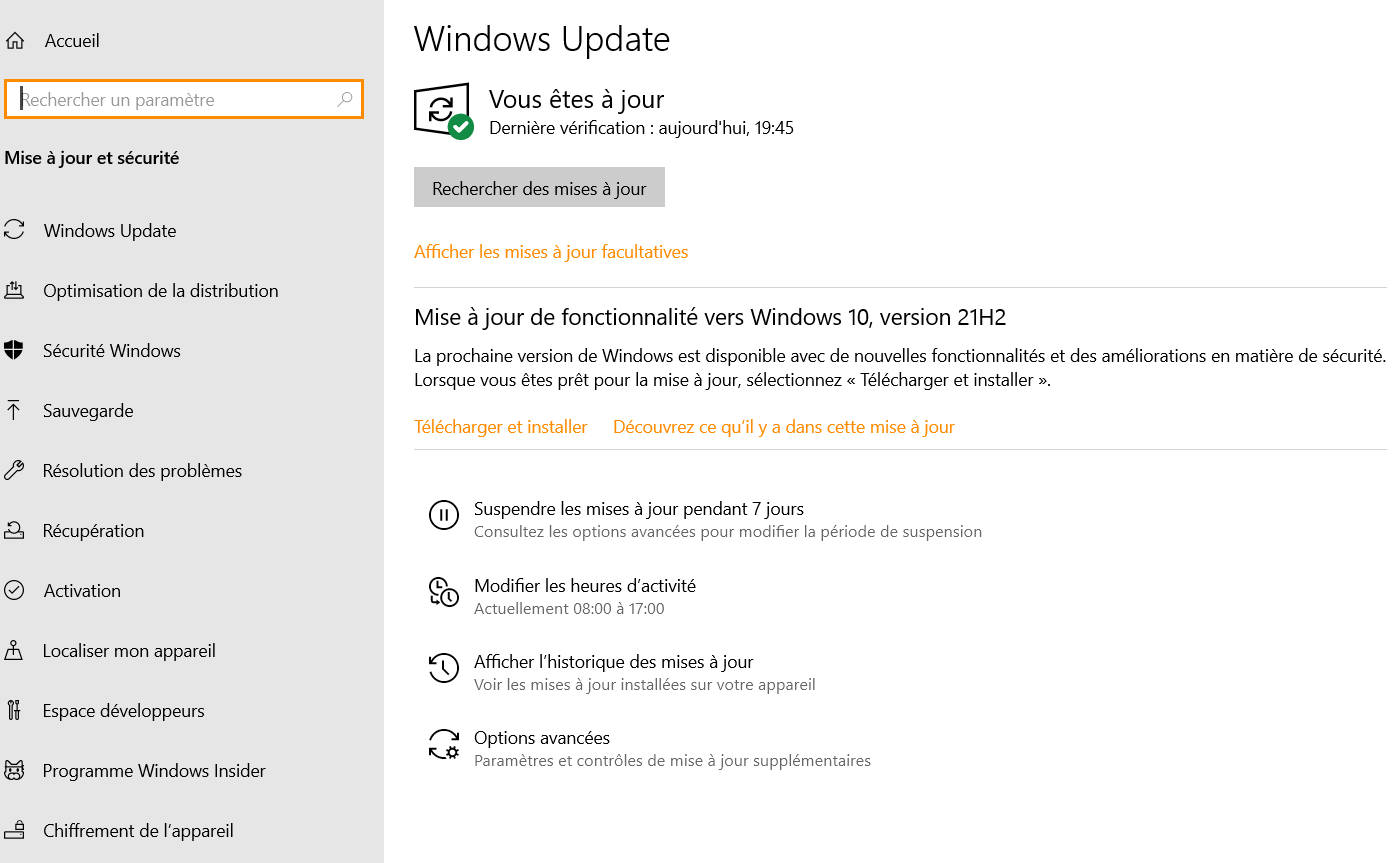
As you can see, there a paragraph which tells me about
Mise à jour de fonctionalités vers Windows 10, version 21H2and to click on theTélécharger et installerlink to download and install this version ! Note that I have not installed it, yet because I don’t know if this version is a migration toWindows 11, itself or not !?Now, if you do not see this paragraph, just click on the
Afficher les mises à jour facultativeslink : this time, you should see, again, this choice :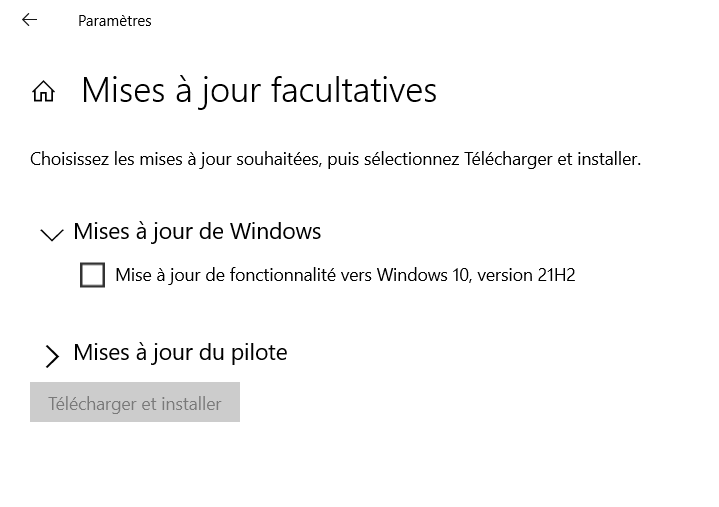
Here is my present
Windows 10 Proversion :
Best Regards,
guy038
-
@guy038
Congrats for upgrading to the modern OS, and thank you for your solicitating - I am now on 22H2 and can reproduce the bug.@johnny998 & @Drica-Almeida
I’ve created the issue here:
https://github.com/notepad-plus-plus/notepad-plus-plus/issues/10810
and fix it:
https://github.com/notepad-plus-plus/notepad-plus-plus/commit/dc082ba2fd5135386f578994e98a279692022182The fix will be in the next release.
Thank you for your report! -
I just updated and am running into a seemingly correct, but annoying behavior (as I see it). I used Notepad++ to edit a log file of the game Factorio while it is running, the file factorio-current.log. Now every time I save an edit, Notepad++ says “This file cannot be saved and it may be protected. Do you want to launch Notepad++ in Administrator Mode?”. Re-launching in admin does not allow me to make edits to the file. I can confirm the game has not been changed.
After testing a bit, Word, Wordpad, and Notepad all respect the file lock, but Notepad++ used to not. Is there a way I can go back to the old behavior without having to stay with an old version? I don’t care if it’s the “wrong” way to handle this situation.
-
@jacob-watkins ,turns out it’s fixed in the next version (which is experimental I think?). I follow the link for “Fix a regression of saving problem. (Fix #10751)” and from trying 8.1.9.2, the behavior is back to what it used to be.
-
@donho said in Notepad++ v8.1.9.1 Release:
(The critical bug-fixes are in highlight)
Hi, i don’t know what kind of issue are you refering to but i would like report a regression issue. Since 8.1.6 (more o less) it is not possibile highlight strings that are part of a bigger string.
for example the string TOT_CONTRIBUTO_UE_ADEGUAMENTI if i selects the “TRI” part and trying to use a “style token” to highlight the same string in the whole document, it wont highlight nothing.
Before that release i was able to use that property (very often).I’m using Windows 10 20H2 and v8.1.9.1
Thanks.
-
If you would read the release notes when you update to a new version, or consult the user manual, you’d see that what you are talking about is now governed by new settings:
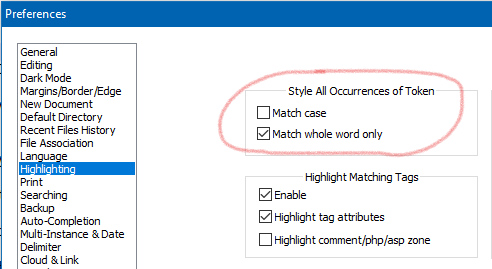
-
@jacob-watkins
Where did you get v8.1.9.2 ? -
D donho unpinned this topic on
-
@donho Well it’s too late now, but there’s a link to the github above and on the release notes page, and the discussion included a link to test versions / a server download folder.
-
P PeterJones locked this topic on