Not all files visible in "Folder as Workspace"
-
I have a file, “tokens.h”, in a folder called “Code”. I open this folder in Notepad++ as a workspace, and the following appears:

If the image isn’t available, essentially I’m just showing the actual folder’s contents versus the contents in Notepad++.
Is there a filter for different types of files shown/hidden, and if so, why only on some .h files? -
@james-frake said in Not all files visible in "Folder as Workspace":
Is there a filter for different types of files shown/hidden, and if so, why only on some .h files?
I’ve just replicated the “code” folder you have with all the files you show (albeit empty) and my “open folder as workspace” shows all of the files, including the parser.output, which your image also shows to be missing. See my image below:
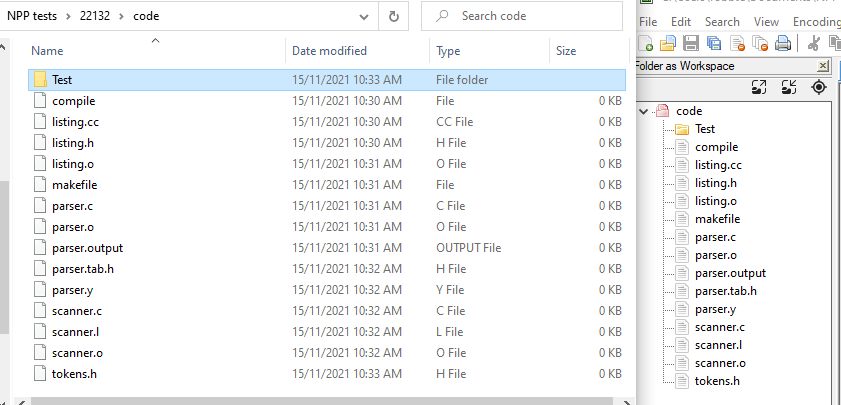
So the next question is what version of Notepad++ are you using. Use the ? menu, then Debug info and copy/paste that here in reply. My version is:
Notepad++ v8.1.9 (64-bit)
Build time : Oct 21 2021 - 23:37:53
Path : C:\Program Files\Notepad++\notepad++.exe
Command Line :
Admin mode : OFF
Local Conf mode : OFF
Cloud Config : OFF
OS Name : Windows 10 Enterprise (64-bit)
OS Version : 1909
OS Build : 18363.1854
Current ANSI codepage : 1252
Plugins : DSpellCheck.dll mimeTools.dll NppConverter.dll NppExec.dll NppExport.dll PythonScript.dllTerry