text becomes blurry
-
Does anyone have any idea why all the text except the current line would lose “focus” and become blurry in about 2 seconds? Everything is completely unreadable!
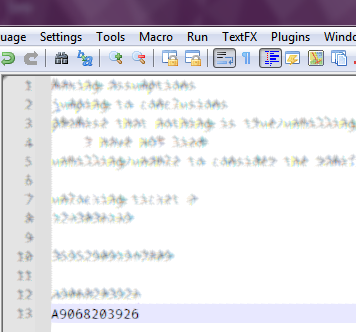
Does anyone else find this odd & perplexing?
This is not happening in other apps… It happens with the “clear font” preference checked or unchecked, it happens regardless of the font I choose.͏͏ It certainly has not always been doing this!I’m using Windows 7 Ultimate fully updated 64bit.
Any suggestions, ideas, thoughts or insight would really be very much appreciated!
-
Sorry, never seen such a thing.
With TextFX installed, I am wondering how old your Notepad++ is – because most people don’t have that installed anymore. (?-menu’s Debug Info would tell us that, and other useful information; and, btw, if your Notepad++ is old enough that it doesn’t have the Debug Info entry in the ? menu, that’s telling you something right there.)
Maybe you have a weird plugin (again, you didn’t show us ? menu’s Debug Info, which would have told us).
Or maybe you’ve got a strange font, or some other application running that is intentionally blurring things.
Considering that Windows 7 is 10+ years since it’s last release, and nearly 2 years past the end of its extended support, I’m not sure that anyone will be able to replicate your problem, or do more than wild guesses as to your difficulty.
-
@peterjones said in text becomes blurry:
Considering that Windows 7 is 10+ years since it’s last release, and nearly 2 years past the end of its extended support, I’m not sure that anyone will be able to replicate your problem
I know at least one person who still uses Windows 7, but he doesn’t have this problem.
Hmm … I like talking about him in the third person.
Gives everything a noble touch - maybe I should stick with that. :-) -
@peterjones Thank you so much for your response!
I keep Notepad++ updated to the latest version whenever I’m prompted that one is available. I also forgot to mention that this happens with any font.
Although I have realized that there is at least one other app that suffers from this same issue; so it can’t be Notepad++
I’ve also discovered that if I launch Notepad++ immediately after start-up it doesn’t happen. So, I’m beginning to at least collect some clues.
-
There are lots of issues with High DPI monitors. Notepad++ tries to be “DPI Aware” and many of the features around this are new to Windows. Could be that a related change is not backward compatible with Windows 7.
Generally the blurry area is rendered by Scintilla and not by Notepad++ itself. And Scintilla has its own DPI challenges.
Do you use custom DPI for the OS? Does it make a difference if you change it?
If you run Notepad++ from a shortcut, enter its properties and observe compatibility tab. There aren’t as many settings as newer Windows but there is still High DPI related settings that may make a difference.
See if enabling/disabling Notepad++ option “Use DirectWrite” makes a difference.
Try playing with your video adapter properties, enabling/disabling 2D optimizations, even if you wouldn’t want to change it permanently, it could help identify the problem area.