File Issue: cyrillic symbols in file displayed as '?'
-
Hello!
I am using Notepad++ for years and everything works properly.
Until the one recent day…
I launch Notepad++ and sadly see that one of my file was broken, somehow and for some reason.
All cyrillic symbols in file displayed as ‘?’ now.
Already tryed various solutions (with a copy of this file) - playing with codepages, reopen with other apps and so on.
But sadly have no positive effetcs so far.So, my questions to Community are simple:
- Can I save my data in this file or I losed beyond retrieve that already?
- Why it was happen (what causes this) and How to prevent data loss in future?
Thank You!
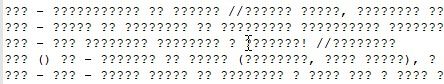
-
Unfortunately, we do not have enough information to tell you what happened, and whether it’s a lost cause or not.
My first guess is that the encoding got messed up – if your screenshots included the full status bar, it would tell us what encoding Notepad++ thinks it is – so maybe re-copying the original, and showing us a more full screenshot.
Another guess would be that the font that you’re using was accidentally or intentionally changed, but that it no longer supports the cyrillic symbols that are in your file – often, a
?is used to represent a glyph that the current font doesn’t have.For finding out what bytes are actually in the file, in this instance, I wouldn’t recommend the Notepad++ HEX-Editor plugin, because it’s showing the hex after Notepad++ has interpreted the characters, so it doesn’t always show what’s in the underlying file. Instead, you might want to try with a tool like HxD (a hex editor) or a hex-dumper like
od(you can get it in thecoreutilsdownload from gnuwin32): at a command prompt,od -t x2z -v filenamewill show a hexdump of that file with that utility. Or if you have some other hexdump utility, feel free to use that. There are those of us here who know enough about encoding to maybe give you more insight if you provide us with at least a portion of the hexdump near the beginning of the file.(I doubt that Notepad++ really corrupted the file, but maybe there was something that was accidentally done with Notepad++ that did – or maybe something external changed the file. I cannot guarantee that we can recover your data, but without more information, we won’t be able to take any more steps.)
-
@mike-carlove Any chance the menu selections in ‘the Encoding’ options have been changed?