Replacement does not abide Regular Expression
-
So I was doing some things on notepad++ and I was trying to replace with Regular Expression but finds out it doesn’t abide by it’s options. Is there anything else I can do to replace with newline?
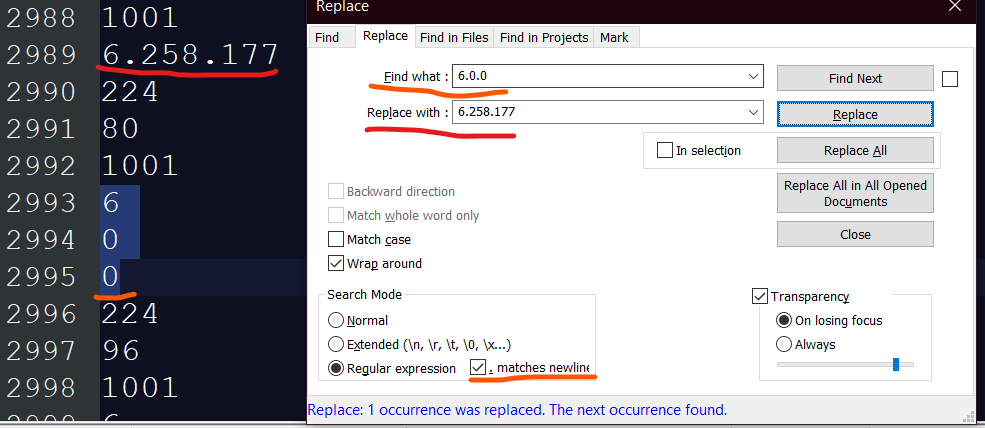
-
You’ve told the software that you want a
.in your find expression to possibly match a newline character – and that’s exactly what it is doing for you.It is hard to tell what you really want, but perhaps you want to do your search in Normal Search mode?
-
@alan-kilborn I’m trying to replace multiple lines with a replacement with multiple new lines.
-
@csyecokthesolly said in Replacement does not abide Regular Expression:
I’m trying to replace multiple lines with a replacement with multiple new lines.
OK, well then you can use Regular expression mode.
You can use a\Rin the Find what box to match a line-ending character when you search.
In the Replace with box, you have to use, for Windows,\r\nwhen you want to insert a line-ending. -
@alan-kilborn Thanks. That problem doesn’t occur now.