FunctionList Confused
-
@lycan-thrope
Okay, so no after beating the keyboard and my head all day, I figured it was time to present what I have tried and still doesn’t work…but to be fair, all I’m trying to do is get FunctionList to see my class first. Baby steps.This is my functionlist file:
<?xml version="1.0" encoding="UTF-8" ?> <!-- ==========================================================================\ | | To learn how to make your own language parser, please check the following | link: | https://npp-user-manual.org/docs/function-list/ | \=========================================================================== --> <NotepadPlus> <functionList> <!-- ========================================================= [ dBASEPlus ] --> <parser displayName="dBASEPlus" id ="dbaseplus" commentExpr="(?s:/\*.*?\*/)|(?m-s://.*?$)" > <classRange mainExpr="(?x) # use inline comments ^[\t\x20]* # leading whitespace class # class keyword [\t\x20]*(\w+) # class name # Following the class name there is the option of parameters, and if so # the first entry inside the parens is required, whether there is other # parameters or not, once the parens go up, the first is required. ie: # class FrameCtrl(frameObj) ([\t\x20]*?\(\w* # first and required parameter ((,[\t\x20]?\w*)*)?\))? # the following optional/additional parameters # For the rest of the class declaration, after the class name # all other options are part of one big optional set, that # follows 'of' and can be populated by one of several # options. The first and most prevalent is the Superclass # name that the class is being subclassed from, and it's # options of parameters and again, if it has parameters at # least the first one is required ie.: # class class ToolButtonFx(oParent) of Toolbutton(oParent) (([\t(\x20]of)[\t\x20]\w*(\(\w*((,[\t\x20]?\w*)*)?\))? # The next possible option is that it is a custom object and # needs to be in this line so if the object or form is opened # up in the dBASE IDE, the designers in it won't mess up # the object by streaming out missing parts or overriding # properties or objects and functions. ([\t\x20]custom)? # The next option is that the class is being subclassed from # another object that is contained elsewhere and the compiler # needs to know this reference. There are two options for # pointing to the file. The first is an Alias path in the IDE # that can be accessed by the compiler in the environment, or # second, it is in the current directory and only the name is # needed...or it has a path that can be listed here, but this # is bad practice, and an Alias is recommended if the file is in # a place other than the current directory. If it is, the name # can be used in quotes as a string that gets passed to the # compiler. Both follow the word 'From'. The Alias directory # is a name that is enclosed in two colons, one immediately # before the Alias name and one immediately after, no spaces. ([\t\x20]from[\t\x20](:\w*:\w*\.\w*| \x22 \w*\.\w* \x22))?)? # end of class declaration line " closeSymbole="endclass" > <className> <nameExpr expr="(?x) [\t\x20]*? ^class # class keyword [\t\x20]* \K(\w+) # Class name " /> </className> <function mainExpr=" # function body " > <functionName> <funcNameExpr expr=" # function parameters " /> <funcNameExpr expr=" " /> </functionName> </function> </classRange> <function mainExpr=" # function body " > <functionName> <nameExpr expr=" # function parameters " /> <nameExpr expr=" " /> </functionName> <className> <nameExpr expr=" " /> </className> </function> </parser> </functionList> </NotepadPlus>This is a basic file to be searched by the FunctionList dbaseplus.xml:
** END HEADER -- do not remove this line // // Generated on 10/13/2021 // parameter bModal local f f = new PlainObjectListForm() if (bModal) f.mdi = false // ensure not MDI f.readModal() else f.open() endif class PlainObjectListForm of FORM with (this) onOpen = class::FORM_ONOPEN doublebuffered = true metric = 6 // Pixels colorNormal = "Gray" height = 529.0 left = 110.0 top = 29.0 width = 1092.0 sizeable = false refreshAlways = false pageno = 0 endwith function form_onOpen() form.testcontainer.vscrollbar1.currentValue = ; form.testcontainer.vscrollbar1.value form.testContainer.aContainers = new array() form.testContainer.ncontainers = 0 form.testContainer.nSpacing = 2 return endclassI hope the fact that I don’t have a function search in it yet won’t be the problem, as all I want to do is verify I have the regex, the .xml file correct, and the settings and files in the right place. If it’s my regex and .xml, I won’t feel bad, as it’s new…what can I say, but I think I did it right. ::shrug::
Sorry if the .xml file is a bit long, but I copied it and emptied the C++ code figuring I was going to do this quick and left all the mixed parser stuff in it. ;-( Anyone see, off hand what I’m doing wrong or what’s wrong? I get no acknowledgement of even the file existence in the FunctionList head…that can’t be a good sign. :-(
Lee
-
Without any functions defined, the classes don’t show up in the list, even if they do match your text, so you aren’t going to be able to see it work without a function (even if it’s the simplest possible function).
If you want to individually test the regex, you can use the FIND or MARK dialogs with the same expression, which makes it easier to try variants.
If I try your class expression in the FIND dialog, it says that it’s an invalid expression.
When defining a new parser, I generally skip the
openSymboleandcloseSymboleexpressions, and just deal with themainExpr.Next, the way I do it, the
mainExprneeds to match all of the text in the class – so the wholeclass…endclass– not just the introductory line, because it only finds class-functions (ie, methods) if they exist inside. If I’m reading your expression right, it’s only matching the singleclassline. (Maybe with thecloseSymbole, you no longer needmainExprto match as much… but I wouldn’t trust that without more experimentation.)And when debugging, I try to make the main expression as simple as possible, especially at first; if it needs more complexity later on, I add it… but for helping you get something tot; when debugging it, I start with the simplest form. Which, I think for yours, would be "match from
classtoendclass. So I’d be tempted to start withmainExpr="(?xms) ^ \h* class \h+.* ^ \h* endclass"– when I use that in a FIND in your document, it finds fromclasstoendclassas I think I expect.Your class name expression looks reasonable, and does match the class name.
For simple testing, I would then define the function
mainExpr="(?x) \h* function \h+ (\w+)"But, as always, something goes wrong when I try things starting too complex. So I comment out the classRange, and just start with a simple function section:
<function mainExpr="(?x) \h* function \h+ (\w+)" > <functionName> <nameExpr expr="(?x) \h* function \h+ \K (\w+)" /> </functionName> </function>If I do that, and add a block before your class
function outsideAnything() here return(might not be valid, just using it for the parser), then reload when the
dbaseplus.xmlparser is properly linked in theoverrideMap.xml, and the existing file is associated with thedBASEPlusUDL, I get:
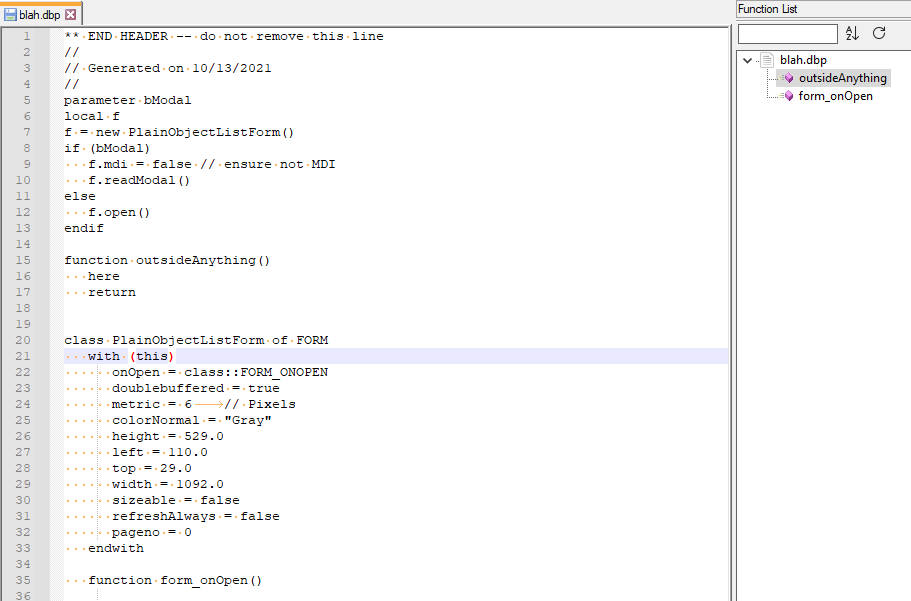
… so that means I am doing something right so far.But when I try to use that same
<function>block inside the<classRange>block, it won’t find the class (and no longer shows theform_onOpen)…Unfortunately, while I’m usually able to get it eventually, it takes time for me. And I’ve spent as much as I can on this for now. maybe I’ll have spare time later today to work on it. But, if nothing else, this will give you a good starting point, because with the classRange commented out as here, it finds two functions, which is at least a starting point for debug:
<?xml version="1.0" encoding="UTF-8" ?> <!-- ==========================================================================\ | | To learn how to make your own language parser, please check the following | link: | https://npp-user-manual.org/docs/function-list/ | \=========================================================================== --> <NotepadPlus> <functionList> <!-- ========================================================= [ dBASEPlus ] --> <parser displayName="dBASEPlus" id ="dbaseplus" commentExpr="(?s:/\*.*?\*/)|(?m-s://.*?$)" > <!--classRange mainExpr="(?xms) ^ \h* class \h+.* ^ \h* endclass" > <className> <nameExpr expr="(?x) [\t\x20]*? ^class [\t\x20]* \K(\w+)" /> </className> <function mainExpr="(?x) \h* function \h+ (\w+)" > <functionName> <nameExpr expr="(?x) \h* function \h+ \K (\w+)" /> </functionName> </function> </classRange--> <function mainExpr="(?x) \h* function \h+ (\w+)" > <functionName> <nameExpr expr="(?x) \h* function \h+ \K (\w+)" /> </functionName> </function> </parser> </functionList> </NotepadPlus>and
** END HEADER -- do not remove this line // // Generated on 10/13/2021 // parameter bModal local f f = new PlainObjectListForm() if (bModal) f.mdi = false // ensure not MDI f.readModal() else f.open() endif function outsideAnything() here return class PlainObjectListForm of FORM with (this) onOpen = class::FORM_ONOPEN doublebuffered = true metric = 6 // Pixels colorNormal = "Gray" height = 529.0 left = 110.0 top = 29.0 width = 1092.0 sizeable = false refreshAlways = false pageno = 0 endwith function form_onOpen() form.testcontainer.vscrollbar1.currentValue = ; form.testcontainer.vscrollbar1.value form.testContainer.aContainers = new array() form.testContainer.ncontainers = 0 form.testContainer.nSpacing = 2 return endclassSorry I couldn’t get more working yet…
-
@peterjones
Thank you very much, Peter. As I said, any help from another pair of eyeballs is appreciated, especially from someone who has done one before. At the least, you’ve confirmed some of what I wanted to know, that at least I might be getting the conceptualization of what to do to extract the names. I know that dBASE, as much as I like it, is somewhat of a loosely typed and ambiguously structured language, certainly nothing like C that I learned long ago, but it does still have stucture and trying to extrapolate from that to make it work in NPP is my problem to solve, I just wanted to know if I was doing something right or wandering in a far off land.Thanks for the tips and I’ll work on what you’ve provided to see if I can’t get a better result. I know I read in the FAQ about the Function issue, which is why I was hoping it wouldn’t be the stopping issue for this, but apparently, it might be the classrange/class/function combination that I neeed to work right since that is the area you point out. Thanks for getting it to provide something, so I have a start.
Lee
-
@lycan-thrope said in FunctionList Confused:
@peterjones
Thank you very much, Peter.Note I think there is an error in @PeterJones
functionNameblock in theclassRangetags. I think it should be :<functionName> <funcNameExpr expr="(?x) \h* function \h+ \K (\w+)" /> </functionName>Notice
funcNameExprinstead of justnameExpr.Cheers.
-
@michael-vincent said in FunctionList Confused:
Note I think there is an error in @PeterJones
functionNameblock in theclassRangetags.And when I fix that, I now see the function in the class.
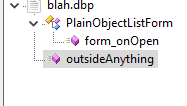
So @Lycan-Thrope , that’s what you need to fix, and my simple mixed parser now works with your example code.
<?xml version="1.0" encoding="UTF-8" ?> <!-- ==========================================================================\ | | To learn how to make your own language parser, please check the following | link: | https://npp-user-manual.org/docs/function-list/ | \=========================================================================== --> <NotepadPlus> <functionList> <!-- ========================================================= [ dBASEPlus ] --> <parser displayName="dBASEPlus" id ="dbaseplus" commentExpr="(?s:/\*.*?\*/)|(?m-s://.*?$)" > <classRange mainExpr="(?xms) ^ \h* class \h+.* ^ \h* endclass" > <className> <nameExpr expr="(?x) [\t\x20]*? ^class [\t\x20]* \K(\w+)" /> </className> <function mainExpr="(?x) \h* function \h+ (\w+)" > <functionName> <funcNameExpr expr="(?x) \h* function \h+ \K (\w+)" /> </functionName> </function> </classRange> <function mainExpr="(?x) \h* function \h+ (\w+)" > <functionName> <nameExpr expr="(?x) \h* function \h+ \K (\w+)" /> </functionName> </function> </parser> </functionList> </NotepadPlus>(Since I used the
(?x), you can go back and add newlines and comments to document the regex again; I just collapsed them because it’s easier to copy/paste into FIND dialog that way) -
@michael-vincent
Thank you Michael for that catch. I wouldn’t have seen that while following instructions. :-)Lee
-
@peterjones
Thank you so much also Peter. I can now feel somewhat elated at banging my head all day yesterday. :-)Now to get back to work…had to take sometime for house chores since I neglected them yesterday beating my head on the keyboard. :-)
Lee
-
@lycan-thrope
Argh…sigh…I must be setup wrong or something. I just tried it with it in both the Appdata directory NPP FunctionList directory and the Program(x86) FunctionList directory and it’s not showing anything…so back to reading the docs, since I know yours works. :-( -
Can you show the relevant portion of
overrideMap.xml, and compare that to the name in the User Defined Language list / definition?in my working version (which is a portable, so no %AppData%):
<!-- ==================== User Defined Languages ============================ --> <association id= "krl.xml" userDefinedLangName="KRL"/> <association id= "sinumerik.xml" userDefinedLangName="Sinumerik"/> <association id= "universe_basic.xml" userDefinedLangName="UniVerse BASIC"/> <association id= "dbaseplus.xml" userDefinedLangName="dBASEPlus"/> <!-- ======================================================================== -->and from the UDL definition:
<UserLang name="dBASEPlus" ext="dbp" udlVersion="2.1">Notice that the
userDefinedLangNamein overrideMap andnamein UDL definition match exactly.And the active file must have selected the
dBASEPlusUDL as its syntax highlighter – either through automatic extension (.dbpin my example), or by manually selecting Language > dBASEPlus, where the dBASEPlus will be down below the User Defined Language… submenu: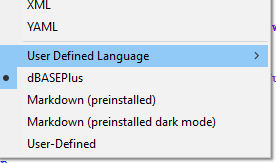
Also remember that for any change in functionList settings to take effect, you have to completely exit Notepad++ and restart it.
-
@lycan-thrope
Well, kind of at a loss to explain this. I’ve gone over the installations again, made sure the Appdata directories had the right files, even went into Admin mode to make sure it wasn’t rejected. The folowing screenshot shows the overrideMap.xml at the end where the UDL association is stored.
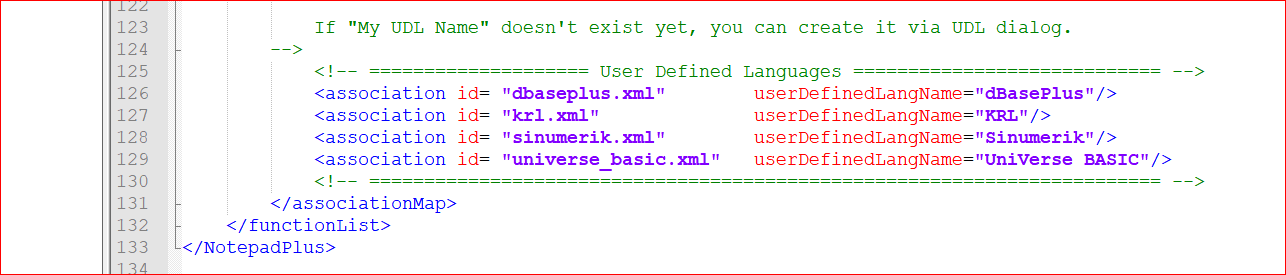
Mind you, this was while I only had the UDL in the dialog box, not stored in the UDL folder in AppData area.When I thought, hmm…maybe the file needs to be in the UDL Appdata folder I took an exported version I’ve made, renamed it appropriately “dBASEPlus.xml” and now I have this:
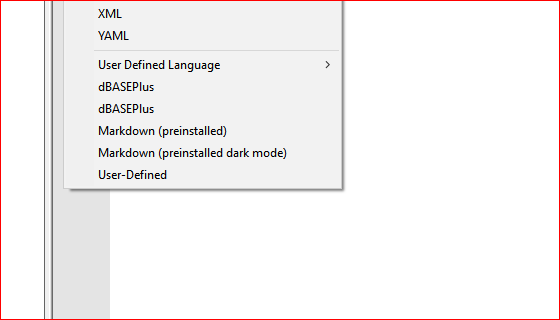
I wasn’t able to get it to work without the duplicate there or not. I’m going to delete the UDL file contents to see if that does the trick, either way, all the file extension needed were listed in that UDL and the pasted and copied version of Peter’s code still wasn’t working, so it must be me. :-(
File extensions in UDL file:
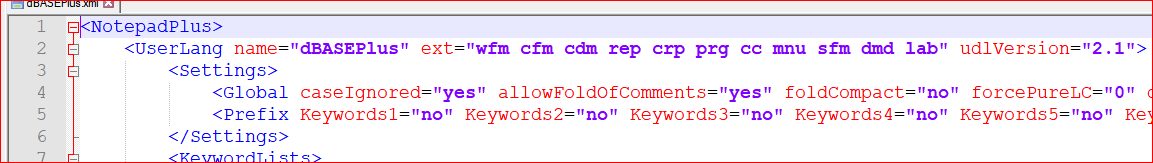
I guess I’ll need to retrace my steps.
Lee
-
@lycan-thrope
Smacking self vigorously about the face and head. :-(I’m glad I was re-reading out posts, and noticed that I had NOT exactly put the right name in the associations I had spelled it “dBasePlus” in the non-working file and after changing it to the proper “dBASEPlus”, it worked on reboot…so thank you very much Peter for saving me from myself. Maybe now I can get to some productive work of finishing this UDL for use for the community and of course, if it’s of use to this NPP community, it’s of course usable…just need to check how to add it to the UDL’s. Of course, I need to make sure the rest of the keywords are put in, don’t collide with each other and other delimiters etc…and make sure I can fully flesh out as much as I can without having to actually write a lexer for the language, because…let’s face, I don’t think I’m qualified for that extensive bit of work. :-)
Lee
-
@lycan-thrope
Next hurdle, I need to addess and ask about. Does the parser only handle one class and multiple functions per file? Or does it require for a class to be listed that it has a function in it?I tried using my original code with some of Peter’s and found it messing up on the class not showing up, and the functions acting a little erratic. I’ve put it back to the way he wrote it now, with one or two changes that don’t seem to affect the end result, but I’m checking the different kinds of files we use, and one in particular, our .cc file which usually are Custom Component files include more than one class.
In the one I was testing of my own creation, of the multiple classes I have in it, only one of them has a function, and it was the only one that showed up in FunctionList panel, which is what prompted this question coming up. If I just need to work further to get it to function listing classes, that is one thing, but if it’s not built to that, I wanted to check, as I don’t seem to have any multiple class code files available right now for any of the languages available in NPP…I will but just don’t have them right now…and it’s getting late time to stop beating the keyboard. :) Thanks in advance.
Here’s two screenshots of the one class, multiple functions and one of the multiple classes but one function in the FunctionList panel.
Lee
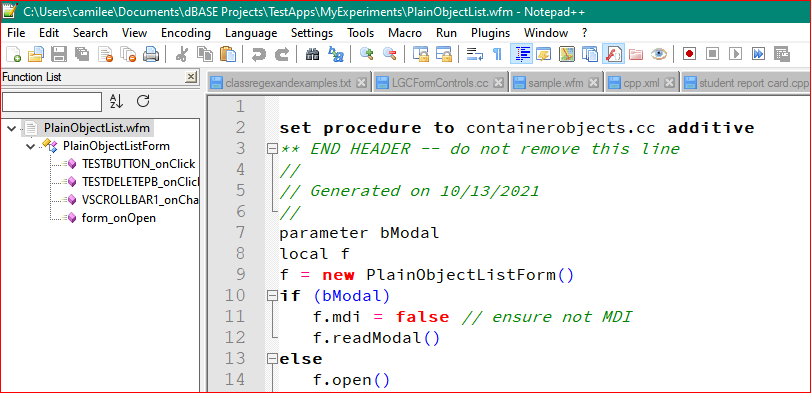
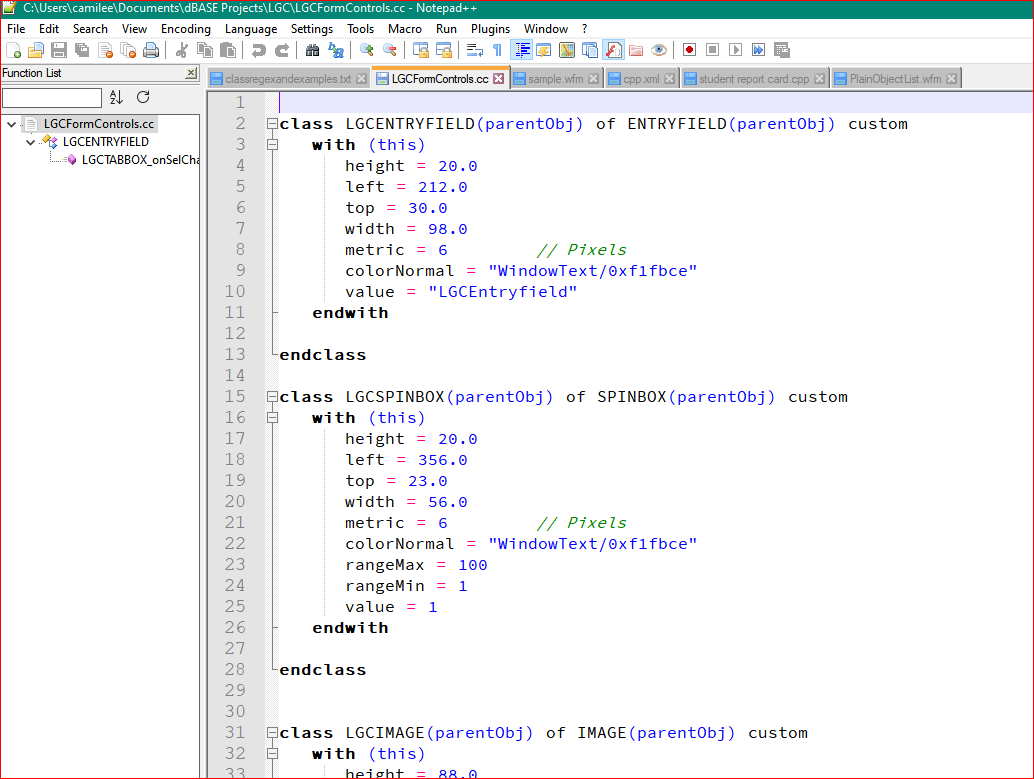
-
@lycan-thrope said in FunctionList Confused:
Does the parser only handle one class and multiple functions per file? Or does it require for a class to be listed that it has a function in it?
It can handle multiple classes, but for a class to be listed, it must have at least 1 function in it. It can also handle “main” functions - that is, functions not in a class.
Cheers.
-
Hello, @lycan-thrope @peterjones, @michael-vincent and All,
Sorry to be late ! From your functionList file, provided in this specific post, I tried to re-build and simplify your regexes which allow to detect all the syntaxes of
DBasePlusclasses, as well as the class names !-
I added, at beginning, the
(?-i)in-line modifier for a search sensitive to the case -
I mainly used the
\hsyntax, instead of[\t\x20], as it’s equivalent to[\t\x20\x85] -
I replaced any
\w*syntax by\w+, as we don’t search for empty words ! Don’t we ? -
I suppressed some useless groups
-
I changed some complex multi-lines groups
(•••••)in the non_capturing equivalent groups(?:•••••) -
I kept the first optional parameter(s) part as group
1, which is re-used, with the same syntax, in the optional ‘of’ part
Leading to the following class part of the
dBasePlusparser :<NotepadPlus> <functionList> <!-- ========================================================= [ dBASEPlus ] --> <parser displayName="dBASEPlus" id ="dbaseplus" commentExpr="/\*.*?\*/|(?-s://.*)" > <classRange mainExpr="(?x-i) # Free-spacing mode and inline comments + search sensitive to case ^\h* # Optional leading whitespace chars class # 'class' keyword \h? # Optional whitepace char \w+ # Class name # Following the class name there is the option of parameters, and if so the first entry inside the parens is required, whether there is other # parameters or not, once the parens go up, the first is required. ie: class FrameCtrl(frameObj) ( # Beginning of the optional parameter(s) part ( Group 1 ) \h? \( # Opening parenthesis \w+ # First and required parameter ( , \h? \w+)* # Following optional/additional parameters \) # Closing parenthesis )? # End of the optional parameter(s) part # For the rest of the class declaration, after the class name, all other options are part of one big optional set, that follows 'of' # and can be populated by one of several options. (?: # Beginning of the main optional part, in a non-capturing group # The first and most prevalent is the Superclass name that the class is being subclassed from, and it's options of parameters and again, # if it has parameters, at least the first one is required ie.: class class ToolButtonFx(oParent) of Toolbutton(oParent). \h of \h # Optional 'of' keyword, surrounded by 1 horizontal whitespace char \w+ # Superclass name (?1)? # Optional parameter(s) part ( Subroutine call to Group 1 ) # The next possible option is that it is a custom object and needs to be in this line so if the object or form is opened up in the dBASE IDE, # the designers in it won't mess up the object by streaming out missing parts or overriding properties or objects and functions. ( \h custom )? # Optional 'custom' keyword # The next possible option is that the class is being subclassed from another object that is contained elsewhere and the compiler needs to know # this reference. There are two options for pointing to the file. The first is an Alias path in the IDE that can be accessed by the compiler # in the environment, or second, it is in the current directory and only the name is needed...or it has a path that can be listed here, # but this is bad practice, and an Alias is recommended if the file is in a place other than the current directory. If it is, the name can be # used in quotes as a string that gets passed to the compiler. Both follow the word 'From'. The Alias directory is a name that is enclosed # in two colons, one immediately before the Alias name and one immediately after, no spaces. (?: # Beginning of the optional part, in a non-capturing group \h from \h # Optional 'from' keyword, surrounded by 1 horizontal whitespace char (?: # Beginning of a non-capturing group : \w+ : \w+ \. \w+ # First pointing file case | # OR \x22 \w+ \. \w+ \x22 # Second pointing file case ) # End of a non-capturing group )? # End of the optional part )? # End of the main optional part $ # End of current line and end of the class declaration " closeSymbole="endclass" > <className> <nameExpr expr="(?x-i) # Free-spacing mode and inline comments and search sensible to case \h* # Optional leading whitespace chars class # 'class' keyword \h? # Optional whitepace char \K\w+ # Pure class name " /> </className> ... ... ... ... </parser> </functionList> </NotepadPlus>Best Regards,
guy038
-
-
@guy038 ,
I tried replacing my simple class detection with yours, and it doesn’t show the classes – even when I keep my function definitions. When I put your expression into FIND, it’s back to matching only a single line, not the whole class – so that means, it can never find a function inside that class, and it thus won’t display anything in the function list (which is the second problem I pointed out here: “
mainExprneeds to match all of the text in the class…”)If we use the function blocks from my “my simple mixed parser now works”, and incorporate your regex (unaltered), then I get
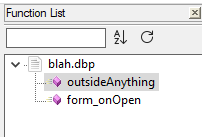
… which is not finding it as a class, and is instead finding it as a top-level function (which isn’t what it really is).
This does confirm that defining
closeSymboleisn’t enough to get it to extend the class toendclasseven when not in themainExpr.Thus, if I add
(?s:.*?^\h*endclass) # must match all the way to 'endclass'after your $ line in the
mainExpr, which will then find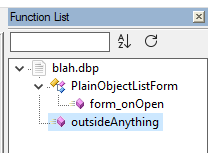
@Lycan-Thrope , That last line I added defines a non-capturing group where
.-matches-newline, and finds as few characters as possible between the end of the class-starting-line, and the first instance of the wordendclassat the beginning of a line (with potential whitespace before) – thus making themainExprmatch the whole class, not just the first line of the class.<?xml version="1.0" encoding="UTF-8" ?> <!-- ==========================================================================\ | | To learn how to make your own language parser, please check the following | link: | https://npp-user-manual.org/docs/function-list/ | \=========================================================================== --> <NotepadPlus> <functionList> <!-- ========================================================= [ dBASEPlus ] --> <parser displayName="dBASEPlus" id ="dbaseplus" commentExpr="(?s:/\*.*?\*/)|(?m-s://.*?$)" > <classRange mainExpr="(?x-i) # Free-spacing mode and inline comments + search sensitive to case ^\h* # Optional leading whitespace chars class # 'class' keyword \h? # Optional whitepace char \w+ # Class name # Following the class name there is the option of parameters, and if so the first entry inside the parens is required, whether there is other # parameters or not, once the parens go up, the first is required. ie: class FrameCtrl(frameObj) ( # Beginning of the optional parameter(s) part ( Group 1 ) \h? \( # Opening parenthesis \w+ # First and required parameter ( , \h? \w+)* # Following optional/additional parameters \) # Closing parenthesis )? # End of the optional parameter(s) part # For the rest of the class declaration, after the class name, all other options are part of one big optional set, that follows 'of' # and can be populated by one of several options. (?: # Beginning of the main optional part, in a non-capturing group # The first and most prevalent is the Superclass name that the class is being subclassed from, and it's options of parameters and again, # if it has parameters, at least the first one is required ie.: class class ToolButtonFx(oParent) of Toolbutton(oParent). \h of \h # Optional 'of' keyword, surrounded by 1 horizontal whitespace char \w+ # Superclass name (?1)? # Optional parameter(s) part ( Subroutine call to Group 1 ) # The next possible option is that it is a custom object and needs to be in this line so if the object or form is opened up in the dBASE IDE, # the designers in it won't mess up the object by streaming out missing parts or overriding properties or objects and functions. ( \h custom )? # Optional 'custom' keyword # The next possible option is that the class is being subclassed from another object that is contained elsewhere and the compiler needs to know # this reference. There are two options for pointing to the file. The first is an Alias path in the IDE that can be accessed by the compiler # in the environment, or second, it is in the current directory and only the name is needed...or it has a path that can be listed here, # but this is bad practice, and an Alias is recommended if the file is in a place other than the current directory. If it is, the name can be # used in quotes as a string that gets passed to the compiler. Both follow the word 'From'. The Alias directory is a name that is enclosed # in two colons, one immediately before the Alias name and one immediately after, no spaces. (?: # Beginning of the optional part, in a non-capturing group \h from \h # Optional 'from' keyword, surrounded by 1 horizontal whitespace char (?: # Beginning of a non-capturing group : \w+ : \w+ \. \w+ # First pointing file case | # OR \x22 \w+ \. \w+ \x22 # Second pointing file case ) # End of a non-capturing group )? # End of the optional part )? # End of the main optional part $ # End of current line and end of the class declaration (?s:.*?^\h*endclass) # must match all the way to 'endclass' " closeSymbole="endclass" > <className> <nameExpr expr="(?x-i) # Free-spacing mode and inline comments and search sensible to case \h* # Optional leading whitespace chars class # 'class' keyword \h? # Optional whitepace char \K\w+ # Pure class name " /> </className> <function mainExpr="(?x) \h* function \h+ (\w+)" > <functionName> <funcNameExpr expr="(?x) # multiline/comments \h* # allow leading spaces function # must have word 'function' as first word \h+ # must have at least one horizontal space after function \K # don't keep 'function' in the name of the function in the panel (\w+) # the name of the function is the first whole word after 'function' " /> </functionName> </function> </classRange> <function mainExpr="(?x) \h* function \h+ (\w+)" > <functionName> <nameExpr expr="(?x) # multiline/comments \h* # allow leading spaces function # must have word 'function' as first word \h+ # must have at least one horizontal space after function \K # don't keep 'function' in the name of the function in the panel (\w+) # the name of the function is the first whole word after 'function' " /> </functionName> </function> </parser> </functionList> </NotepadPlus> -
@guy038
Thanks guy038, for this lesson in regex construction. I was curious if I was being overly verbose in my regex for that line, but it does work correctly the way I wrote it in regex101.com, so I presumed it would work here. So far, although it works in the sandbox over there, and it does work in the find in NPP, I was still, as Peter points out next, not able to capture all the way to endclass, so this version still did what mine was doing. :-)…but I did pick up, because I understand my syntax, where I need to use capturing and non-capturing groups, as I was a bit lost as what meant what and where. So thanks. Here’s a screenshot, that shows the same thing I discovered last night…err early this morning before I called it quits that shows what I messed up, and Peter’s new version corrects. Mine, which you duplicate less verbosely, shows that the first class in the list gets listed with the function that actually belongs to a class further down in the code.
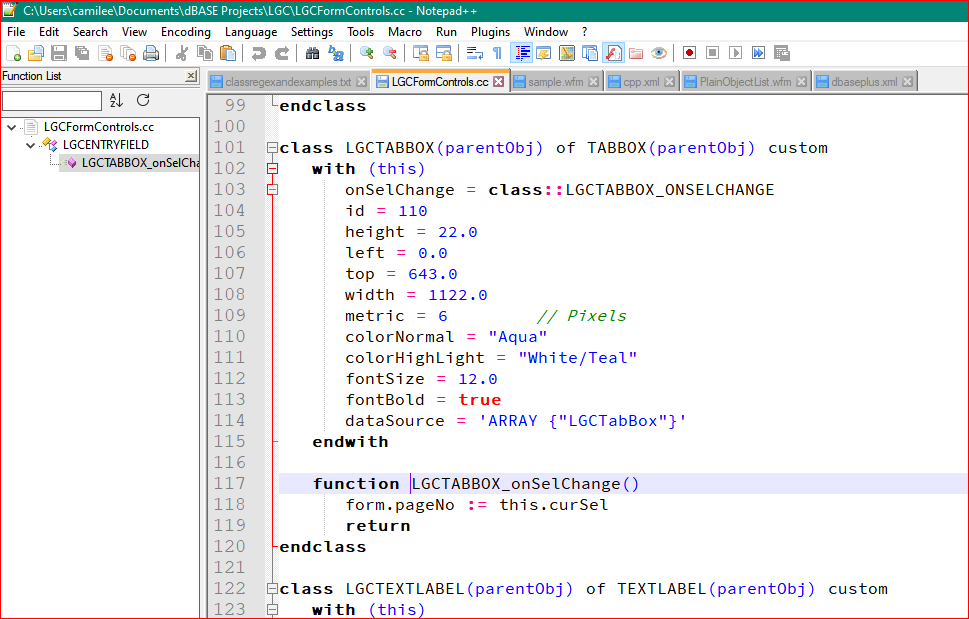
So thanks for the education, though. :)
Lee
-
@peterjones ,
Thanks, that works much better, and as I pointed out above, it fixes a problem I discovered late last night, this morning, that shows the wrong class with the function attached to it…which I’m going to guess is the problem you fixed with including that endclass in the expression. I was trying that also, but my verbose and maybe confusing capturing grouups was probably preventing it from working to that point. ::shrug::Here’s a screenshot of my multiclass file showing the proper class with the function that your parser code finds.
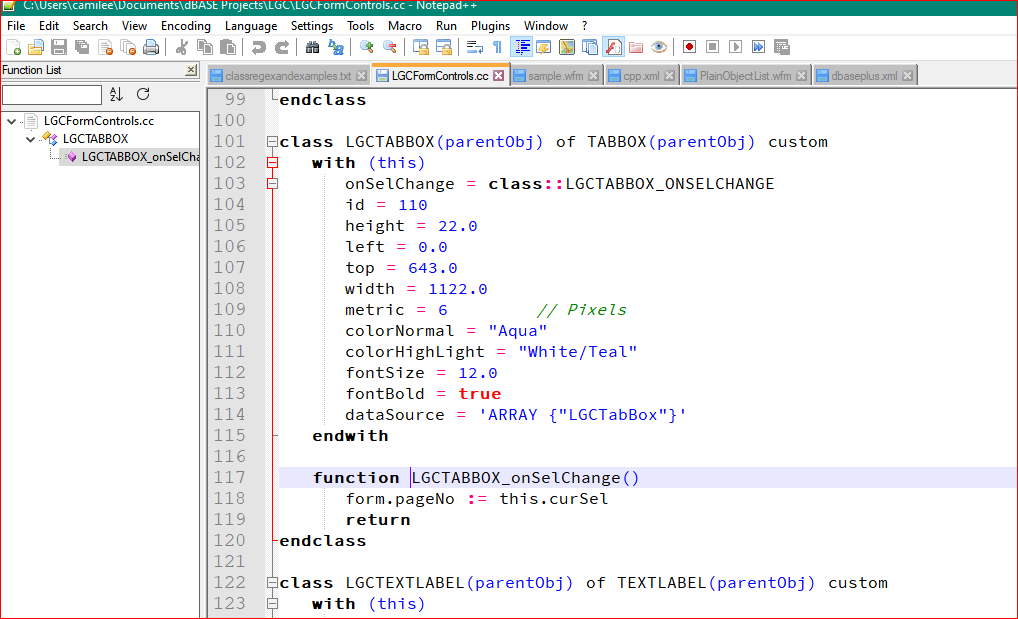
Thank you for getting this correct, if I’m not able to show classes without functions as Michael Vincent states(shout out to Michael), at least it now shows the right class with the found function.
This lack of class showing without functions, however, kind of hurts the purpose of my goal which was to use the FunctionList panel as a navigational tool, much like in the dBASEPlus editor that shows the classes and objects included in each class to be able to jump to those classes and objects to edit them. Some of the .cc files can be quite extensive since they can hold all the UI modifications a developer may want to put in it, and many of the code files can get quite large and need a some help navigating. I guess we could circumvent the problem by putting a null function in every class to compensate for the lack of ability to get the FunctionList to display the classes. But thank you for helping getting this to work properly.
Lee
-
@lycan-thrope said in FunctionList Confused:
This lack of class showing without functions, however, kind of hurts the purpose of my goal which was to use the FunctionList panel as a navigational tool,
If a class will always have at least one of “with” and “function”, then change the
functioninside theclassRangeto:<function mainExpr="(?x-s) \h* (?: function \h+ \w+ | with \h+ \(.*?\) ) \h* " > <functionName> <funcNameExpr expr="(?x-s) # multiline/comments \h* # allow leading spaces (?: function # must have word 'function' as first word \h+ # must have at least one horizontal space after function \K # don't keep 'function' in the name of the function in the panel \w+ # the name of the function is the first whole word after 'function' | with # must have word 'with' as first word \h+ # must have at least one horizontal space after function \K # don't keep 'with' in the name of the function in the panel \( # start paren .*? # 'this' or equivalent \) # end paren ) " /> </functionName> </function>It will then give the “argument” to
withas a function name as well…
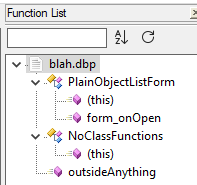
It might not be exactly what you want, but it comes close. -
@peterjones
You’re a genius. :-)Every class does indeed, as far as I know, have to have a
thisandwith endwithconstruct that sets the properties of the object it will create, unless it is only copying and giving a different name to a default superclass.I was going to ask and point out that I thought the C++ mixed parser that MAPJe71 shows in the FAQ, would work because it shows a function being declared inside the class construct, but actually being defined outside.
dBASE has a similar thing where it is assigned as a property
onOpen = class::objectsname_onOpen
and then is later either actually defined in the class definition, or externally defined (if that’s possible). I know we define helper functions outside of the class constructor that are either defined in the same file, or an external file that will be named as needed or prior to the start of the form or function it’s being called in. Like I said, it’s kind of loosely typed and ambiguous, but it works :)I tried my earlier suggestion of putting a null function in each class and took a screenshot of it.
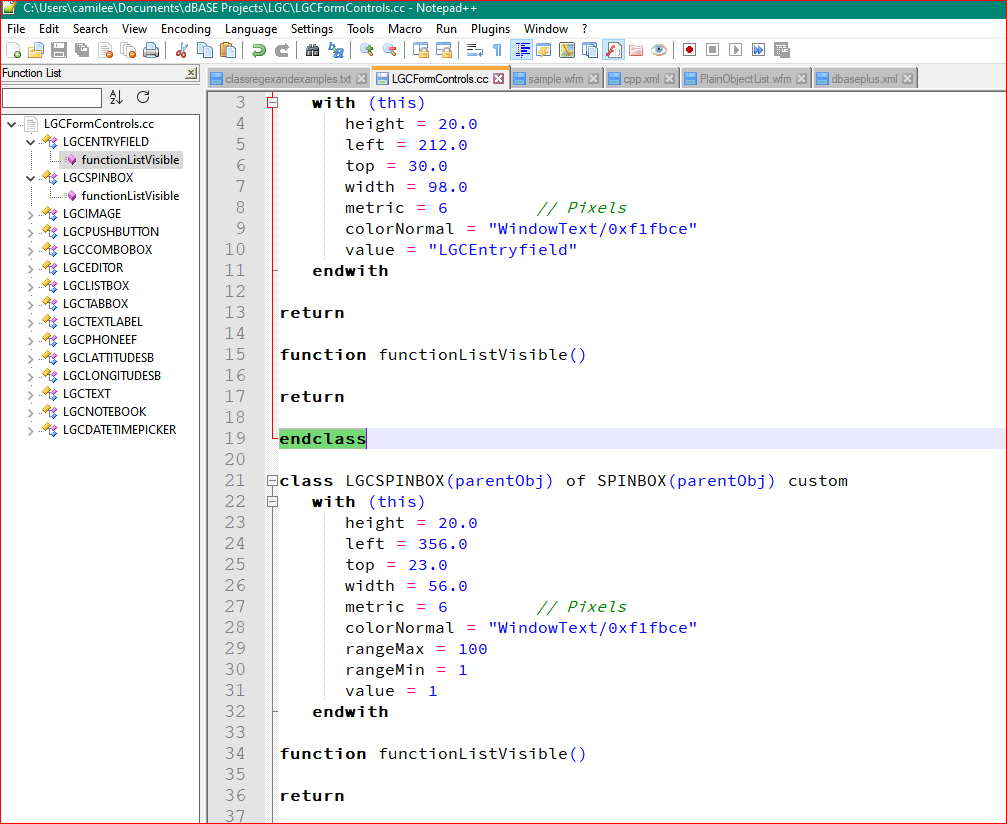
Simple search and replace on endclass and adding the fake function made it work, but I kind of like yours better, maybe using the
thisorwithwords will work better. Thanks for this.Lee
-
@peterjones
Incidentally, Peter.While trying to copy this over, I hadn’t read that I should put this in the classrange/function body, and had put it in the funtion body outside. No biggie right. I took the copy from the upper post, took this and copied it into the right section, then set about to remove my fake function from the .cc file using the search terms and switching them between search and replace boxes. After going through the list, which I thought for sure, I had bypassed the only class with a real function I saved and ran the program, only to find that I had replaced the real function.
Argh…panic set in. Oh wait…I have a .bak file of the original saved one. I recopied it and then tested the functionlist again and viola. See how disparate threads lead to one point? :-) Saved from myself, again. :-)
Anyway, thanks for this. I think you have made it very possible for this package to be a nice Christmas present for the dBASEPlus community that has been longing for an external editor with the basic features of the IDE editor with some of the more advanced tools available in Notepad++ of which many were users, but didn’t have highlighting which NPP now makes it possible for use to combine the use. Now our folks, as one user put it, be able to edit the file externally, and run it right away without having to close the editor just to compile the program. Of course, thanks to the default .bak choice, it will not function like our environment to save us from it and ourselves. :-)
Lee