Installing outdated plugin...
-
I had the plugin NppTextFX installed in Notepad++ on my old computer. I just got a new computer and downloaded & installed NP++, but NppTextFX is not listed in the plugins admin. I have the NppTextFX.dll file saved from the old pc and was wondering if there is a way to install it without having to go through plugins admin. The reason I want it is because I can find no easy way to add line numbers to a text file that I am editing.
-
Yes, just create a NppTextFX folder in your Notepad++ Plugins folder and put the DLL in there. So it should look like “Notepad++\plugins\NppTextFX\NppTextFX.dll”. However there is no guarantee that the plugin will still work. No harm in trying though.
-
Another possible issue: Is the plugin the same “bitness” as the new N++? Meaning that if the plugin is 32-bit (as is likely with NppTextFX) and the N++ is 64-bit, the plugin won’t load.
-
@alan-kilborn Looks like you are both right. I did create a folder under plugins folder and copied the file there but it didn’t show up in plugins admin.
And I’m pretty sure it is 32bit(old pc) vs. 64bit(new pc). Guess I’m out of luck unless someone know another way to add line numbers like NppTextFX could.
Thanks to both of you. -
The code appears to be here. You could try to compile it in 64-bit and make any other updates that may be necessary.
-
@derek-brown said in Installing outdated plugin...:
The code appears to be here. You could try to compile it in 64-bit and make any other updates that may be necessary.
Or @Al-Bateman could look at this post which shows a compiled 64bit DLL in the same repo…
-
@al-bateman There’s nothing to keep you from using the 32-bit version of NP++. That’s what I do 'cause I can’t live without TextFX!
There may be some very technical cases where the 64-bit version of NP++ is necessary but most of the time, I think the 32-bit version will meet all your needs.
-
@al-bateman
There is theEdit > Column Editor...option to insert numbers. It takes a bit more work than the TextFX (you have to enter the starting line number and increment value and add more leading zeros as a follow on edit step if you need the full eight digit field; the column editor also requires column marking while TextFX requires full line (stream) marking before you issue the appropriate insert command. -
@artie-finkelstein said in Installing outdated plugin...:
It takes a bit more work
It does seem like that much work:
- move caret to first position in file tab; choose Edit > Begin/End Select
- move caret to first column on last line in file tab; click there while holding down Alt; choose Edit > Begin/End Select
- press Alt+c
- setup as follows and press OK:
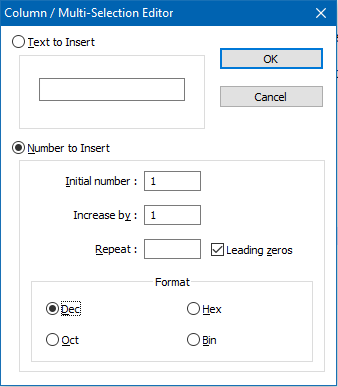
if you need the full eight digit field
Was there mention of this need by the OP? Or is that just something TextFX will do?
-
@alan-kilborn said in Installing outdated plugin...:
Or is that just something TextFX will do?
TextFX only inserts an eight digit line number at the beginning of each line in the currently (stream) marked area. No spaces, no separators, no choices.
FWIW: My daily use of TextFX is the Add Up Numbers command. Don and the other developers have thankfully implemented code for most of the truly text oriented commands in the Edit menu.