how to keep only the texts in Quotation symbol and remove everything else?
-
i have text file as
1. adehtf-random texts 2. yfkuyf "IMPORTANT Texts to keep" krtfctfk 3. random-random-textsjhi want to keep “IMPORTANT Texts to keep”
that is just text within " " and remove everything elseor other way- just select texts within, and copy to new text file
output as"IMPORTANT Texts to keep"output with Quotation mark or without
either way is OKthere are many such instances of " " so its difficult to do manually
please help
-
@ki-an said in how to keep only the texts in Quotation symbol and remove everything else?:
either way is OK
I’d suggest this marking operation (press Ctrl+m from the editor to get the Mark window up, then set up as shown and press the Mark All button):
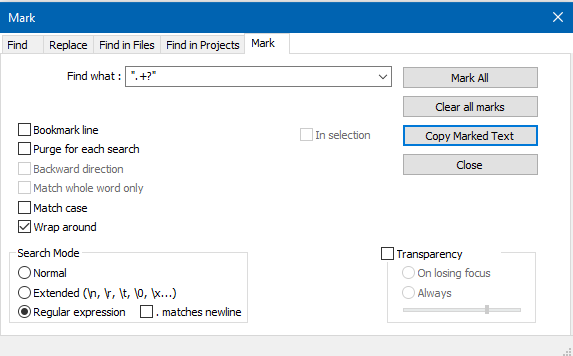
Follow that by a press of the Copy Marked Text button.
If you don’t want the
"to be present in what you copy, change the Find what expression to this before doing the Mark All:(?<=").+?(?=") -
@alan-kilborn Thank You, Solved :-)