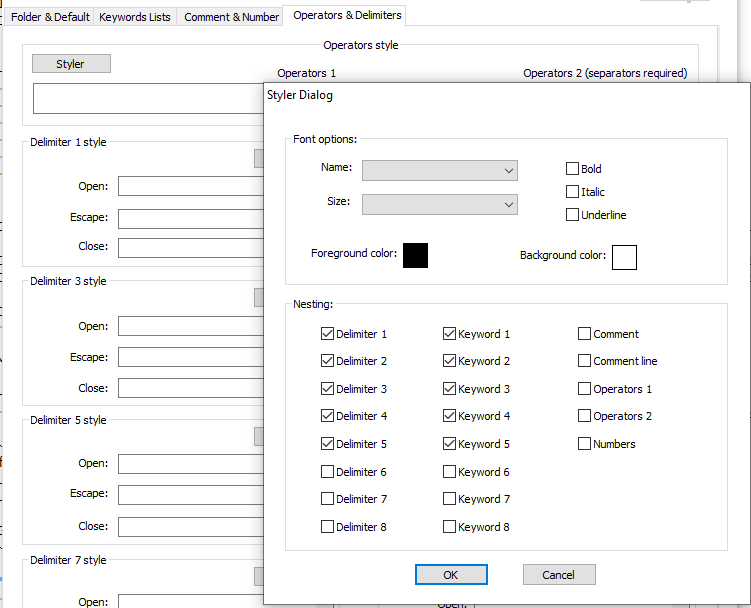Keywords List Nesting disabled
-
Hi, do you know why the “Keywords List - Nesting menu” is disabled?
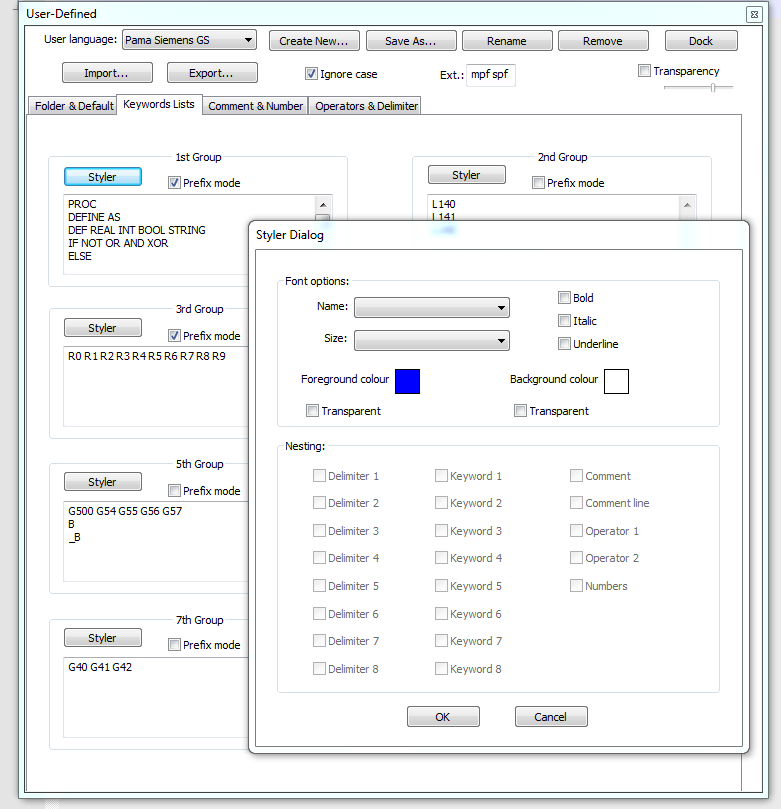
Thank you,
GS -
@giorgio-setti said in Keywords List Nesting disabled:
Hi, do you know why the “Keywords List - Nesting menu” is disabled?
How would you nest one keyword inside another? Let’s say I have the keywords
wordandfloatin Keyword 1 and the wordsandandorandnotin Keyword 2. If you were able to tell the UDL engine that you wanted to be able to nest Keyword 1 inside Keyword 2, what would that even mean? awordnd ? ofloatr? Nesting keywords inside each other is nonsensical, and thus the UDL engine disables that portion of the dialog box. (They leave that portion of the dialog box because it was easier to program it to just disable that section than to hide that section, or use a different dialog box template for the two different Styler Dialog conditions.)Other of the Styler Dialogs, like Operators & Delimiters, have the Nesting checkboxes available, because the delimiters have both a start and an end, so it makes logical sense to be able to allow certain keywords to occur between certain delimiters – for example, if you used
{and}as an open/close pair, it makes sense to be able to nest keywords likeifandabs()inside them; and if you use"/"as an open/close pair, it makes sense to not allow keywords inside the quoted strings.