"Compare" adds an empty line
-
Hey,
i have a problem in Notepad++ v7.9.1
When i use the Compare plugin 1.5.6.2, it adds always an empty line in ohne of the text files and the comparison doesn’t work.
Is there a fix/workaround?
I can’t update Notepad++ to the actual version. -
I just unzipped a copy of Notepad++ v7.9.1 64bit.
When I ran Plugins Admin, it showed that the Compare Plugin was at v2.0.1. So your “Compare plugin 1.5.6.2” is out of date, even for the older Notepad++ you are using.
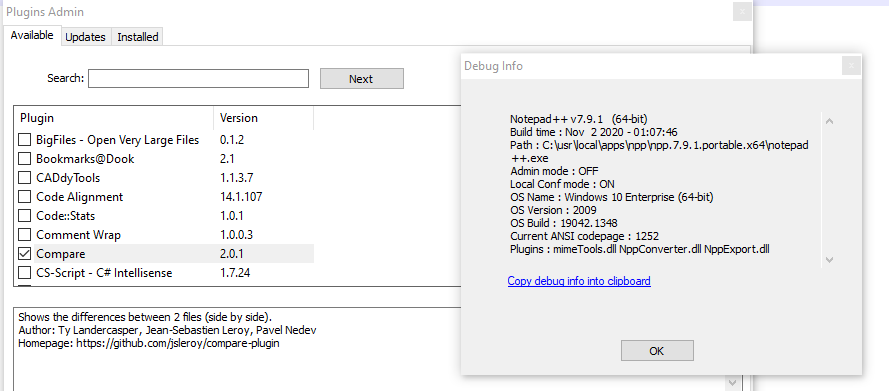
You should be able to use Plugins Admin to update the plugin (using Plugins > Plugins Admin > Updates)
I don’t know if this is similar to what you’re seeing, but if I start the files like:
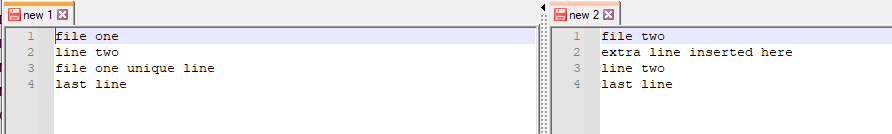
then run Compare:
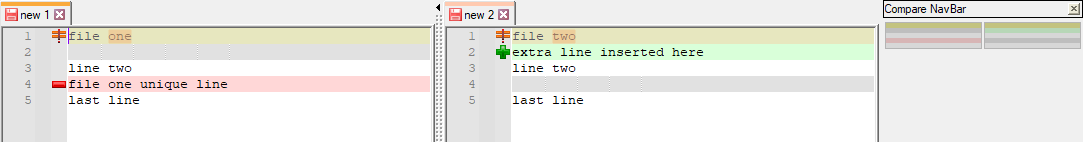
There are really 4 lines each, but Compare has to show 5 lines each, so that it can line up all the lines and account for added lines.It will be even more pronounced when adding more lines, so new1 has 8 lines and new2 has 16 in reality:
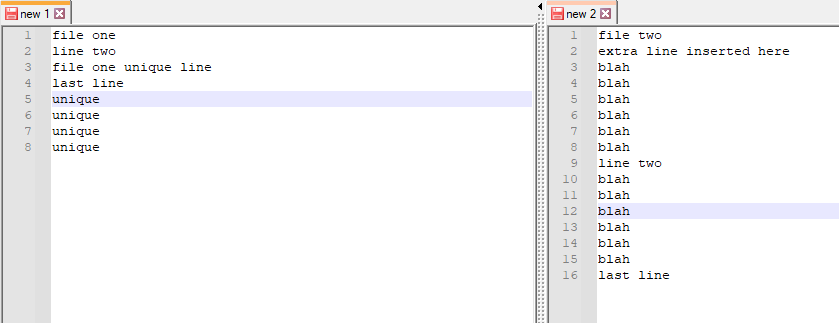
now both show 20 lines when comparing, to account for the 12 extra lines in new2 and the four extra lines in new1:
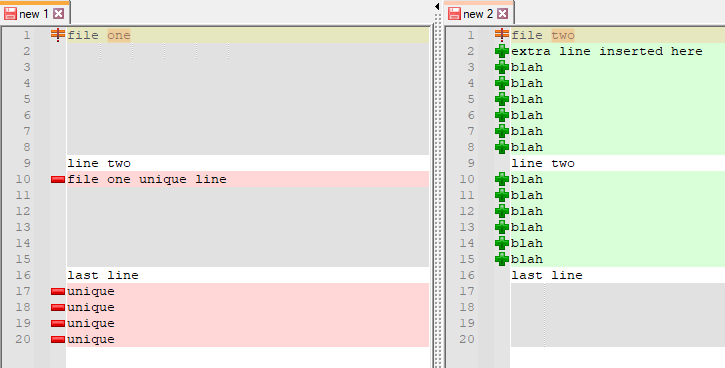
This is working as designed. There isn’t another way to get the comparison to line up. Basically, line number during the Compare mode is meaningless, so don’t pay attention to it.
When you disable the comparison, both go back to the right number of lines.
-
@mrde50ae said in "Compare" adds an empty line:
Compare plugin 1.5.6.2,
I’m not even sure where you got that version.
The current repo, https://github.com/pnedev/compare-plugin/releases, shows v2.0.0 and v2.0.1.The older repo, under the previous developer, https://github.com/jsleroy/compare-plugin/tags, has v1.5.4, v1.5.5, and v2.0.0
Please note : Notepad++ v7.7 from 2019 included a major upgrade
to “Scintilla”, the underlying code for the text editor panescorrection: to the API that plugins use to communicate with the Notepad++ application; that update meant that some plugins had to update their code to be compatible with those changes. “Compare v2.0.0 for Notepad++ 7.7” was the release of the plugin for Notepad++ v7.7 and newer; no version of Compare plugin released before that special v2.0.0-release are expected to work with Notepad++ v7.7 or newer.So if any version of Compare Plugin prior to that special v2.0.0 work at all with your Notepad++ 7.9.1, it’s by chance, not by design. And really, you should be using the newest v2.0.1 for the best compatibility with Notepad++.