Notepad getting hanged when I fold my file
-
Hi,
since last few weeks i am observing an issue with Notepad++. whenever i am trying to fold a file (view->fold all), notepad hangs completely. even after updating to latest version, issue doesn’t seem to go away. if anyone has any idea on it, please help.
Here is my Notepad debug information:
Notepad++ v8.1.9.3 (64-bit)
Build time : Dec 6 2021 - 19:21:37
Path : C:\Program Files\Notepad++\notepad++.exe
Command Line :
Admin mode : OFF
Local Conf mode : OFF
Cloud Config : OFF
OS Name : Windows 10 Pro (64-bit)
OS Version : 2009
OS Build : 19042.1348
Current ANSI codepage : 1252
Plugins : DSpellCheck.dll mimeTools.dll NppConverter.dll NppExport.dll NppToolBucket.dll -
How big is the file?
What syntax lexer (“language”) is being used?
Have you tried with the NppToolBucket disabled?
-
@peterjones File is approx 2MB and i am using xml. haven’t tried NppToolBucket disable option, not aware of it.
-
File is approx 2MB and i am using xml.
A 2MB XML is tiny. Notepad++ should have no difficulty in folding that file.
haven’t tried NppToolBucket disable option, not aware of it.
It’s not an “option” on the plugin. By “have you tried disabling NppToolBucket”, I meant not having that plugin installed, or at least not loaded; maybe it’s getting in the way.
If you run
notepad++ -noPluginfrom the command line, Notepad++ will run without using any plugins, which is an easy way to check if a plugin is getting in the way.Or you can exit Notepad++ completely, go into
C:\Program Files\Notepad++\pluginsand rename theNppToolBucketfolder toNppToolBucket.disablethen re-run Notepad++ – that plugin will no longer be listed/loaded in Notepad++. (To get the plugin back, exit Notepad++, rename that folder back toNppToolBucket, and restart Notepad++.)So if the problem goes away with
-noPluginor with disabling NppToolBucket, then it’s probably that plugin causing problems. Otherwise, you’ll have to give us more to go on. -
@peterjones found it. seems like “Dspellcheck” plugin is the culprit. thanks for guiding. any idea how can i fix this without disabling this plugin?
-
Well, if you don’t need spell check turned on while editing XML files, you can go to Plugins > DSpellCheck > Settings, and change the “File Types” section to “Check only NOT those:” and
*.xmlas the text entry, as shown in my screenshot: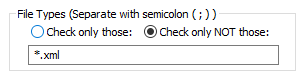
When I do that (and APPLY or OK), it stops spell checking the XML files. I don’t know if that will be sufficient for you. (I created a 2MB XML file, and even with DSpellCheck doing spell check and finding misspelled words, I couldn’t get it to hang when folding/unfolding the various levels. So I cannot replicate your problem to know whether turning off spell checker for XML is sufficient.)