Practical to remove "white" areas between marked data on adjacent lines?
-
Is it practical to remove “white” areas between marked data on adjacent lines?
Example: I’d like the red coloring to “flow together” without a white gap, line-to-line in the following:
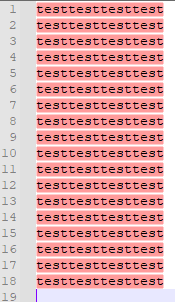
I’ve experimented with Scintilla’s SCI_SETEXTRAASCENT and SCI_SETEXTRADESCENT, but they don’t seem to be the right things for this desire…
-
Are you using markers or indicators?
-
Sorry must be indicators, I just looked again.
-
I’d recommend setting the indicator type to
INDIC_FULLBOXand also adjusting the outline alpha to match the current alpha for the foreground. -
@nick-brown said in Practical to remove "white" areas between marked data on adjacent lines?:
Sorry must be indicators, I just looked again
Yes, I’m not doing anything special to achieve it, just Mark of
testas provided by N++'s Find dialog Mark operation. -
Have you seen SCI_INDICSETSTYLE, and use INDIC_FULLBOX
https://www.scintilla.org/ScintillaDoc.html#SCI_INDICSETSTYLE
-
@dail nailed it, and @Nick-Brown was very close (but slightly incomplete). Thanks, both of you.
If I do this in PythonScript:
editor.indicSetStyle(31, 16) editor.indicSetOutlineAlpha(31, editor.indicGetAlpha(31))Then I get the effect I’m after:
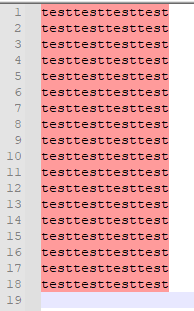
Note that 31 is the indicator number for red-marking, and 16 is the value for INDIC_FULLBOX.