Error message when clicking edit with notepad++
-
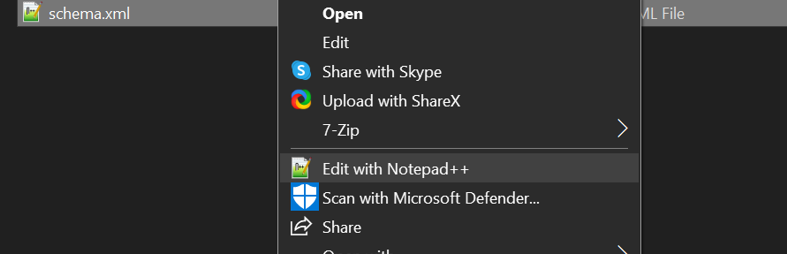
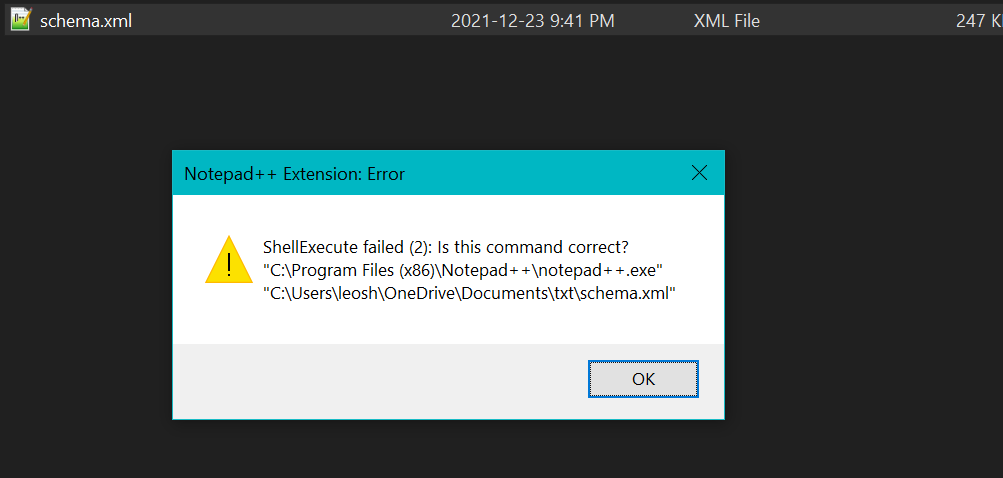
-
@cadetsparklez ,
The error message asked if the command was correct. Is it?
Is that where your Notepad++ installation is? Does that file really exist at the exact path shown?
If you run Notepad++ normally, rather than through context menu, does it run correctly? Can you share Notepad++'s ?-menu’s Debug Info (you can copy/paste the text from that dialog, because sometimes the text is more than fits in the visible dialog, so a screenshot will cut things off).
-
@peterjones said in Error message when clicking edit with notepad++:
@cadetsparklez ,
The error message asked if the command was correct. Is it?
Is that where your Notepad++ installation is? Does that file really exist at the exact path shown?
If you run Notepad++ normally, rather than through context menu, does it run correctly? Can you share Notepad++'s ?-menu’s Debug Info (you can copy/paste the text from that dialog, because sometimes the text is more than fits in the visible dialog, so a screenshot will cut things off).
Yeah the path looks correct, the error message has quotes in the command so that should be ok with there being a space in the path, although in the debug info there is not.
Notepad++ v8.1.9.3 (32-bit)
Build time : Dec 6 2021 - 19:16:45
Path : C:\Program Files (x86)\Notepad++\notepad++.exe
Command Line :
Admin mode : ON
Local Conf mode : OFF
Cloud Config : OFF
OS Name : Windows 10 Home (64-bit)
OS Version : 2009
OS Build : 19044.1415
Current ANSI codepage : 1252
Plugins : mimeTools.dll NppConverter.dll NppExport.dll