Code Folding 2 breaking open folding
-
Hey folks.
I hope I’m doing this right, but…one of my community testers was pointing out that there seems to be something wrong with the code folding going on. In particular code folding 2. It seems that the middle is overpowering the folding mechanism and excluding the open fold word.
Here’s a screenshot of the resultant testing with the if/else/endwith and if/elseif/endwith and #if/#elseif/#endwith folding keywords setup in code folding 2:
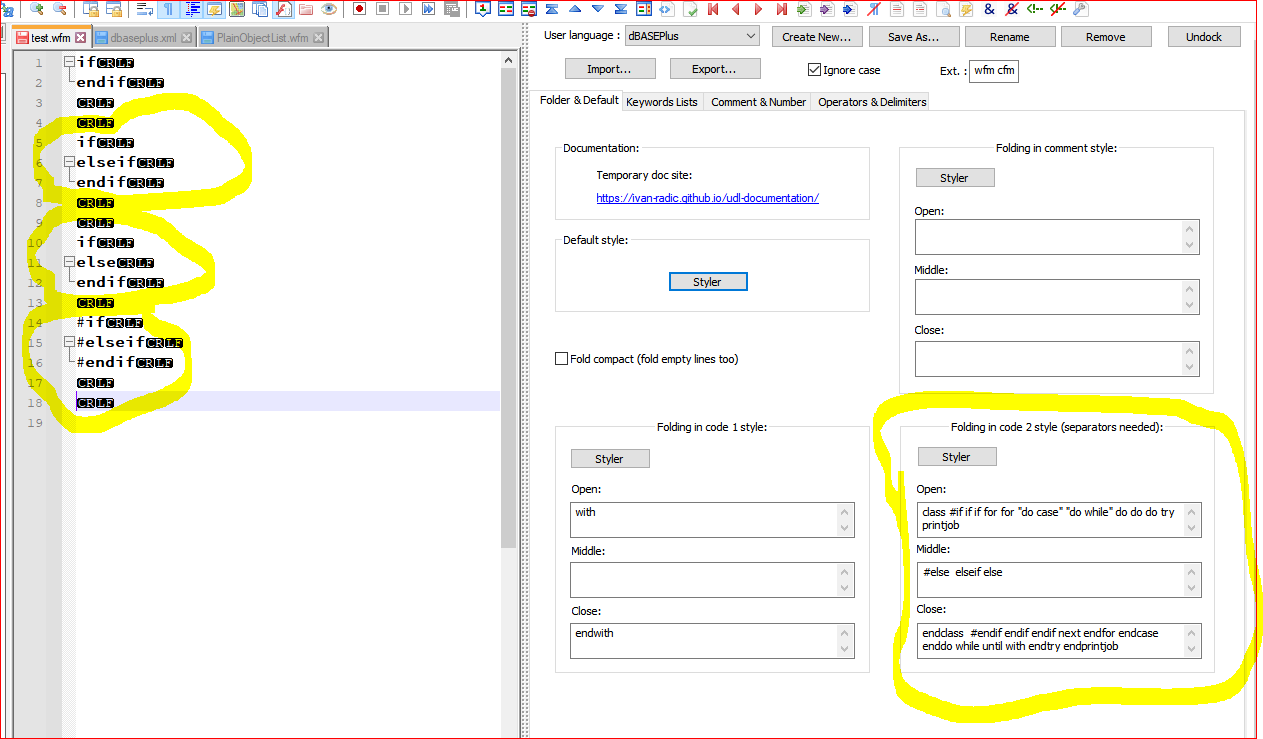
This one was from my original setup in the code folding box, then, I thought, maybe I missed spaced something, listed them wrong, so I went by ASCII on the opening keywords, left out the midle keywords, and then put the corresponding closing keywords. I then spaced out the middle keywords counting the spaces to separate them and this is the screenshot from the rearranged listing, same problem:
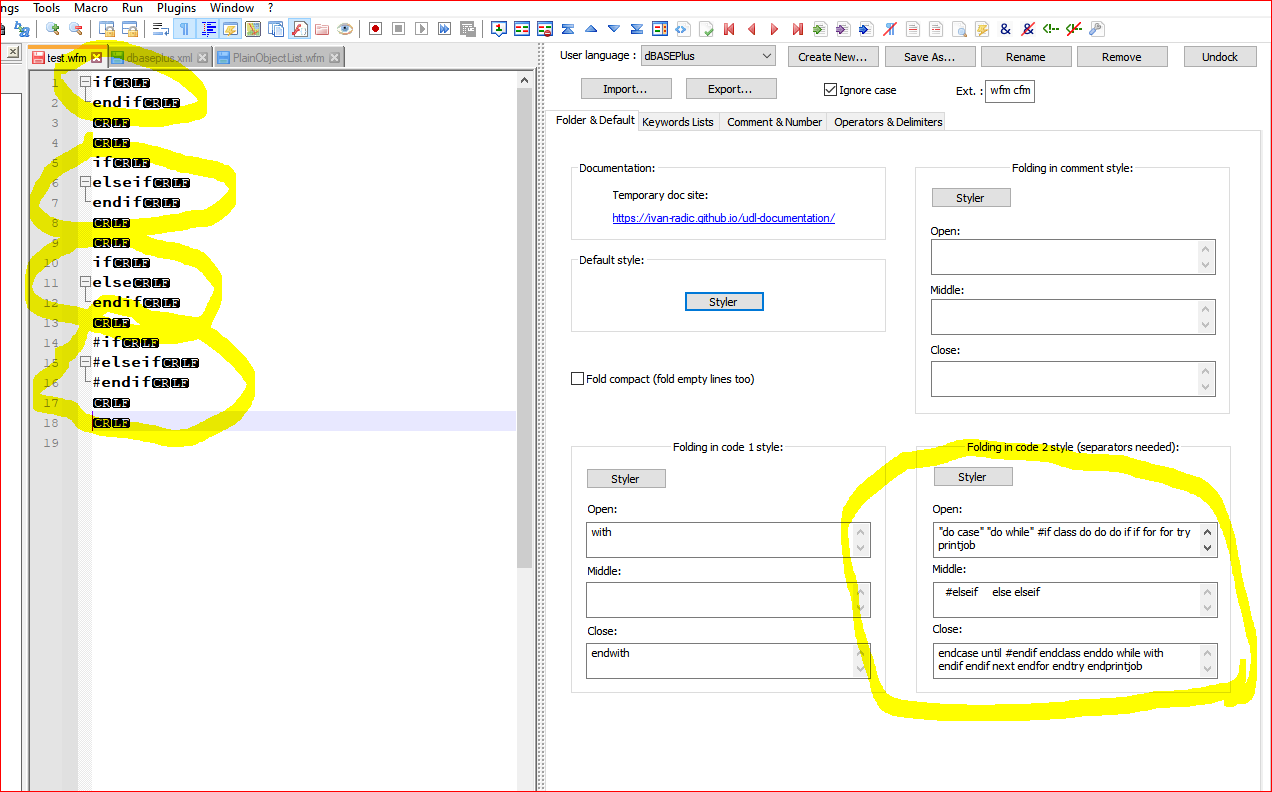
This is the UDL 2.1 instructions about how it’s supposed to look:
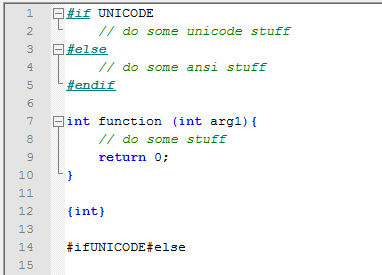
Has anyone else seen this behavior, or did I screw something up?
Here’s my debug info:
Notepad++ v8.1.9.3 (64-bit)
Build time : Dec 6 2021 - 19:21:37
Path : C:\Program Files\Notepad++\notepad++.exe
Command Line :
Admin mode : ON
Local Conf mode : OFF
Cloud Config : OFF
OS Name : Windows 10 Home (64-bit)
OS Version : 2009
OS Build : 19043.1415
Current ANSI codepage : 1252
Plugins : ComparePlugin.dll mimeTools.dll NppConverter.dll NppExport.dll NppXmlTreeviewPlugin.dll XMLTools.dllLee
-
Yes, imho there is a problem here. If you insert a line between the opening and the middle fold tag, it should work, right?
But it should also work in your case. -
Please note that the same can happen with builtin languages, not just UDL:
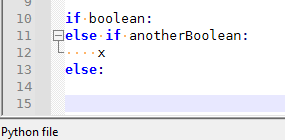
If you don’t have anything in the folding region, it doesn’t mark it as foldable.
C is even more confusing: depending on which guidelines you use for sub-blocks, you can get different folding indications:
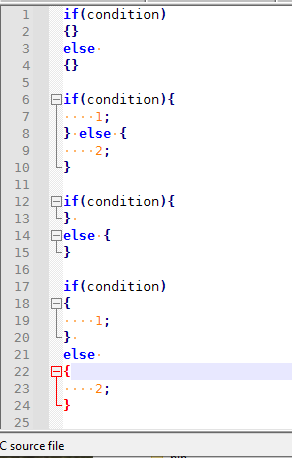
-
@peterjones and eko,
Thanks, I see what you mean, and it works again. I didn’t think to put an extra line, but made sure I had the two characters that I read somewhere else that had to be after something to make it function. Didn’t think to put an extra line in there, though, normally one would have. Thanks.
Lee