User Dictionary location with DSpellCheck Windows Native Lib
-
Hi, I would like to know the location of the my personal user dictionary when using DSpellCheck with Windows Native Library. Thank!!!
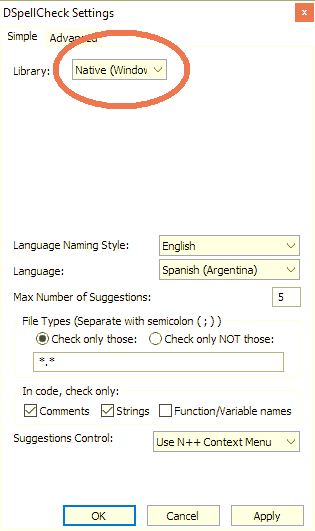
-
@chelois
C:\Users\...\AppData\Roaming\Notepad++\plugins\ -
C:\Users\...\AppData\Roaming\Notepad++\plugins\Are you sure? Please don’t answer authoritatively if you are just guessing.
I just spun up a fresh Notepad++ with DSpellCheck, set it to use the “Windows Native” library, and added a custom word to the dictionary. DSpellCheck did not create or update any files in the
...\plugins\Configor...\plugins\Config\DSpellCheckfolders.I just did an internet search for “where does the windows native spell checker put custom dictionary”, and the first hit tells me it goes in
%appdata%\Microsoft\Spelling. When I paste that windows path into my Windows Explorer, I see a folder with subfolders named likeen-USand similar. I looked in theen-USand founddefault.dicand other files; looking indefault.dic, I found the word that I added to the custom dictionary.So the correct answer to @ChelOis’s question is: when you are using the DSpellCheck with Windows Native library selected, the words added to the user dictionary go in
%appdata%\Microsoft\Spelling\<language-id>\default.dic -
@wintersilence said in User Dictionary location with DSpellCheck Windows Native Lib:
@chelois
C:\Users\...\AppData\Roaming\Notepad++\plugins\Hi, thanks a lot for your time, but I’m afraid that folder contains no archive, and the only subfolder, named “config”, only contains configuration files but not my dictionary.
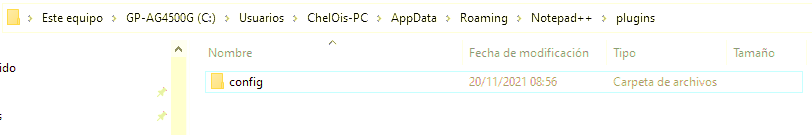
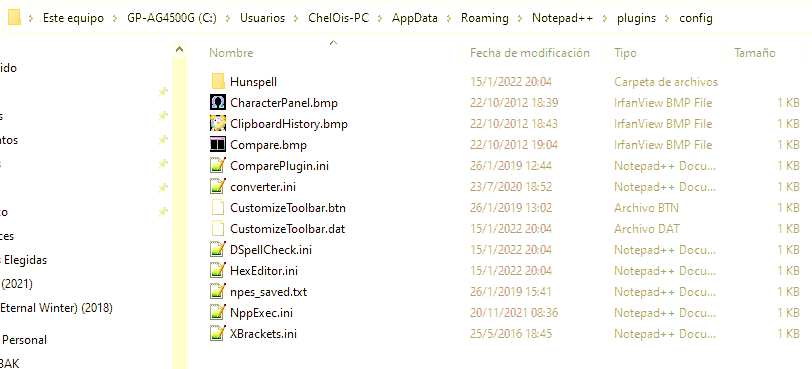
-
@peterjones Thanks a lot for your answer!!! I also searched Internet before posting my question here but with no luck, possibly because I searched using Spanish words, my native language. Thanks again!!!
-
@ChelOis I found it in
%appdata%\Notepad++\plugins\config\Hunspell\en_US.usrThe first line of the file appears to be the number of words. But I didn’t edit that, so it may have fixed itself.