Wrong syntax highlightning
-
Notepad++ 8.1.9.3
In lisp file, “;|” and “|;” mark a comment block and should be displayed in comment color.
But only the first line beginning with “;|” is displayed correctly and the color of the other lines looks incorrectly. Is this sa bug?
It seams, that n++ interpreting “;” before “|” as a commentLine, but in union with “|” it should be interpreted as commentStart.
The codeline in the lang.xml is …<Language name="lisp" ext="lsp lisp" commentLine=";" commentStart=";|" commentEnd="|;">All other highlightnings in Lisp,lsp are right.
What I’m doing wrong?
Please help.
Thanks -
-
This setting is only for toggle line/block comments (not highlightning, the lexer is responsible for it). I don’t know how Lisp block comments look like, but the current lexer recognizes
#|comment|#. -
@ekopalypse … thank you for response!
But: negativ
Just the first line after commentStart is right, but all others not.@ ArkadiuszMichalski
I know that the color are made by lexer … strange is, that only “COMMENTLINE” and “COMMENT” is available in lexer. Here “COMMENT” can only mean the commentblock. Or?But I don’t understand why in C the commentblock with …
commentStart= “/" commentEnd="/”
works after all?
And in Lisp …
commentStart= “;|” commentEnd=“|;”
works not.
Strangely laborious. -
Ok, now I understand @Arkadiusz-Michalski’s answer.
For whatever reason, LISP and three other lexers were in the disabled languages box for me and so I didn’t see them when I checked the lexers via the languages menu, which led me to believe it was a UDL issue, which it clearly is not.
Sorry for the confusion.
The LISP lexer only considers |# for comment blocks. -
My current understanding of the lexer is that when it detects a
#, it switches to theSCE_LISP_MACRO_DISPATCHstate, and when the next character is a|, it switches toSCE_LISP_MULTI_COMMENT, which then resolves toSCE_LISP_DEFAULTwhen|#appears.
Does this make sense? -
@peter-szammer said in Wrong syntax highlightning:
But I don’t understand why in C the commentblock with …
works after all?
And in Lisp …
works not.Because, as @ArkadiuszMichalski already said, the
commentLine,commentStart, andcommentEndattributes in thelangs.xmlare only used by the “toggle line/block comments” – which means for the Edit > Comment/Uncomment menu actions:
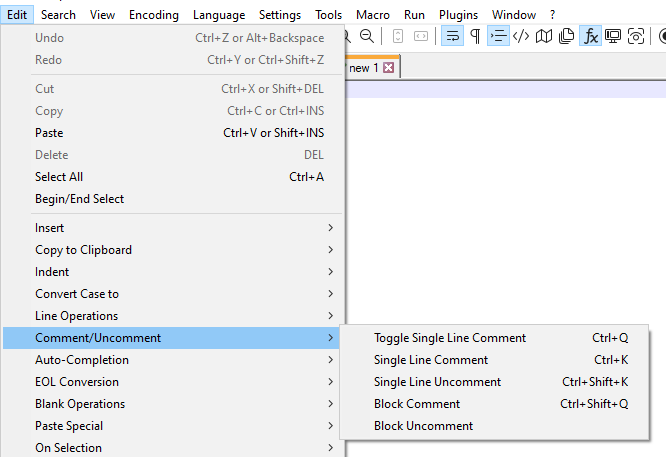
The syntax highlighting is handled by a library of compiled C++ “lexer” code inside Notepad++; the lexer for C/C++ knows that
/* ... */is a block comment and//is a line comment; the lexer for LISP believes that#|comment|#is the block-comment syntax for LISP. The LISP lexer does not look at the XML attributes mentioned above when deciding what is and is not a comment, and you cannot change what the lexer considers a comment by changing those attributes in thelangs.xmlconfig file.If the LISP lexer implementation is wrong, then it would have to be proven wrong in the original Scintilla library implementation, then a bug reported to Scintilla (which is a completely separate project, which the Notepad++ developers have no influence over), then they would have to decide to fix it, and release a new version of the Scintilla library, and then Notepad++ developers would have to incorporate that newer version into the Notepad++ codebase. If it happened at all, it would be a long process. (And you would have to check; Scintilla has gone through quite a few versions since the last time Notepad++ updated, so maybe the Scintilla LISP lexer already has the updates you desire.)
However, if you wanted a workaround until such time as Notepad++ officially considers those extra LISP notations to be comments, you can add extra highlighting to a builtin lexer (like the LISP lexer) using regexes via the PythonScript plugin in conjunction with the script
EnhanceAnyLexer.pythat @Ekopalypse shares in his github repo: install PythonScript plugin using the Plugins Admin, install the script per the instructions embedded in the downloadedEnhanceAnyLexer.pyfile; follow the instructions in that script for customizing it with a regex to match your desired line comments – something liker';\|.*?\|;'as the regex to match (where the backslashes are necessary because regex engine thinks|meansLOGICAL-OR, not the literal|character). -
User manual PR#306 should clarify this in the user manual.
Assuming it is accepted and merged, the new verbiage will be in the next release of the npp-user-manual.org website, which will likely happen soon after the next version of Notepad++ is released.
Until it is merged, there is still time for further clarification if people wanted to comment on the chosen wording/explanation.