Appending with numbered lines in xml
-
Hi I was hoping someone could tell me an easy way of adding numbers in sequence into an existing document.
For example I have over 600 lines of data and want to add a line between every 2 lines to easily see some coordinates.
Here is what I currently have:<!-- --> <group name="BetterClutterCutter1x1" pos="4557.200684 6.081481 2434.070313" rpy="-0.000000 -0.000000 108.946159" a="-18.9462"/> <group name="BetterClutterCutter1x1" pos="4447.911133 6.435289 2471.539551" rpy="-0.000000 -0.000000 -71.058342" a="161.058"/> <!-- --> <group name="BetterClutterCutter1x1" pos="5660.784668 54.345013 2303.892334" rpy="-0.000000 -0.000000 -76.362091" a="166.362"/> <group name="BetterClutterCutter1x1" pos="5702.687988 53.958931 2332.832764" rpy="-0.000000 -0.000000 167.341461" a="-77.3415"/> <!-- --> <group name="BetterClutterCutter1x1" pos="5775.109375 62.346703 2471.519775" rpy="-0.000000 -0.000000 151.500793" a="-61.5008"/> <group name="BetterClutterCutter1x1" pos="5730.605469 62.313519 2468.265625" rpy="-0.000000 -0.000000 1.907229" a="88.0928"/> <!-- --> <group name="BetterClutterCutter1x1" pos="5695.575684 70.593521 2573.979004" rpy="-0.000000 -0.000000 -178.875153" a="-91.1248"/> <group name="BetterClutterCutter1x1" pos="5695.410645 70.044113 2533.210938" rpy="-0.000000 -0.000000 -88.224052" a="178.224"/>And here is what I need:
<!-- 1--> <group name="BetterClutterCutter1x1" pos="4557.200684 6.081481 2434.070313" rpy="-0.000000 -0.000000 108.946159" a="-18.9462"/> <group name="BetterClutterCutter1x1" pos="4447.911133 6.435289 2471.539551" rpy="-0.000000 -0.000000 -71.058342" a="161.058"/> <!-- 2--> <group name="BetterClutterCutter1x1" pos="5660.784668 54.345013 2303.892334" rpy="-0.000000 -0.000000 -76.362091" a="166.362"/> <group name="BetterClutterCutter1x1" pos="5702.687988 53.958931 2332.832764" rpy="-0.000000 -0.000000 167.341461" a="-77.3415"/> <!-- 3--> <group name="BetterClutterCutter1x1" pos="5775.109375 62.346703 2471.519775" rpy="-0.000000 -0.000000 151.500793" a="-61.5008"/> <group name="BetterClutterCutter1x1" pos="5730.605469 62.313519 2468.265625" rpy="-0.000000 -0.000000 1.907229" a="88.0928"/> <!-- 4--> <group name="BetterClutterCutter1x1" pos="5695.575684 70.593521 2573.979004" rpy="-0.000000 -0.000000 -178.875153" a="-91.1248"/> <group name="BetterClutterCutter1x1" pos="5695.410645 70.044113 2533.210938" rpy="-0.000000 -0.000000 -88.224052" a="178.224"/>It doesn’t have to be exactly like that but some sort of easy to read numbers that are commented out, which is what the <!-- --> is for.
Any help much appreciated! -
Thanks for the before/after example; it helps us help you.
The search engine (Find/Replace dialog) does not know how to count, so it cannot be done solely with find/replace.
However, there are a couple of ways of doing it inside Notepad++, if you’re willing to use a plugin, or a multi-step process.
If you like programming/scripting, you can use the PythonScript or similar plugins; there are examples of similar activities if you search the forum for
add_1However, if you really have the
<!-- -->comment lines every third line, as shown in your example, I would do the following:- FIND =
\R(?!\h*<!--), REPLACE =☺, SEARCH MODE = Regular Expression- This will condense each group of 3 lines into one long line.
- I picked
☺because that’s not likely in your document already, and it will make the final step really easy
- If the first line is really indented differently than the others, as you’ve shown, then you will want to indent the first line to match.
- Use Alt+drag next to the
-->on each line to “column select”:
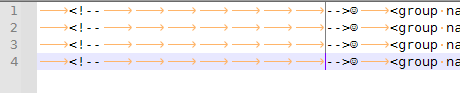
- Edit > Column Editor, click ⦿ Number to Insert, Initial Number =
1, Increase By =1, OK
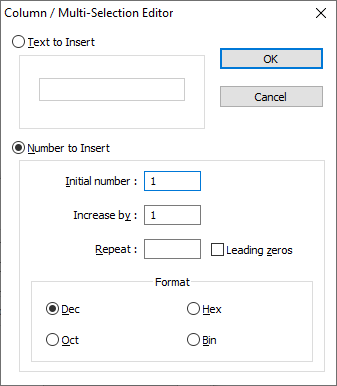
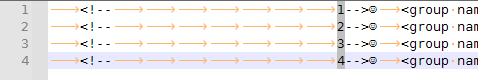
- FIND =
☺, REPLACE =\r\n, SEARCH MODE = Regular Expression
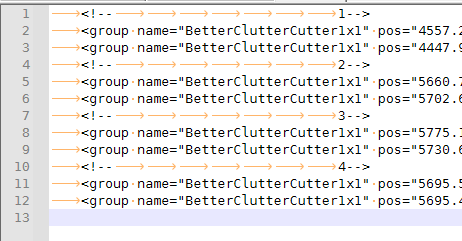
- FIND =