Cannot type " [ " - left square bracket.
-
Cannot type " [ " - left square bracket. No problem with typing “]” - right square bracket.
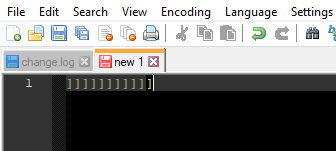
The hotkey ctrl + alt + F works in every other application (notepad, Atom), even works in every other pop up window in np++ (pic below)
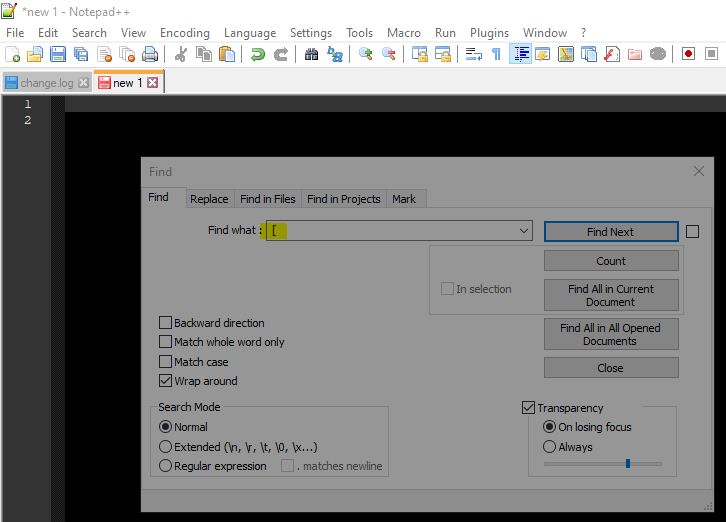
The only other open topic on this questions suggested that this combination (ctrl + alt + F) might be used somewhere else, but I could not find anything in the Shortcut mapper
Any idea?
----------------
Notepad++ v8.2 (64-bit)
Build time : Dec 30 2021 - 03:40:42
Path : C:\Program Files\Notepad++\notepad++.exe
Command Line :
Admin mode : OFF
Local Conf mode : OFF
Cloud Config : OFF
OS Name : Windows 10 Pro (64-bit)
OS Version : 2009
OS Build : 19042.1466
Current ANSI codepage : 1252
Plugins : mimeTools.dll NppConverter.dll NppExport.dll -
How is this:
Cannot type " [ " - left square bracket.
related to this:
The hotkey ctrl + alt + F
-
The combo “ctrl + alt + F” results in “[” when I try it in notepad, or in Atom or even in nt++ (the second pic in the original post), but nothing happens when using this combo in the main window…
-
@prototype said in Cannot type " [ " - left square bracket.:
The combo “ctrl + alt + F” results in “[” when I try it in notepad, or in Atom or even in nt++ (the second pic in the original post), but nothing happens when using this combo in the main window…
ctrl + alt + Fdoes no such thing in Windows Notepad (notepad.exe) or any other program on my computer. In fact, innotepad.exe, it does absolutely nothing. If you have some external program whcih re-maps that key combo to type[, I would wonder why, but it’s not out of the realm of technical possibility.In default in Notepad++, that keystroke is aliased to View > Collapse Current Level, which has to do with code folding.
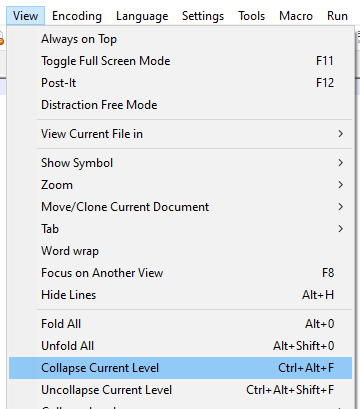
The way to type a
[in Notepad++ or any other program is to use the[key on your keyboard.If you have some external program that’s trying to hijack
ctrl + alt + Fto type a single key, the Notepad++ shorcut assignment might be taking precedence, thus not letting the external program do its thing. If you really want the shortcut to be handled by the external program rather than by Notepad++, then use the Shortcut Mapper to change the shortcut on Collapse Current Level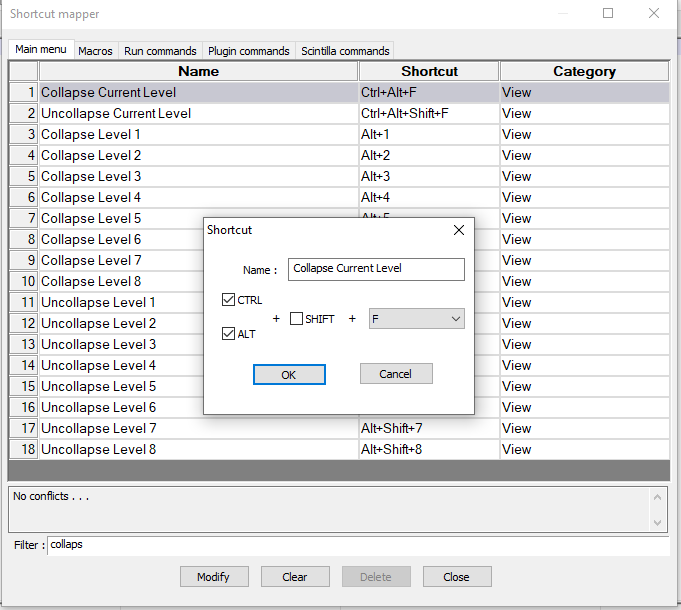
-
Changing the shortcut to Collapse Current Level did the trick. Thanks.
The ctrl+alt+F combo probably does nothing in your case, perhaps because you have a different keyboard language setup? The combo ctrl + alt +G also does not return the “]” in that case, as does in mine.
-
@prototype
The keyboard selection solved this for me. This would happen in Notepad++ and other programs. I had ENG English (United States) Yoruba selected. When I switched to ENG English (United States) US the problem went away. Thx! -
Ctrl + Alt + F is analog to AltGr (see /wiki/AltGr_key) + F, which is the [ character on my keyboard, which has Hungarian (QWERTZ, see /wiki/QWERTZ#Variants) layout.
By chance you are using German, … keyboard layout? Germans seems to suffer from the Ctrl + Alt hotkeys, too.
Or accidentally pressed left Alt+Shift which is the default keyboard layout changer hotkey, a mistake alone.
Developers, please avoid Ctrl + Alt hotkeys, or at least make a “Do not use Ctrl + Alt hotkeys” option in your text editor. Then there only remains AMD to steal the keys :)
Notable symbols reachable via Ctrl+Alt (AltGr) are []$<>#&@{};
-
@PeterAdam said in Cannot type " [ " - left square bracket.:
Developers, please avoid Ctrl + Alt hotkeys, or at least make a “Do not use Ctrl + Alt hotkeys” option in your text editor.
Notepad++ is such a mature product, and so many keycombos are already taken, that IMO new features should not have a new keycombo invented and assigned for them, instead relying on end users to pick something and assign it themselves.