JSON Plugin Does Not Work
-
I keep getting an error when attempting to install the JSON Viewer plugin (v1.40). I do so from the Plugins Admin under the Plugins menu, where I select the JSON Viewer plugin and then click to Install.
I attached a picture of the error I receive.
Any help here would be appreciated!
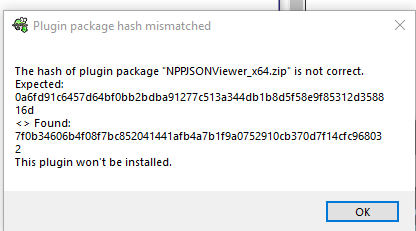
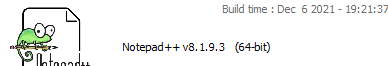
-
I just tried a whole bunch of versions, including v8.1.9.3-64bit, and all of them installed properly, giving results similar to the following
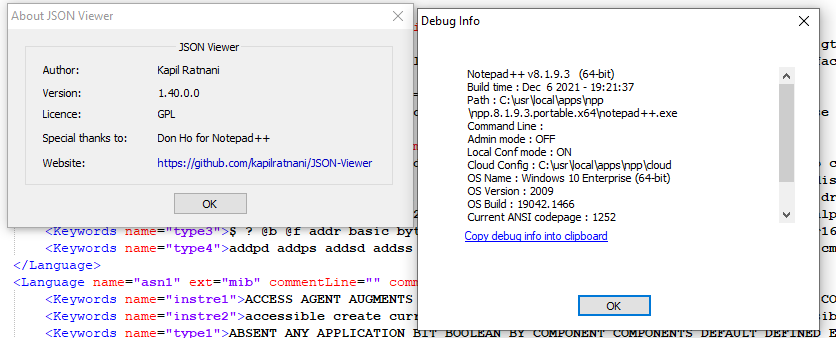
Notepad++ v8.1.9.3 (64-bit) Build time : Dec 6 2021 - 19:21:37 Path : C:\usr\local\apps\npp\npp.8.1.9.3.portable.x64\notepad++.exe Command Line : Admin mode : OFF Local Conf mode : ON Cloud Config : C:\usr\local\apps\npp\cloud OS Name : Windows 10 Enterprise (64-bit) OS Version : 2009 OS Build : 19042.1466 Current ANSI codepage : 1252 Plugins : mimeTools.dll NppConverter.dll NppExport.dll NPPJSONViewer.dllBased on the error you showed, I wonder if something in the zip file corrupted when it downloaded NPPJSONViewer_x64.zip. When I download https://github.com/kapilratnani/JSON-Viewer/releases/download/v1.40/NPPJSONViewer_x64.zip, and run a CRC utility on it (showing, among others, the SHA256), I see :
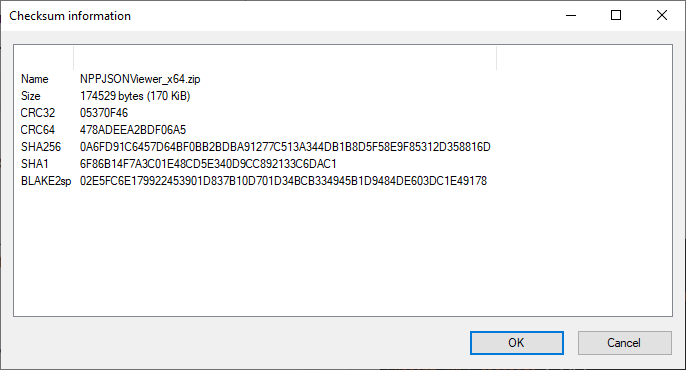
This matches up with the expected SHA256 listed in the Plugins Admin source code (and in your screenshot of the “expected”): https://github.com/notepad-plus-plus/nppPluginList/blob/master/src/pl.x64.json#L416-L425
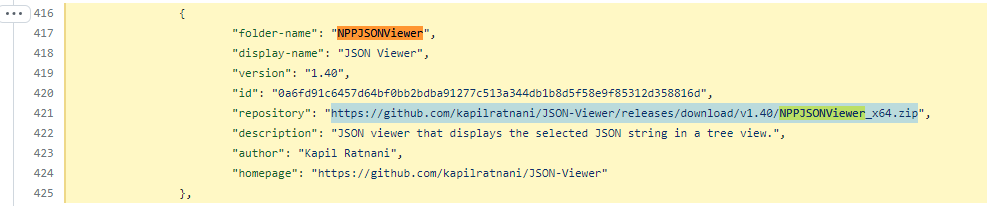
You might try again. (You might also make sure you don’t have I.T. department blocking the github download, or that you don’t need to set up proxy settings in Notepad++ > ?-menu > Set Updater Proxy (the Plugins Admin uses same proxy settings as Updater)
-
@peterjones said in JSON Plugin Does Not Work:
You might also make sure you don’t have I.T. department blocking the github download,
Thanks for the reply. I don’t have any IT dept blocking downloads, yet I think you identified the problem. I believe my laptop downloads directory is a Teams folder (mirrored to my work cloud) and, when validating the checksum for NPPJSONViewer_x64.zip it is in fact different once it gets saved to my downloads folder.
I found an alternate way to download the file and validated the checksum to confirm that it matched (using command prompt: CertUtil -hashfile <path to file> SHA256).
Once the checksum was confirmed, I manually installed it (by using Settings>Import>Import Plugins).
Now it works! Thanks.
-
P PeterJones referenced this topic on
-
P PeterJones referenced this topic on