Is it okay to close Notepad++ with files open in editor?
-
Hello Forum!
Question: Is it an acceptable practice to close my Notepad++ program with files open in the editor?
I used to leave files open in my Notepad++ so that the next day I could easily start where I left off.
A few years ago my Notepad++ program started misfunctioning. I uninstalled and re-installed the program and it worked fine.
I thought that leaving files open when I closed Notepad++ may have caused the problem so I stopped leaving files open when closing Notepad++.
When looking at the Settings -> Preferences -> Backup it seems like it may be an acceptable practice close Notepad++ with files still open.
I was just wondering if someone could provide input or suggestions.
Thank you in advance.
(could I safely close Notepad++ with the three files open like in the image below?)
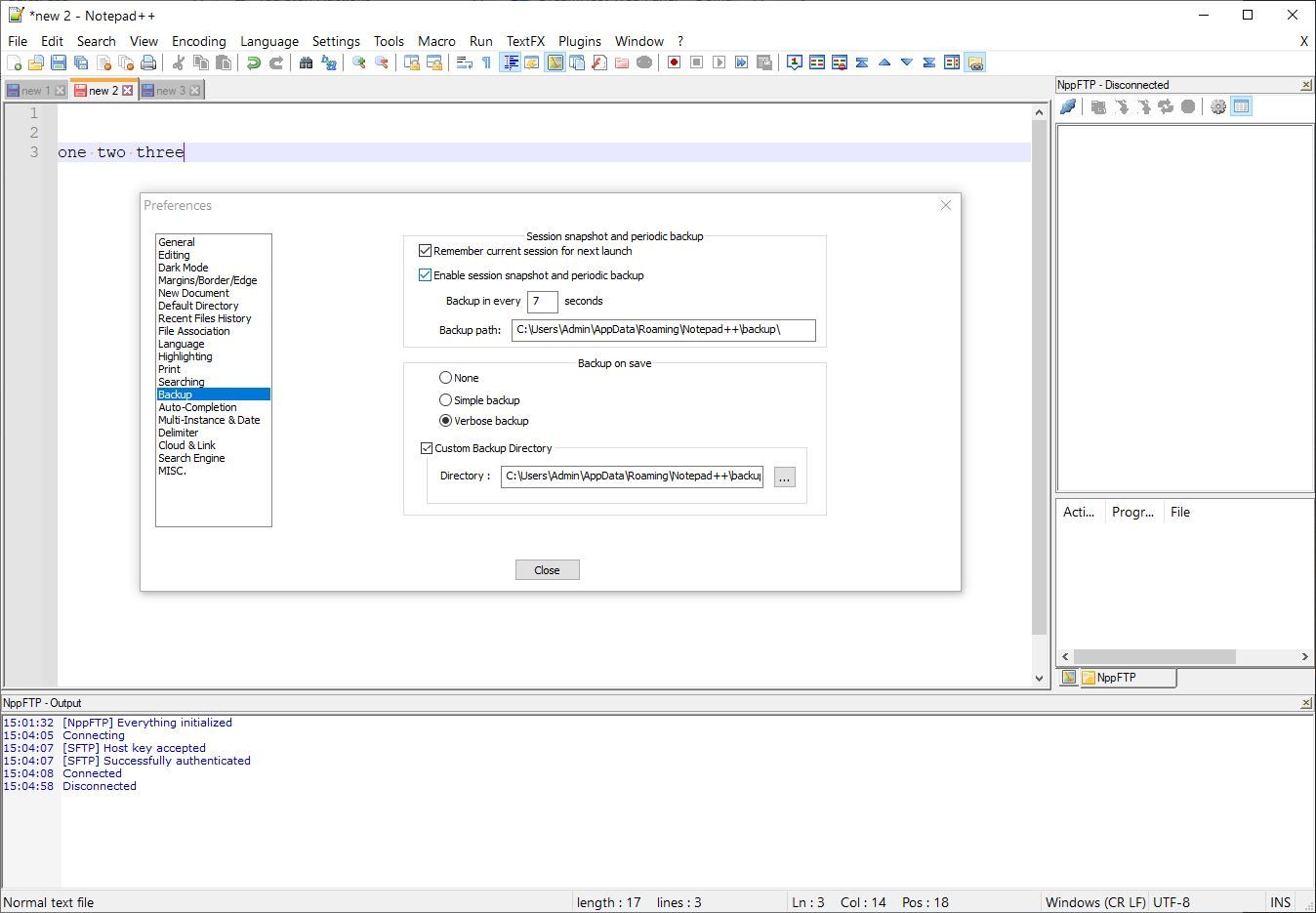
Notepad++ v8.1.9.3 (32-bit)
Build time : Dec 6 2021 - 19:16:45
Path : C:\Program Files (x86)\Notepad++\notepad++.exe
Command Line :
Admin mode : OFF
Local Conf mode : OFF
Cloud Config : OFF
OS Name : Windows 10 Enterprise (64-bit)
OS Version : 2009
OS Build : 19043.1466
Current ANSI codepage : 1252
Plugins : AutoSave.dll ComparePlugin.dll mimeTools.dll NppConverter.dll NppExport.dll NppFTP.dll NppQCP.dll NppTextFX.dll -
@pete-norris-0
Is it an acceptable practice to close my Notepad++ program with files open in the editor?
You can but IMO it is a novice move.
As you can probably guess, I don’t do this. -
@pete-norris-0 ,
Here’s the thing, from my point of view. When I was developing my community’s language, I had multiple windows open so I’d not lose my spot when I woke the next day to continue working on it… but I saved them all, before I closed the app, because if the changes aren’t saved to the file, you do chance losing them, even if NPP does have that virtual file system for shutting down and reopening unsaved files. Muphy’s law. If it can screw up, it most likely will, so save your files before closing the NPP app. :)
Lee
-
This post is deleted! -
I have a number of files that I have saved and that auto-open when I start up NPP, but my company has moved where my *.exe lives and now it opens blank! How do I get it to open the way it used to?
-
-
Thanks everyone for the input. :)