Managing session with a lot of open files
-
You could hide the tab bar through the option once, and assign a keyboard shortcut to the View > Document List , which gives an alternate method of navigating all the tabs you have open.
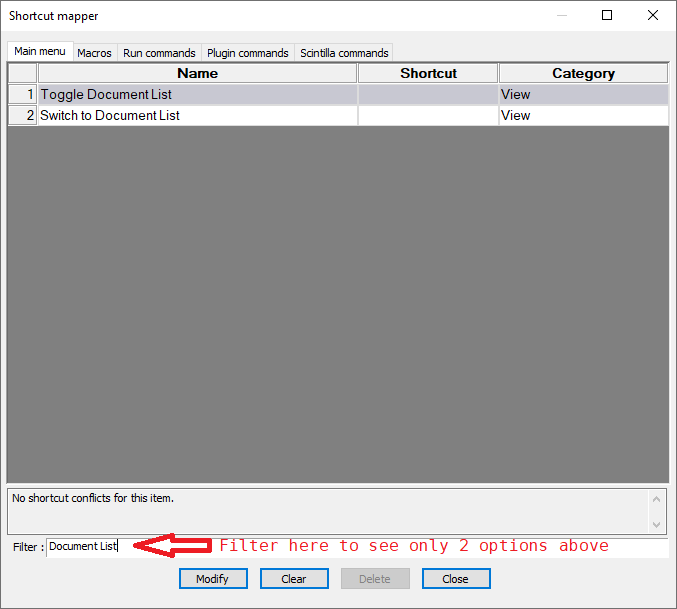
-
Also, if you use the PythonScript plugin, there are a couple of commands that could be tied to custom keycombos:
notepad.hideTabBar()
notepad.showTabBar()Rather than burn two available keycombos, you could write a script that will toggle, but there’s no corresponding
.isTabBarVisible()function. :-(However, you could call showTabBar in startup.py and then have a toggling script that could internally keep track of the state.
-
@dz15mlru said in Managing session with a lot of open files:
Is there such a hot key, or should I request one?
Apparently, you requested one:
https://github.com/notepad-plus-plus/notepad-plus-plus/issues/11145
-
Here’s a PythonScript called
TabBarVisibilityToggle.pythat will (somewhat obviously) toggle the visibility of the tab bar with each run of the script. I tied it to the single hotkey suggestion of Ctrl+Alt+Shift+t.As indicated before, the startup state of N++ doesn’t know if the tab bar is showing or hiding, so I default to showing it with this single line in startup.py:
notepad.showTabBar()So here’s the script:
# -*- coding: utf-8 -*- from __future__ import print_function from Npp import * #------------------------------------------------------------------------------- class TBVT(object): def __init__(self): self.tab_bar_visible = True def run(self): self.tab_bar_visible = not self.tab_bar_visible notepad.showTabBar() if self.tab_bar_visible else notepad.hideTabBar() #------------------------------------------------------------------------------- if __name__ == '__main__': try: tbvt except NameError: tbvt = TBVT() tbvt.run() -
@alan-kilborn said in Managing session with a lot of open files:
Also, if you use the PythonScript plugin[…]
I am not really into these plugins with user scripts.
Thanks for you efforts!
Tried to do it.
Addednotepad.showTabBar()in startup.py
Created a new script with your code.
Can’t find how to assign hotkey to a script?
Now it works from menu’s script button. -
@peterjones
Oh, I’ve forgot about Document List mode. Thanks for suggestion.I’ll stick to this variation for a while:
Show tab bar in single line and enable Document List mode.
Not really what I wanted; I’ll wait for the reqested hot key. -
@dz15mlru said in Managing session with a lot of open files:
Can’t find how to assign hotkey to a script?
There’s a nice demo of how to do that HERE.
At least I call it nice because I wrote it. :-) -
@dz15mlru said in Managing session with a lot of open files:
I’ll wait for the reqested hot key.
Not all requests are fulfilled.
Typically devs will see issues that can be solved by plugins and they let that solution ride.
So… -
@dz15mlru said in Managing session with a lot of open files:
I have a lot of open files, over 200 up to 300[…]
Session.xml says that actually there are 340+ open tabs ))
-
@alan-kilborn said in Managing session with a lot of open files:
Apparently, you requested one:
https://github.com/notepad-plus-plus/notepad-plus-plus/issues/11145Yes.
Waiting, maybe it will be implemented soon. -
@dz15mlru said in Managing session with a lot of open files:
Waiting, maybe it will be implemented soon.
I take it you are new to this. ;-)
Good luck. -
@alan-kilborn said in Managing session with a lot of open files:
There’s a nice demo of how to do that HERE.
Can you check the link pls? It’s broken.
-
@dz15mlru said in Managing session with a lot of open files:
Can you check the link pls? It’s broken.
So it is. Try THIS instead.
-
@alan-kilborn Thank you! I’ve succeeded. It works fine!
Great job! -
T Teasy referenced this topic on