Change Text Highlight colour
-
How do I change the “Highlight text colour” so that when I left click and hold and drag for text selection I can see what I am high lighting. I don’t find any simple way to do this.
Thanks. -
Well by default you should be able to see selected text…
But if you don’t like the color, you can change it in the Settings menu here:
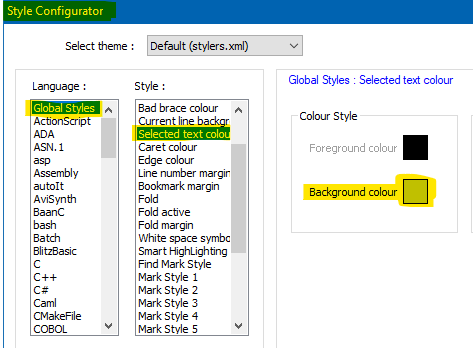
-
Thank you for the tip. Appreciated and now fixed.