Autocomplete error after version 8.3
-
After I updated to 8.3 I found that the autocomplete for the language I was using (LSL for Linden Script Language)) started bombing out. I’d enter keywords as usual (as per 1 below) but pressing ENTER to select an option just inserts a new line (as per 2 below).
I would
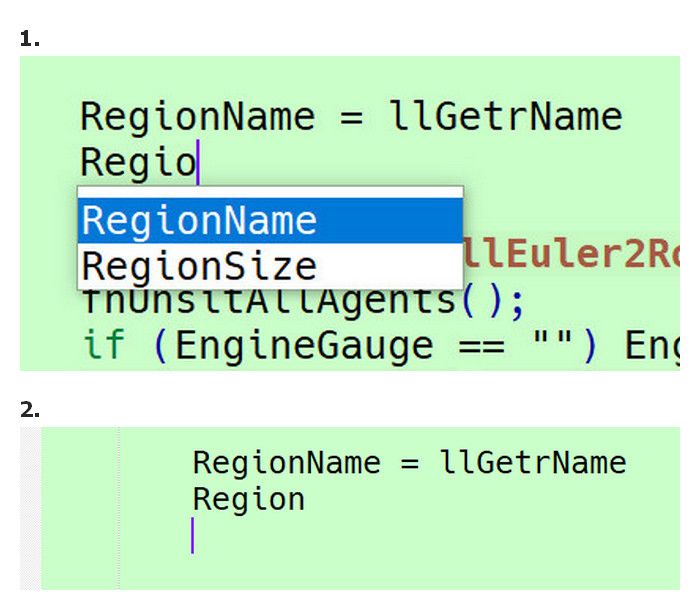
This was working fine before.
-
L Laura Ess 0 deleted this topic on
-
L Laura Ess 0 restored this topic on
-
Forgot to add a link to the language definition.
-
Please take the time to read other posts on this and the release notes on Notepad++ 8.3.
Open your Settings menu. Select Preferences, go to the Auto-Completion section and take the check box for enter.
Cheers.
-
 T Terry R referenced this topic on
T Terry R referenced this topic on
-
 T Terry R referenced this topic on
T Terry R referenced this topic on
-
@michael-vincent
Thank you, that worked! I did try searching the community posts but this is the first time I’ve used it and got a bit lost. Thanks again.