path for notepad++
-
Hi
What is the PATH for notepad++ ??
I can see it in the icon but it is not copyable… -
Where did you install it? That’s what the path is.
By default, it will be something like
C:\Program Files\Notepad++\notepad++.exe, but it depends on what choices you made during installation.You can copy from the windows shortcut, if you go to the correct tab (that’s standard Windows behavior – the properties window, “shortcut”, and the “target”, and the “target” is easy to copy/paste)
Notepad++ ? menu has a Debug Info, and that also lists the path (and if you hit the Copy Debug Info to Clipboard link, it will all go into your clipboard, and you can then paste it somewhere and just grab the PATH that you want)
-
@peterjones The target is not highlighted. So I cannot copy paste it.
Its my own computer and I forgot if I have 2 logins so I dont want to sign out just yet.
LOL
I cannot find any notepad++ exe file when I search. A new download of notepad++ wants to open an installer…but I dont want to install a new download just yet. -
@bishops-the-game
htm C:\WINDOWS\system32\NOTEPAD.EXE %f
html “C:\Program Files (x86)\Google\Chrome\Application\chrome.exe” – %f
jpg C:\WINDOWS\system32\mspaint.exe %f
php C:\WINDOWS\system32\NOTEPAD.EXE %falso I just checked and I have only one login. as admin .
-
I’m not sure. The symptoms you are describing make no sense to me. And there’s no way we can give you insight as to where it was installed, if it’s not in
c:\program files\notepad++orc:\program files (x86)\notepad++. Maybe if you deleted the notepad++.exe, the shortcut would show up with an empty target; I cannot remember ever seeing that. But if you deleted or uninstalled Notepad++, then you will have to re-install it.I would recommend just downloading the v8.2.1 and installing it fresh.
-
ok I will reinstall
below my filezilla-project program rejects the path>>>C:\Program Files\WindowsApps\HaukeGtze.NotepadEditor_1.8300.1.0_x64__6bk20wvc8rfx2\notepad++.exe
??
I will reinstall -
With that path, I think that you might have found someone who had bundled Notepad++ as a Windows “app” in the “Windows store”. No official Notepad++ has been released on the Windows Store. If you have previously installed it there, uninstall it, and install Notepad++ from the actual download that I linked you to.
-
@peterjones
hi again
I just downloaded from your link.
php C:\Program Files\Notepad++\notepad++.exeI put that path into filezilla-project.org AND it does not work
The filezilla-project.org file type association setting in settings says
not found.
maybe I need a new FTP editor…?? but I like
filezilla-project.org
?? -
@bishops-the-game
I’m beginning to think your Windows might be running in “S” mode, see this Microsoft article.You can search for “About your PC” and it will show the Windows version. If it mentions “S” then your OS is locked to ONLY allowing apps from the Microsoft store. As well, only Edge can be the default browser although it will allow for other browsers.
You can exit the “S” mode, however it’s a one way road. You can never return to “S” mode.
Terry
-
@terry-r Device name LAPTOP-88T43HNR
Processor Intel® Core™ i5-1035G1 CPU @ 1.00GHz 1.19 GHz
Installed RAM 8.00 GB (7.70 GB usable)
Device ID 0A7DAA7A-79BE-433B-9DE5-5685E108F2DA
Product ID 00325-81575-50032-AAOEM
System type 64-bit operating system, x64-based processor
Pen and touch No pen or touch input is available for this displayI dont see an S anywhere but I did pay the 160 bucks or so for Microsoft office…
-
@bishops-the-game
Edition Windows 10 Home
Version 21H1
Installed on 2020-06-13
OS build 19043.1466
Experience Windows Feature Experience Pack 120.2212.3920.0 -
@bishops-the-game said in path for notepad++:
Edition Windows 10 Home
That looks OK. Then you should be able to download Notepad++ from the previous link provided earlier and install it.
Terry
-
Apparently, my reply didn’t post earlier. I don’t know why.
You claim you’ve installed Notepad++. If you run Notepad++ normally (not through FileZilla), does it run? If you Right Click on a file from Windows Explorer (not through FileZilla), and choose “Open With” and select Notepad++ (or if you have Open With Notepad++ already in your menu, select that instead), does it open Notepad++ with your file? If so, then the problem you are having is not with Notepad++, but actually with FileZilla.
If it’s a problem with FileZilla, then ultimately, a Notepad++ forum is the wrong place to be asking for help, and a FileZilla forum is the right place.
That said, the simple thing to try is to change your FileZilla association to be
php "C:\Program Files\Notepad++\notepad++.exe"(including the quotes!). Since I am at home now, rather than at work, I was able to look at my home FileZilla, which is still able to open files with Notepad++. When I look, I don’t have anything in Edit > File editing > Filetype associations. However, I do have Settings > File editing > Use Custom Editor selected, with"C:\Program Files\Notepad++\notepad++.exe"as the value. Note that I do literally have the quotes there, because there is a space in the path.
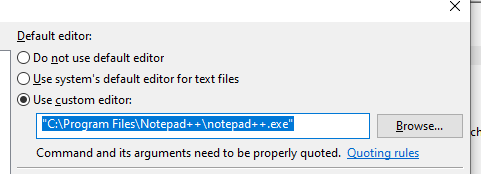
Moreover, if I go back to the filetype associations page, I see
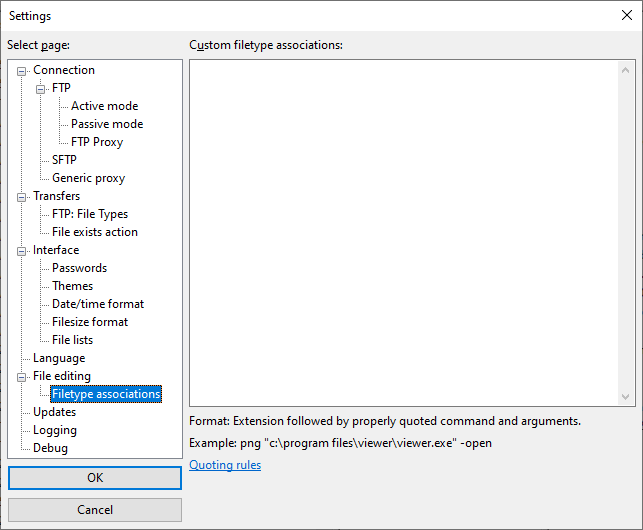
And if you look at the bottom, it clearly says,Format: extensions followed by properly quoted commands and arguments: emphasis on properly quoted. Further, the next line isExample: png "c:\program files\viewer\viewer.exe" -open: emphasis on the quotes around the path to the executable.Note that everything after “that said” has nothing to do with Notepad++. Your problem is with FileZilla, not with Notepad++
-
@peterjones
Hi
thanks
Well I finally got it to work. but yes your filezilla info was not here.
But I went into File editing and used custom editor.
and deleted php from file extenions.
Now when I download view/edit a file it opens in notepad++.exe
notepad was a nuisance.
thanks again -
@bishops-the-game said in path for notepad++:
notepad was a nuisance.
Notepad++ is not the nuisance when you do not have Notepad++ properly installed (or installed at all, since your search didn’t find anything). Notepad++ is not the nuisance when you do not have FileZilla properly configured.
-
Right click on Icon and select “Properties” and then click on “Open File Location”. At that location can <shift><right click> and select “Copy as Path”