How to show "C" languag struct members?
-
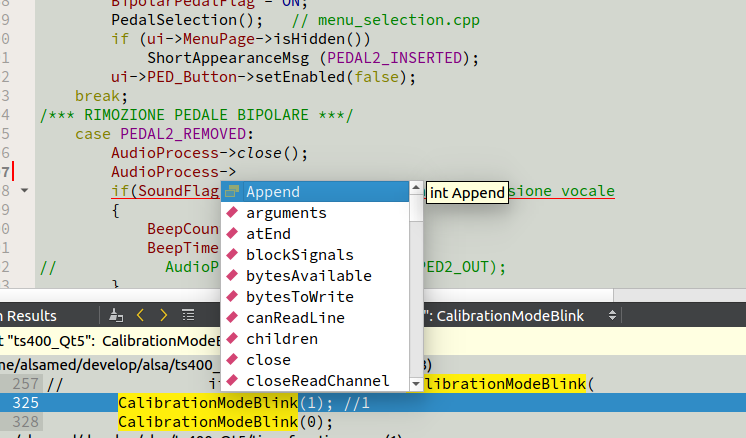
Hi guys!!! Is there a way to show all the variable list inserted in a “C language " struct?
See the picture (this is an example of Qt Creator, but the same behaviour is in Visual Basic and other editors).
I’d found very easy to place the point (”.") after the struct name and its elements appear in a dropdown list.
Is it possible to do this? Is there a plugin to do so?
Thanks
Paolo -
this function must be adequately supported by the language you are working with, and I know of two projects to develop a plugin that uses the lsp protocol to do this.
https://sourceforge.net/projects/kered13-notepad-plugins/files/
and
https://github.com/Ekopalypse/NppLspClient/releases -
@ekopalypse Thanks a lot!
One more question: How can I installed it?
I tried following online user manual as described in this page:
https://npp-user-manual.org/docs/plugins/
but something was wrong: my plugins didn’t appear in the list of selectable one.
How to proceed further?
Paolo -
These plugins are not yet available via the plugin admin, as both projects are still in progress.
Your only chance is to either build them yourself or use the pre-built versions from the respective code repositories.
If you decide to use the pre-built versions, use the menu ‘Plugin->Open folder for plugins’ andin case of
NppLspClient, unpack the plugin there and
in case ofNPP LSPcreate a directory with that name
and put the dll into the newly create directory, make sure that the dll has also the namenpp lsp.dll
An unpacked plugin must have the following structure, for example.NPP_MAIN_DIR - plugins - PLUGIN_DIR - PLUGIN_DIR.dll - other files if neededRestart Npp.
In the case ofNppLspClientuse the menuPlugins->NppLspClient->Open configuration file.
and start configuring an LSP server for the language you are using,
in case of ‘NPP LSP’ copy the ‘Notepad++ LSP.json’ file into
NPP_MAIN_DIR->plugins->configand start customising it to your needs. Restart Npp.
If anything is unclear in the case of NppLspClient, let me or in the case ofNPP LSP@Kered13 know. -
@ekopalypse Brilliant!
I followed your detailed instructions and unpack NppLspClient: it works exactly I look for.
Thanks a lot
Paid Beer
Paolo -
The next version will be more user friendly, like it has its own dialogs for diagnostics, symbols etc…
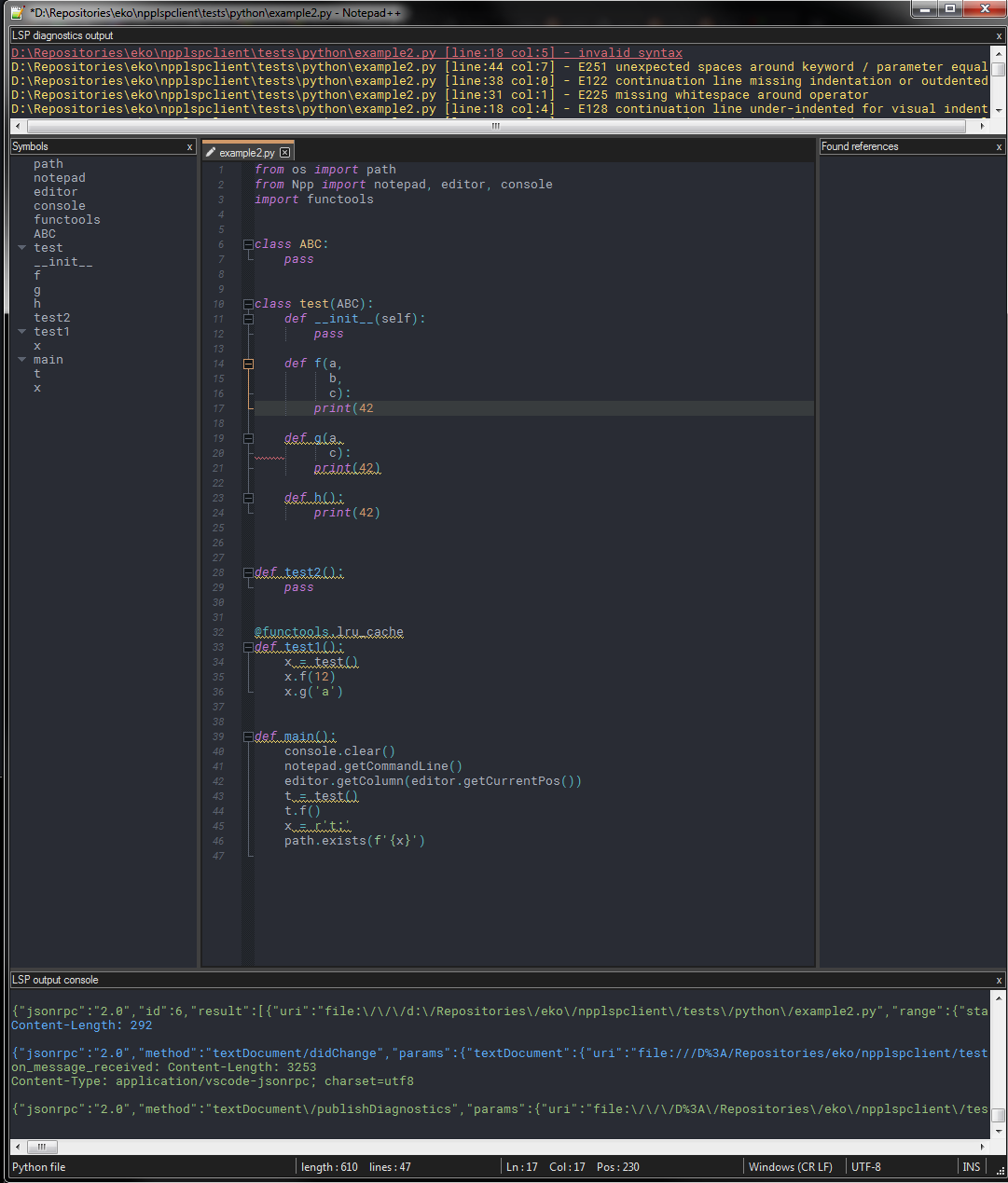
and is in general more robust. -
@ekopalypse
Very Good!!!
I’ll be waiting for it.
Thanks
Paolo