Bookmark line becomes unchecked on reopening application
-
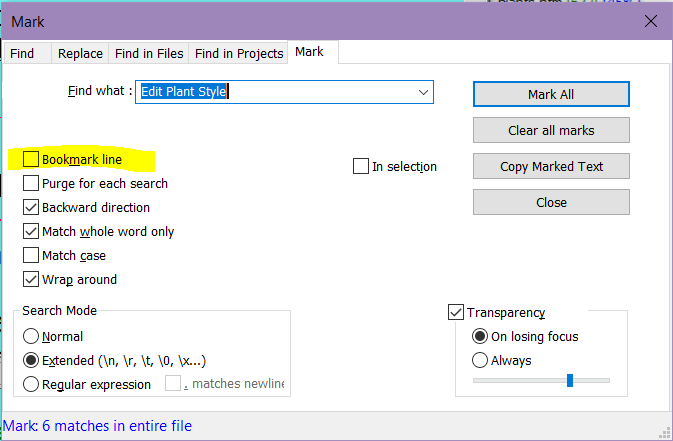
Hello, I run searches on large text files at work. Whenever I need to bookmark my searches on lines of text, I naturally check the parameter Bookmark line. The problem? If I restart the application or if I install a Notepad++ update and restart the application, all my customized preferences, such as Backward direction, the font size, Wrap around, etc. are maintained, except Bookmark line, which appears unchecked.
This is a bit annoying because I need it to be checked permanently so that I can copy the bookmarked lines on the searched text file.
Any suggestions? Maybe it’s a bug. Thank you.
-
@mario-chávez said in Bookmark line becomes unchecked on reopening application:
Maybe it’s a bug.
It’s not a bug. It’s just not a feature I’ve heard of anyone asking for, and maybe not one that the developers have thought of to implement. If you would like Notepad++ to remember the “Bookmark line” checkbox like it remembers the other checkboxes, you can follow the FAQ instructions for making a feature request
-
If you’re willing to use the PythonScript plugin, I have a solution in the form of…a script!
I call the script
BookmarkLineCheckboxTick.pyand it looks like this:# -*- coding: utf-8 -*- from __future__ import print_function #------------------------------------------------------------------------------- from Npp import * import inspect import os import ctypes from ctypes import wintypes #------------------------------------------------------------------------------- user32 = ctypes.WinDLL('user32') LRESULT = wintypes.LPARAM SendMessageW = user32.SendMessageW SendMessageW.restype = LRESULT SendMessageW.argtypes = [ wintypes.HWND, wintypes.UINT, wintypes.WPARAM, wintypes.LPARAM ] #------------------------------------------------------------------------------- IDC_MARKLINE_CHECK = 1616 BM_SETCHECK = 0x00F1 BST_CHECKED = 1 #------------------------------------------------------------------------------- class BLCT(object): def __init__(self): notepad.menuCommand(MENUCOMMAND.SEARCH_MARK) find_dlg_hwnd = user32.FindWindowExW(None, None, u'#32770', u'Mark') bookmark_checkbox_hwnd = user32.GetDlgItem(find_dlg_hwnd, IDC_MARKLINE_CHECK) SendMessageW(bookmark_checkbox_hwnd, BM_SETCHECK, BST_CHECKED, 0) #------------------------------------------------------------------------------- if __name__ == '__main__': BLCT()It can be set to run at Notepad++ startup by setting the scripting plugin’s Initialisation parameter to
ATSTARTUPand then putting the following lines into thestartup (User)script:import BookmarkLineCheckboxTick BookmarkLineCheckboxTick.BLCT()The result of this will be that the Bookmark line checkbox will always be ticked when Notepad++ starts.
-
@alan-kilborn said in Bookmark line becomes unchecked on reopening application:
If you’re willing to use the PythonScript plugin, I have a solution in the form of…a script!
I’m willing - but I don’t want that use case. I want to check the “Highlight all” in the Search => Incremental Search “window”.
I modified your script, but having some issues. The Incremental Search windows is “attached” to Notepad++ so I don’t see a new Windows class name (
#32770like for the “Mark” pop-up). Also, for the Window title - “Mark” works nicely for the Mark window popup - what do I use for the Incremental Search “window” which is “attached” to Notepad++ - the Notepad++ “title” I have changes based on the open filename. I think i got the other stuff done:- replace
IDC_MARKLINE_CHECKwithIDC_INCFINDHILITEALL(1690, from ScintillaComponent/FindReplaceDlg_rc.h) MENUCOMMAND.SEARCH_MARKreplaced withMENUCOMMAND.SEARCH_FINDINCREMENT
So my script does open the Incremental Search “window”, but it does not check the “Highlight all” checkbox. Any pointers?
Cheers.
- replace
-
@michael-vincent said in Bookmark line becomes unchecked on reopening application:
but it does not check the “Highlight all” checkbox. Any pointers?
It’s all about having that control’s handle (hwnd).
Cobbling some code together by stealing a lot from THIS THREAD, I came up with this:
# -*- coding: utf-8 -*- from __future__ import print_function import ctypes from ctypes.wintypes import BOOL, HWND, LPARAM WNDENUMPROC = ctypes.WINFUNCTYPE(BOOL, HWND, LPARAM) FindWindow = ctypes.windll.user32.FindWindowW SendMessage = ctypes.windll.user32.SendMessageW EnumChildWindows = ctypes.windll.user32.EnumChildWindows GetClassName = ctypes.windll.user32.GetClassNameW GetWindowText = ctypes.windll.user32.GetWindowTextW GetWindowTextLength = ctypes.windll.user32.GetWindowTextLengthW create_unicode_buffer = ctypes.create_unicode_buffer curr_class = create_unicode_buffer(256) BM_SETCHECK = 0x00F1 BST_CHECKED = 1 incr_search_highlight_all_hwnd = [ 0 ] def EnumCallback(hwnd, _): GetClassName(hwnd, curr_class, 256) length = GetWindowTextLength(hwnd) if length: buff = create_unicode_buffer(length + 1) GetWindowText(hwnd, buff, length + 1) print('class:', curr_class.value, '|', 'text:', buff.value) if buff.value == u'&Highlight all': incr_search_highlight_all_hwnd[0] = hwnd else: print('class:', curr_class.value) return True # let enumeration continue notepad.menuCommand(MENUCOMMAND.SEARCH_FINDINCREMENT) notepad_hwnd = ctypes.windll.user32.FindWindowW(u'Notepad++', None) if notepad_hwnd: EnumChildWindows(notepad_hwnd, WNDENUMPROC(EnumCallback), 0) if incr_search_highlight_all_hwnd[0]: SendMessage(incr_search_highlight_all_hwnd[0], BM_SETCHECK, BST_CHECKED, 0)It’s instructive to look at the PythonScript console as it runs – although for me it seems to write to the console very slowly and I don’t know why this is…
-
@alan-kilborn said in Bookmark line becomes unchecked on reopening application:
if buff.value == u’&Highlight all’:
Also not sure why this text seems to have a Alt+h keyboard accelerator as I don’t see how you can use it in Notepad++'s UI.
-
@Alan-Kilborn said in Bookmark line becomes unchecked on reopening application:
not sure why this text seems to have a Alt+h keyboard accelerator as I don’t see how you can use it in Notepad++'s UI.
One more thing I’m not sure of: Why I had said that.
If a control in the Incremental Search window has input focus, e.g. the Find edit box, then Alt+h will focus and toggle the Highlight all checkbox setting. -
M markran referenced this topic on