Problems with printing from Notepad++
-
I need to print from Notepad++ and currently it’s not working so well. I get header and footer but the text is very light gray, almost white so it’s unreadable on paper.
I have Notepad++ set with while font on dark gray background and the the UI is also dark. Could that affect printing? I do of course not want dark gray background with white fonts when printing, I would run out of ink very quickly.
I hope there’s a way to set Notepad++ to print independently from how text is displayed. but haven’t found a way. This is totally printer unrelated since I get the same results on both HP and Canon printers.
Ideas anyone?
-
@christian-dysthe said in Problems with printing from Notepad++:
I do of course not want dark gray background with white fonts when printing, I would run out of ink very quickly.
That’s why there are a variety of printer settings in Settings > Preferences > Print, as described in the User Manual:
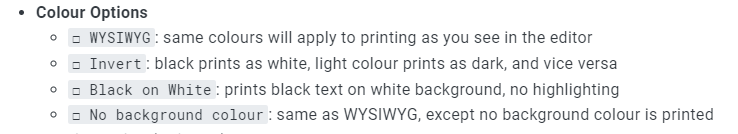
My guess is that you have either WYSIWYG or No Background Color selected. If you are using a Dark theme (light text on dark background), either Invert or Black on White will work better for printing. (And I would suggest testing by printing to PDF instead of printing to paper, to avoid killing more trees until you have the settings nailed down to something that looks like it will work for you.)
-
@peterjones said in Problems with printing from Notepad++:
@christian-dysthe said in Problems with printing from Notepad++:
I do of course not want dark gray background with white fonts when printing, I would run out of ink very quickly.
That’s why there are a variety of printer settings in Settings > Preferences > Print, as described in the User Manual:
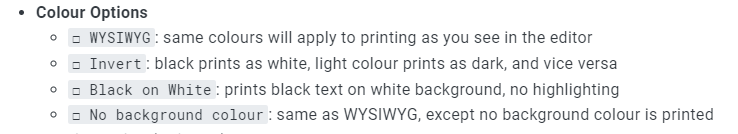
I played around with those settings but could not get it exactly right. Black on white will have to do! :) I wish one of the options were “Inverted without background color”. But thank you. I am in a better place now as far as printing goes.
My guess is that you have either WYSIWYG or No Background Color selected. If you are using a Dark theme (light text on dark background), either Invert or Black on White will work better for printing. (And I would suggest testing by printing to PDF instead of printing to paper, to avoid killing more trees until you have the settings nailed down to something that looks like it will work for you.)
You are absolutely right.
-
@christian-dysthe said in Problems with printing from Notepad++:
I wish one of the options were
-
I got it to work by:
Goto Preferences
Margins/Boarder/Edge
Uncheck Display Change History -
@R-W said in Problems with printing from Notepad++:
I got it to work by:
Goto Preferences
Margins/Boarder/Edge
Uncheck Display Change HistoryThis thread predates the existence of Change History as a feature, so of course the posts above don’t mention it. More on Change History, including interaction with printing, can be found in its FAQ entry.