Notepad++ v8.3.1 release
-
Starting with 8.3 and 8.3.1 when I try to create a new file with different character set the software does not allow me to save directly. I need to click Save As in order save file.
To replicate:
- Open new tab on Notpad++
- Without writing anything click Encoding menu and Character Sets
- Choose any chracter set
- Write or copy paste some text
- You will see that Save button is grey and Save option under File menu is greyed out
- I have to click Save as or Save Copy As option in order to create a new file.
- After creating a new file with these options tab name does not change to the saved file name. For example it stays new 2 where as I saved my file as test.txt
This was working fine on 8.2.1
I am using 32 bit version. Did not test this on 64 bit.
-
@john56099089 said in Notepad++ v8.3.1 release:
Starting with 8.3 and 8.3.1…
Introduced in https://github.com/notepad-plus-plus/notepad-plus-plus/commit/961a133a6008bf2a664360691942ef95bc2710f2.
Switching to another tab and back, “Save” is enabled.
-
@yaron
In that case as you have said save button becomes active however when I save the file, the tab name stays new 1. Whereas it should be the name of the file.
Still I don’t think changing tabs should be a solution. -
Changing tabs is certainly not a solution.
I just wanted to add another point to your detailed report.Thank you for finding it and sharing.
-
@john56099089
It’s fixed in https://github.com/notepad-plus-plus/notepad-plus-plus/commit/2321e648ae467cbecf8388f143ad71a86a05a472 .The new release with the fix will come in a couple of days.
Sorry for the inconvenience. -
Not sure if this is a regression or a modification in how the feature is implemented (if it’s the latter, I’d be interested in the documentation for this feature):
when adding syntax for a user-defined language, the comments are not highlighted.Additionally, although it’s not a new problem: Notepad++ handles Fortran both in free-form and fixed-form. However the “f” file extension is associated to free-form: I believe it should be fixed-form, as explained here: https://fortranwiki.org/fortran/show/File+extensions
-
A question: I’m using Notepad++ 32 bits, and I use heavily the TextFX plugin that is on SourceForge: https://sourceforge.net/projects/npp-plugins/files/TextFX/.
Has this plugin been updated for 64 bits and/or for the 8.3.1 version? Is the old version on SourceForge still working in 8.3.1? (apparently yes, but there might be known bugs) -
@jean-claude-arbaut said in Notepad++ v8.3.1 release:
TextFX
Is ancient. There is no very good 64-bit version and most of the functionality has been incorporated into N++ or other plugins. I gave up using it years ago with no ill effects.
Cheers.
-
I know it’s old, but I really need the ability to sort lines, with all TextFX options: sort unique or not, case sensitive or not, sort at given column using a vertical selection. Is this built in Notepad++ or available in a maintained addin?
-
@jean-claude-arbaut said in Notepad++ v8.3.1 release:
Is this built in Notepad++ or available in a maintained addin?
Many:
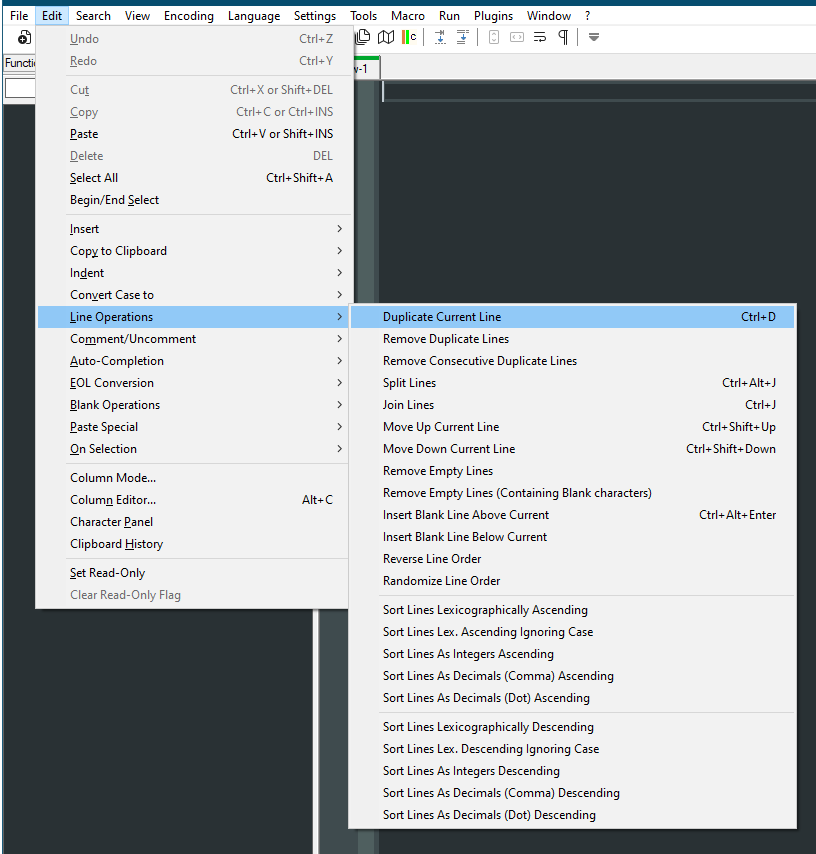
Cheers.
-
I get a .NET Runtime Error 0xc0000005 on clicking in edit area:
<System> <Provider Name="Application Error" /> <EventID Qualifiers="0">1000</EventID> <Version>0</Version> <Level>2</Level> <Task>100</Task> <Opcode>0</Opcode> <Keywords>0x80000000000000</Keywords> <TimeCreated SystemTime="2022-02-20T10:17:44.4538563Z" /> <EventRecordID>536128</EventRecordID> <Correlation /> <Execution ProcessID="0" ThreadID="0" /> <Channel>Application</Channel> <Computer>xxxxxxxx</Computer> <Security /> </System> - <EventData> <Data>notepad++.exe</Data> <Data>8.3.1.0</Data> <Data>6209198e</Data> <Data>notepad++.exe</Data> <Data>8.3.1.0</Data> <Data>6209198e</Data> <Data>c0000005</Data> <Data>000000000003f08f</Data> </EventData> </Event> -
means that one of your .net-based plugins is facing the problem of the recent API changes.
-
Thanks, updating XML Tools did fix it.
-
Good to know, thank you !
-
I am having an issue with the UDL. I made a UDL for RenPy. It uses Python as it’s base coding language so I based if off your Python language file.
Using # for comment line style doesn’t work. The way I have it set up is that the # is also an operator in 8.3 comments are green and as an operator it is red. I have it set that way because # is also used when setting a text color like this: “{color=#0f0} Some Text”.
In 8.3.1 it doesn’t recognize the comment line so all # are red. Also when I import my UDL it resets the comment line style and there is no # in the comment line style open slot. I then type it back in but nothing happens when I do all the hash tags stay red.
It is like it is completely ignoring the comment line style I even went back and forth between the two versions to see if I could get it to work and I couldn’t. I was using the installer version and it auto updated to 8.3.1 so now I am using the portable version so I didn’t have to keep installing and uninstalling it to see if I could get it to work.
-
@who-what said in Notepad++ v8.3.1 release:
Using # for comment line style doesn’t work.
No. Using # for comment line style doesn’t work if you also define # as an operator. There is a difference. And it’s nothing new in or specific to v8.3.1 release… so if you really want to discuss a multi-purpose # (which somehow works as an operator and a comment-start character), you can start a new discussion in the Help Wanted section of the Forum.
Please leave this “Notepad++ v8.3.1 release” topic for discussion of issues directly caused by this version of Notepad++.
-
Thats not true I’m doing it right now in 8.3 and it is working fine my comment lines are green and when inside of say {} it is red. Then when I update to 8.3.1 it stops working.
Also even if I remove the # from the operators list it still does not turn green therefore comment line style is not working properly.
-
Sorry, I misread and thus misunderstood.
This might be related to whatever caused the bug here as well.
It would help the developers if you could supply example text (use the
</>button on the forum toolbar to mark your text in a black box – you will see it in the PREVIEW as you are entering your post), along with a screenshot showing the difference in behavior between v8.3 and v8.3.1. Also, if you could paste in your UDL settings file (open the XML where the UDL is stored, and copy/paste that into a separate black box in your post) – that way, they can have something to replicate the problem. -
I replicated your problem, so I will provide that information rather than making you try to figure out what I was asking for.
I was able to replicate @who-what’s problem:
I started with v8.3 and defined a dummy UDL named RenPy, with just CommentLine and Operator defined.
<NotepadPlus> <UserLang name="RenPy" ext="" udlVersion="2.1"> <Settings> <Global caseIgnored="no" allowFoldOfComments="no" foldCompact="no" forcePureLC="2" decimalSeparator="0" /> <Prefix Keywords1="no" Keywords2="no" Keywords3="no" Keywords4="no" Keywords5="no" Keywords6="no" Keywords7="no" Keywords8="no" /> </Settings> <KeywordLists> <Keywords name="Comments">00# 01 02((EOL)) 03 04</Keywords> <Keywords name="Numbers, prefix1"></Keywords> <Keywords name="Numbers, prefix2"></Keywords> <Keywords name="Numbers, extras1"></Keywords> <Keywords name="Numbers, extras2"></Keywords> <Keywords name="Numbers, suffix1"></Keywords> <Keywords name="Numbers, suffix2"></Keywords> <Keywords name="Numbers, range"></Keywords> <Keywords name="Operators1">#</Keywords> <Keywords name="Operators2"></Keywords> <Keywords name="Folders in code1, open"></Keywords> <Keywords name="Folders in code1, middle"></Keywords> <Keywords name="Folders in code1, close"></Keywords> <Keywords name="Folders in code2, open"></Keywords> <Keywords name="Folders in code2, middle"></Keywords> <Keywords name="Folders in code2, close"></Keywords> <Keywords name="Folders in comment, open"></Keywords> <Keywords name="Folders in comment, middle"></Keywords> <Keywords name="Folders in comment, close"></Keywords> <Keywords name="Keywords1"></Keywords> <Keywords name="Keywords2"></Keywords> <Keywords name="Keywords3"></Keywords> <Keywords name="Keywords4"></Keywords> <Keywords name="Keywords5"></Keywords> <Keywords name="Keywords6"></Keywords> <Keywords name="Keywords7"></Keywords> <Keywords name="Keywords8"></Keywords> <Keywords name="Delimiters"></Keywords> </KeywordLists> <Styles> <WordsStyle name="DEFAULT" fgColor="000000" bgColor="FFFFFF" fontStyle="0" nesting="0" /> <WordsStyle name="COMMENTS" fgColor="000000" bgColor="FFFFFF" fontStyle="0" nesting="0" /> <WordsStyle name="LINE COMMENTS" fgColor="008000" bgColor="80FF80" fontStyle="0" nesting="0" /> <WordsStyle name="NUMBERS" fgColor="000000" bgColor="FFFFFF" fontStyle="0" nesting="0" /> <WordsStyle name="KEYWORDS1" fgColor="000000" bgColor="FFFFFF" fontStyle="0" nesting="0" /> <WordsStyle name="KEYWORDS2" fgColor="000000" bgColor="FFFFFF" fontStyle="0" nesting="0" /> <WordsStyle name="KEYWORDS3" fgColor="000000" bgColor="FFFFFF" fontStyle="0" nesting="0" /> <WordsStyle name="KEYWORDS4" fgColor="000000" bgColor="FFFFFF" fontStyle="0" nesting="0" /> <WordsStyle name="KEYWORDS5" fgColor="000000" bgColor="FFFFFF" fontStyle="0" nesting="0" /> <WordsStyle name="KEYWORDS6" fgColor="000000" bgColor="FFFFFF" fontStyle="0" nesting="0" /> <WordsStyle name="KEYWORDS7" fgColor="000000" bgColor="FFFFFF" fontStyle="0" nesting="0" /> <WordsStyle name="KEYWORDS8" fgColor="000000" bgColor="FFFFFF" fontStyle="0" nesting="0" /> <WordsStyle name="OPERATORS" fgColor="FF0000" bgColor="FFFFFF" fontStyle="0" nesting="0" /> <WordsStyle name="FOLDER IN CODE1" fgColor="000000" bgColor="FFFFFF" fontStyle="0" nesting="0" /> <WordsStyle name="FOLDER IN CODE2" fgColor="000000" bgColor="FFFFFF" fontStyle="0" nesting="0" /> <WordsStyle name="FOLDER IN COMMENT" fgColor="000000" bgColor="FFFFFF" fontStyle="0" nesting="0" /> <WordsStyle name="DELIMITERS1" fgColor="000000" bgColor="FFFFFF" fontStyle="0" nesting="0" /> <WordsStyle name="DELIMITERS2" fgColor="000000" bgColor="FFFFFF" fontStyle="0" nesting="0" /> <WordsStyle name="DELIMITERS3" fgColor="000000" bgColor="FFFFFF" fontStyle="0" nesting="0" /> <WordsStyle name="DELIMITERS4" fgColor="000000" bgColor="FFFFFF" fontStyle="0" nesting="0" /> <WordsStyle name="DELIMITERS5" fgColor="000000" bgColor="FFFFFF" fontStyle="0" nesting="0" /> <WordsStyle name="DELIMITERS6" fgColor="000000" bgColor="FFFFFF" fontStyle="0" nesting="0" /> <WordsStyle name="DELIMITERS7" fgColor="000000" bgColor="FFFFFF" fontStyle="0" nesting="0" /> <WordsStyle name="DELIMITERS8" fgColor="000000" bgColor="FFFFFF" fontStyle="0" nesting="0" /> </Styles> </UserLang> </NotepadPlus>with the example text, it hightlighted as @who-what described as “working” – so the color # is red and the comment # is green:
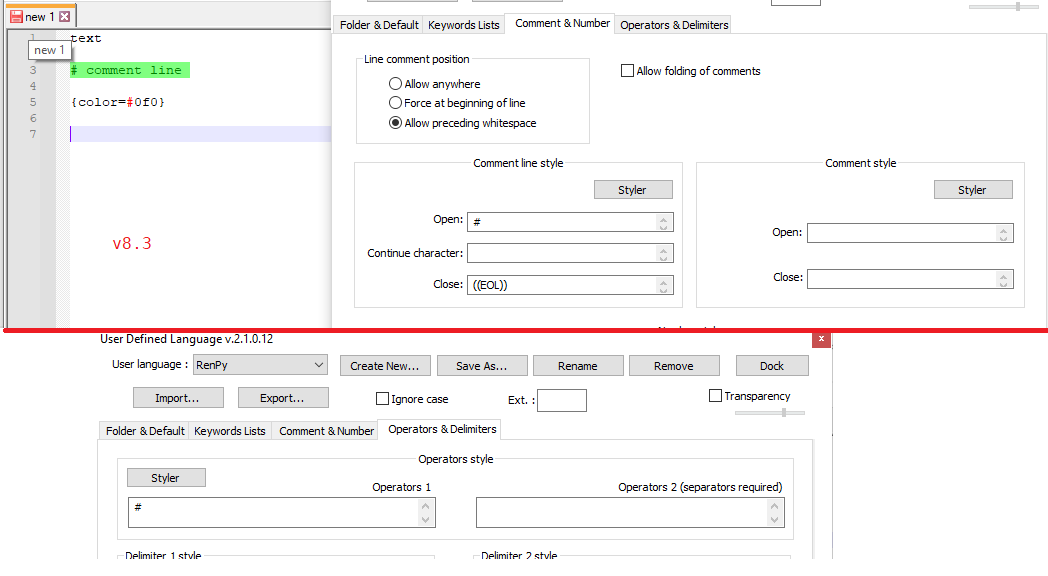
This is the Debug Info for v8.3 working:
Notepad++ v8.3 (64-bit) Build time : Feb 3 2022 - 03:39:05 Path : C:\usr\local\apps\npp\npp.8.3.portable.x64\notepad++.exe Command Line : Admin mode : OFF Local Conf mode : ON Cloud Config : OFF OS Name : Windows 10 Enterprise (64-bit) OS Version : 2009 OS Build : 19042.1526 Current ANSI codepage : 1252 Plugins : mimeTools.dll NppConverter.dll NppExport.dllI copied that same UDL XML to v8.3.1
Debug Info
Notepad++ v8.3.1 (64-bit) Build time : Feb 13 2022 - 15:41:12 Path : C:\usr\local\apps\npp\npp.8.3.1.portable.x64\notepad++.exe Command Line : Admin mode : OFF Local Conf mode : ON Cloud Config : OFF OS Name : Windows 10 Enterprise (64-bit) OS Version : 2009 OS Build : 19042.1526 Current ANSI codepage : 1252 Plugins : mimeTools.dll NppConverter.dll NppExport.dllStarting with that same file, with the RenPy UDL selected as the Language:
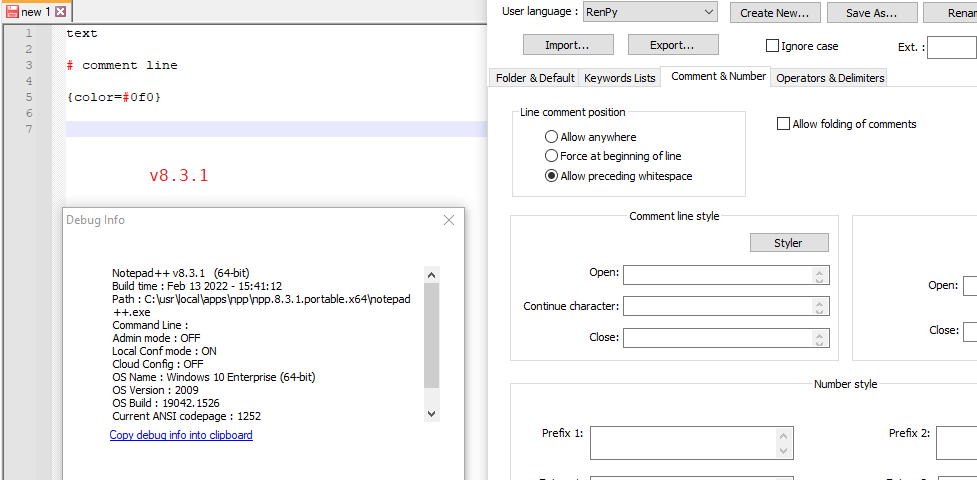
Both the # are red, and the commenting isn’t working anymore. Also, as shown in the screenshot, if you look at the Comment Line Style definition, it has gone empty (even though it started as the same file as in v8.3)
If I manually re-type the # and ((EOL)) in the Comment Line Style defintion, it does not fix the highlighting to match v8.3.
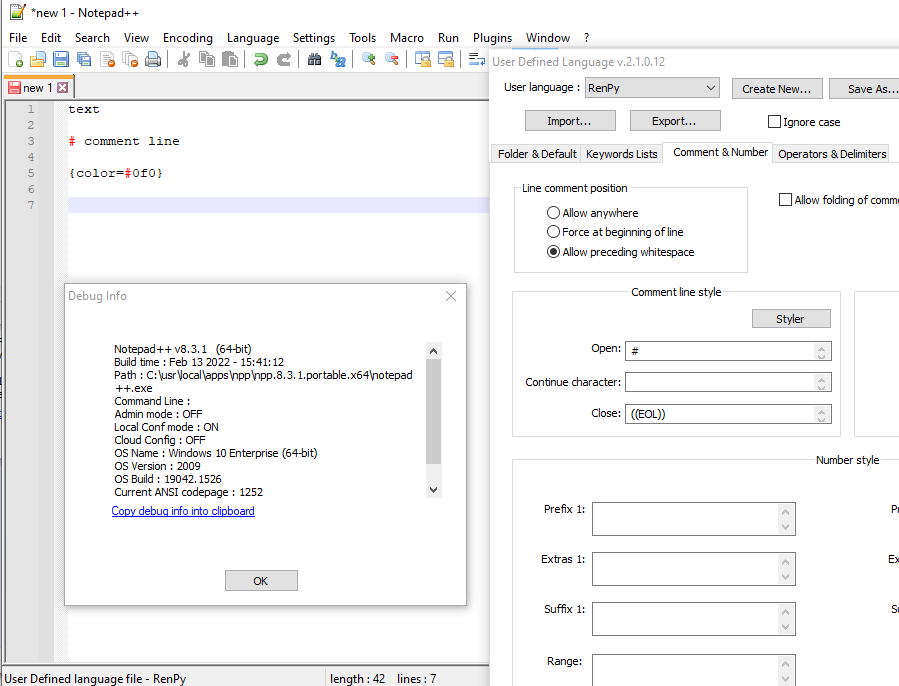
This looks like a regression from v8.3 to v8.3.1 to me. (And based on the comment-line-style definitions disappearing, I think it’s the same problem as MaDill reported in #11239)
-
P PeterJones referenced this topic on
-
I have a regression in 8.3.1.
I don’t know if that happened in 8.2 also as I was updating from 8.1.
I have a huge session file with about 100 unsaved files with.
When I search in all opened opened documents, the text I search is found in one or multiple files.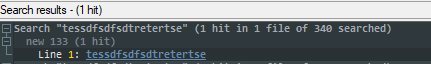
When I double click the search result to jump to the position, I get this error.
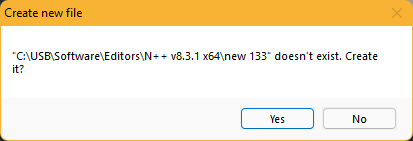
I can manually select the tab.