Notepad++ v8.3.2 release - Declare variables, not war
-
@lycan-thrope said in Notepad++ v8.3.2 release - Declare variables, not war:
Now for the bad news. As I suspected, that petition whether you completely fill it out or not, opens you up to spam attack,
I signed with my email and I am not aware such spam attack. But my email has been already the target of spams since long time ago.
@Lycan-Thrope Do you have reliable similar petition that the current one can be substituted for?
-
@donho ,
No I don’t, Don.
Although I support the petition’s purpose, as an early net user, I’m always aware of good intentions going bad (phishing), so am extremely cautious of which email address I give out for “varied” pleas for help. I have no doubt as prolific a personality as you are, you probably wouldn’t notice a change in your spam reception, but I do. :) The email I use has a web interface, so you’re able to see the spam that comes, whether filtered or not, and choose whether to accept it or not. Some services, like my other REAL emails, have a much more aggressive filtering system in place, and that’s why I use that email address for phishing for phishers. :)
-
@vitalii-dovgan said in Notepad++ v8.3.2 release - Declare variables, not war:
Looks like the behavior of -nosession was changed in 8.3.2.
With the current session contains A, B and C files (with v8.3.2), I did the following command:
./notepad++.exe -nosession ./stylers.xml ./readme.txt
2 files stylers.xml & readme.txt are opened in v8.3.2, then I close Notepad++.
I restart with the command line:./notepad++.exe- I still have A, B and C files opened, but not stylers.xml & readme.txt.So I cannot reproduce the bug you described. Could you provide the whole instruction?
Is there anyone here reproduce this bug? -
@donho said in Notepad++ v8.3.2 release - Declare variables, not war:
So I cannot reproduce the bug you described. Could you provide the whole instruction?
Is there anyone here reproduce this bug?So far, I also cannot reproduce that.
-
@donho said in Notepad++ v8.3.2 release - Declare variables, not war:
@vitalii-dovgan said in Notepad++ v8.3.2 release - Declare variables, not war:
I cannot reproduce the bug you described.Hmm, I tried to reproduce it today with different scenarios - and could not. Though it was stably reproducible yesterday.
I see just two possible reasons of that:- there might be a sporadic issue with the “session.xml” file in Notepad++'s folder (I use portable version of Notepad++)…
- there may be some unitialized or wrongly initialized variable in Notepad++ around session saving/restoring…
-
Hehe, to add to the pernicious behavior of that petition link, now it’s demanding that the form finish being filled out. And even the honeypot email server flagged it as spam. :) Just an update.
-
@lycan-thrope said in Notepad++ v8.3.2 release - Declare variables, not war:
Hehe, to add to the pernicious behavior of that petition link, now it’s demanding that the form finish being filled out. And even the honeypot email server flagged it as spam. :) Just an update.
The link is still on the v8.3.2 release news page and I didn’t get yet any complain about Spam. If I get some, I will remove it.
@lycan-thrope said in Notepad++ v8.3.2 release - Declare variables, not war:
I supplied just my honeypot email, and when it requested additional information, I backed out and didn’t finish it. A few moments ago, my honeypot email was deluged with spam messages and even one from the email address itself.
During the procedure of signing the petition, I was asked if I want to show my info (including email) publicly, I answered Yes, and I completed the procedure. In my case it’s possible that malicious application scans the published page to get my email for spamming. But in your case, that you didn’t even complete the procedure, and you’ve got some spams - I would say the problem does not come from the petition, but from the platform https://www.openpetition.eu/.
After googling withget spams via openPetition, I didn’t find any revealed issue.
OTOH, I don’t see how a petition could be more harmful than the others, since they are in the same platform. Or there’s a severe security issue in this platform.Anyway, thank you for your heads up - I will keep an eye on it.
-
@donho Where is RunDlg? Can you post new features with examples or description?
-
@wintersilence said in Notepad++ v8.3.2 release - Declare variables, not war:
Where is RunDlg?
That’s the Run menu’s Run action, which pops up the Run Dialog (which is presumably referenced as RunDlg in the code, as a reasonable variable naming scheme)
$(CURRENT_LINESTR)is a new addition to the list of Run Dialog variables that are described in the npp-user-manual.org at Config Files: User Defined Commands – though as of today, the update to the usermanual that includes that new variable hasn’t had a chance to be published to the website yet. Often, we wait to trigger the release of the User Manual updates until the same time that Don triggers auto-update on a version (or there have been enough non-triggered releases that I ask Don to do a release of the User Manual anyway).So you would use the
$(CURRENT_LINESTR)variable in similar ways to the other variables defined there, which allows you to pass some content into the command line of whatever command it is you are running. -
@peterjones I’m not from Mars, just don’t know NPP dev’s slang :)
this is “Run Dialog”?
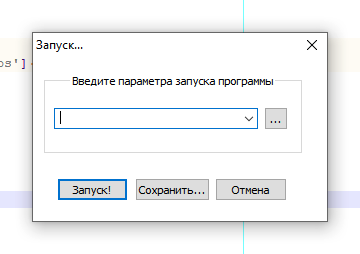
Variables like as
$(CURRENT_LINESTR)must be adds as buttons into Run form. -
I know you’re not from Mars; and I understand that you are doing your best to communicate in English when it’s not likely your preferred communication language.
this is “Run Dialog”?
Yes, the dialog you showed appears to be the Run Dialog Don and I referred to, based on the shape and number of buttons (I cannot read the text; sorry, I am not as multi-lingual as you are).
Variables like as
$(CURRENT_LINESTR)must be adds as buttons into Run form.There are too many of the variables to be put as buttons on the form. The user is just expected to type them into the entry form. For example, entering
cmd /k echo "$(CURRENT_LINESTR)"and clicking Run will open a new command window, which will echo the contents of the current line of text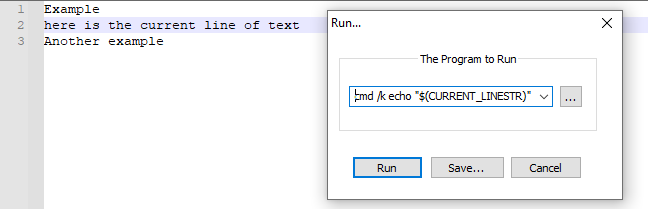
=>
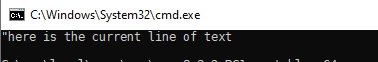
The User Manual shows example values for each of the variables. (For the example for
$(CURRENT_LINESTR), you would currently have to follow my link to the github repo.)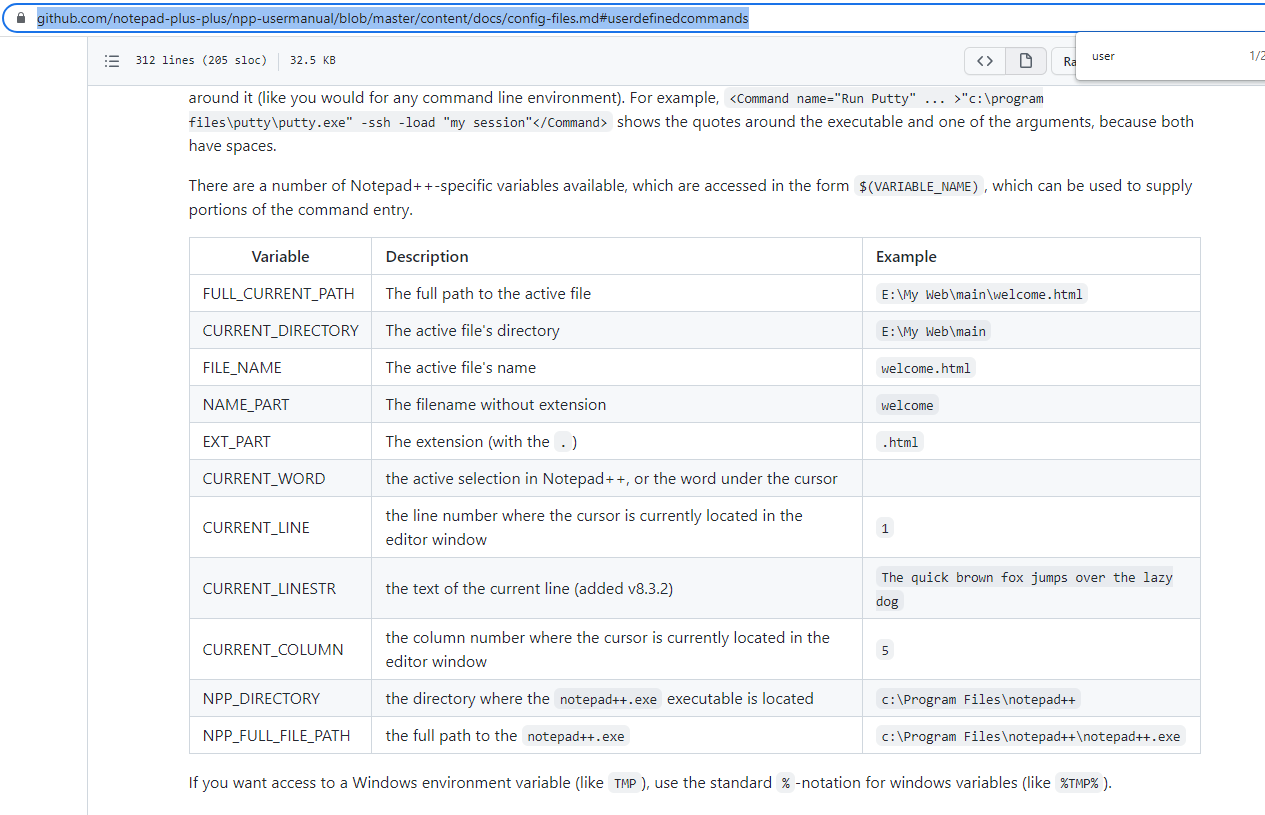
-
@peterjones offtop:
I cannot read the text; sorry, I am not as multi-lingual as you are
Android devices have app Google Lens to translate online by camera - must have app in Asia :)
-
@peterjones I’m know how it work - syntax same to nppExec plugin, but every time looking for vars in online manual is not very conveniently
-
Notepad++ won’t open files when the path is very long. I have a file that’s at the end of a path that’s 259 characters long, and Notepad++ just cannot open the file. No error is flagged.
I can’t give a full example, but it’s just a standard path that happens to be very deep (it’s a Java file within a deep package hierarchy, within an SDK, within a project, etc).
Windows
notepad.exeis able to open the file.I’m running an up-to-date version of Windows 10.
Edited to add that the file is on a directly connected HDD, not a network drive, just in case that may make a difference.
-
-
I’ve used Notepad++ for decades.
When I learned how to use sessions – kludgy but the only effective means I’d found to manage work on multiple projects at a time using separate Notepad++ windows I was so pleased.But, all good things come to an end. Now when I attempt to open a new session using a session file all the tabs from that saved session are opened in the exising session! Completely useless.
I thank you for how long it did work but unless it changes I have no idea what to use next and instead of working I’ll be back to evaluating other editers.
It has been rather frustrating that when a session is opened it isn’t ‘remembered’ so you can’t save a session unless you provide the correct session file to overwrite (not update).
As to your protest against Putin. Sure, war is evil but a push man to his limit & if he can he’ll kill you.
Study Putin’s decision making and it seems (not my research) that his decision making is influenced by a countryman, thinker, Alexandar Dugan. If the interpretation is correct the modern leftism is what Putin is fighting: american and indeed world politics and action are all coming out of Davos.
Hard to believe a communist/fascist is fighting leftism when ‘we’ should but that is how upside-down the world is now under ‘progressivism’.
-
@steffan-rhoads said in Notepad++ v8.3.2 release - Declare variables, not war:
Now when I attempt to open a new session using a session file all the tabs from that saved session are opened in the exising session! Completely useless.
That’s the way session files have always worked, as far back as I can remember. Please keep this “v8.3.2 release” topic reserved for things that changed between the most recent previous release (v8.3.1) and now (v8.3.2). Other than that, create a new topic in “Help Wanted” or “General Discussion” to get help on any other issue with Notepad++. Since I have confirmed that sessions worked as you described in v8.2.1, which is a couple versions old, that means that this issue is not a regression specific to v8.3.2, and you should create a new topic for discussing your desires regarding sessions.
-
@xomx Ahh, sorry. For some reason I couldn’t find a link to GitHub, so posted here. Thanks for the info.
-
There is a problem. When I try to make autocomplete with help “Ctrl+Enter”, it doesn’t always work. (I use my own syntax file, maybe this is the problem).
-
Ctrl-Enter starts the word-completion autocomplete. Historically, either TAB or ENTER would select the word and finish typing. In v8.2.1, Notepad++ added the feature to be able to turn those on and off:

In v8.2.1 and v8.3.0, when Notepad++ saw that you didn’t already have that setting in your config file, it would default it to TAB enabled and ENTER disabled. Starting in v8.3.1, the default went back to having both TAB and ENTER enabled – however, if you had installed v8.2.1 or v8.3.0, and Notepad++ had saved the setting with TAB enabled and ENTER disabled, upgrading to v8.3.1 or newer (like the v8.3.2 you imply you are using) will not overwrite that setting. Fortunately, all you have to do is click on the highlighted checkbox in Settings > Preferences > Auto-Completion, so it took me longer to type this, and probably took you longer to read this, then to fix it back to your old/expected behavior.Official manual entry on Auto-Complete feature: https://npp-user-manual.org/docs/auto-completion/#completion-key
-
D donho unpinned this topic on