How to replace multiple "variables" vs a template
-
I’ve a certain configuration template i have to replicate N times where N is the number of lines in a file replacing certain “words” with the ones present in the source line, a sort of mail merge I’d like to obtain in NPP… Hope the example is more clear:
Template text/file:conf conf %VAR1% conf conf %VAR1% conf %VAR1% conf conf %VAR1% conf conf %VAR2% conf %VAR2%file with list of variables:
*var1*,*var2* *test,*merge* *mail*,*MERGE*desired result:
conf conf *var1* conf conf *var1* conf *var1* conf conf *var1* conf conf *var2* conf *var2* conf conf *test* conf conf *test* conf *test* conf conf *test* conf conf *merge* conf *merge* conf conf *mail* conf conf *mail* conf *mail* conf conf *mail* conf conf *MERGE* conf *MERGE* -
Normally I would say that mail merge is something that should be done with a purpose-built tool (and I’m surprised no one has written a mailmerge plugin, that I can find, for Notepad++). But your example is easy enough (and since you went to the trouble to actually present your question with the data marked up, I am happy to help).
I was recently reminded of the ToolBucket plugin (Plugins > Plugins Admin, checkmark
ToolBucket, and Install), which has a multi-line FIND and REPLACE box, which makes search/replace like this much easier.- active file =
*var1*,*var2* *test,*merge* *mail*,*MERGE* PETER,JONES - Plugins > ToolBucket > Multiline Find and Replace
- FIND =
(?-s)^(.*?),(.*)$ - REPLACE =
(you can just copy that from the forum and paste it in the box)conf conf $1 conf conf $1 conf $1 conf conf $1 conf conf $2 conf $2 - checkmark the “Use regular expression” checkbox
- Replace and/or Replace All
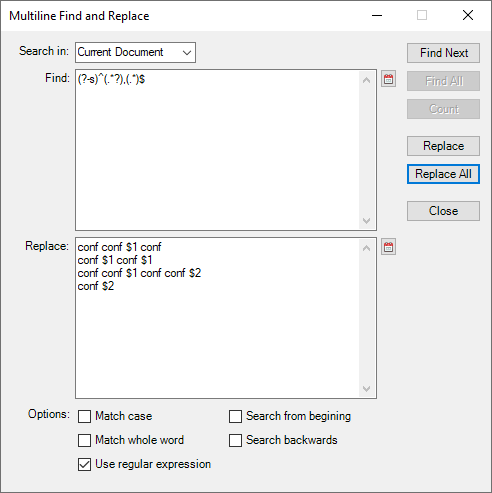 7. With my example, the results were
7. With my example, the results wereconf conf *var1* conf conf *var1* conf *var1* conf conf *var1* conf conf *var2* conf *var2* conf conf *test conf conf *test conf *test conf conf *test conf conf *merge* conf *merge* conf conf *mail* conf conf *mail* conf *mail* conf conf *mail* conf conf *MERGE* conf *MERGE* conf conf PETER conf conf PETER conf PETER conf conf PETER conf conf JONES conf JONES
I think that does what you want.
----
Useful References
- active file =
-
@peterjones said in How to replace multiple "variables" vs a template:
I think that does what you want.
You could do this with Notepad++ regular expression Find/Replace, you just need to put the newlines in the “Replace” text box:
conf conf $1 conf\nconf $1 conf $1\nconf conf $1 conf conf $2\nconf $2In case you don’t want (or can’t install) the plugin. The plugin text box does make it much more obvious, intuitive, visually appealing for the multi-line search and replace.
Cheers.
-
@michael-vincent said in How to replace multiple "variables" vs a template:
conf\nconf
And you’d want to be careful about what type of “newlines” you put in; specifically on Windows you are likely to want
\r\ninstead of\n. -
P PeterJones referenced this topic on
-
P PeterJones referenced this topic on
-
M mkupper referenced this topic on