Click on search results item prompts to save "new x" file
-
After working for some time, suddenly this started happening. I had this happen previously, so I uninstalled it, deleting all trace of Notepad++, and then reinstalled the latest. Everything was fine for at least a week, and now it’s happening again.
I’ll do a search through for all in current document, or for all in currently opened documents. Any search results that are in one of the autogenerated files (new 1, new 2, etc.) that I haven’t saved yet, causes the following
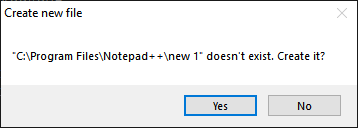 .
.
Saying Yes causes the following error:
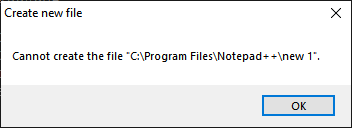
I have admin privileges, and have write access to the folder. But, it just doesn’t allow me to save it there.
If I close Notepad++, it closes fine without saving the auto-file. And when I open it up again, the file and its contents are still intact.
The Backup settings are set to C:\Users\mav\AppData\Roaming\Notepad++\backup\Debug Info:
Notepad++ v8.3.1 (64-bit)
Build time : Feb 13 2022 - 15:41:12
Path : C:\Program Files\Notepad++\notepad++.exe
Command Line :
Admin mode : OFF
Local Conf mode : OFF
Cloud Config : OFF
OS Name : Windows 10 Enterprise (64-bit)
OS Version : 2009
OS Build : 19044.1526
Current ANSI codepage : 1252
Plugins : mimeTools.dll NppConverter.dll NppExport.dll -
@maverick-doe said in Click on search results item prompts to save "new x" file:
After working for some time, suddenly this started happening. I had this happen previously, so I uninstalled it, deleting all trace of Notepad++, and then reinstalled the latest. Everything was fine for at least a week, and now it’s happening again.
If you happen to look at the information regarding the release of 8.3.2 it refers to exactly the problem you are seeing. Look here
I’m on 8.3.2 and I can’t replicate your problem, hence confirming what I suspect the release notes refer to (that version(s) prior to 8.3.2 had this issue, specifically your 8.3.1 version). Try upgrading to 8.3.2 and see if it resolves your issue.Terry
-
@terry-r Thanks! I was relying on the “updates” feature to tell me if there were any new updates. Apparently that update hasn’t been triggered yet. I did run the GUP.exe from the updater folder, which triggered an “update” install of 8.2.1:
Notepad++ v8.2.1 (32-bit)
Build time : Jan 19 2022 - 18:38:49
Path : C:\Program Files (x86)\Notepad++\notepad++.exe
Command Line :
Admin mode : OFF
Local Conf mode : OFF
Cloud Config : OFF
OS Name : Windows 10 Enterprise (64-bit)
OS Version : 2009
OS Build : 19044.1526
Current ANSI codepage : 1252
Plugins : mimeTools.dll NppConverter.dll NppExport.dllThis fixed it for now. If it happens again, I’ll download the latest as you suggested.
I appreciate the quick reply.
-
Lol…I just realized that update moved me back one version and installed the 32-bit version.
So, yes, I’ve now updated to 8.3.2, which does clearly address this issue in the release notes.
Thanks again.
-
@maverick-doe said in Click on search results item prompts to save "new x" file:
This fixed it for now. If it happens again, I’ll download the latest as you suggested.
Actually I wouldn’t necessarily suggest always upgrading to the very latest.
In recent months there have been a lot of new versions released. Unfortunately in getting some enhanced features running (large files were one) there have been other errors/regressions (re)introduced.
So often being at the front of the queue is not ideal. You take your chances with potential issues. The system referred to is on my work PC and unfortunately those who do the patching at work (upgrading) didn’t listen to me. Luckily I haven’t had a bad run but on my home PC I tend to run a few versions back from the front. I sort of use the approach that if it ain’t broke don’t fix it. So unless a newer version has something I’d really like to use I hold back. YMMV!
Terry
PS I did note you now had the 32-bit version and wondered why