Convert Case to option greyed out
-
Hi all,
I would like to use the option Edit > Convert Case to > Sentence case, but all case change options are greyed out:
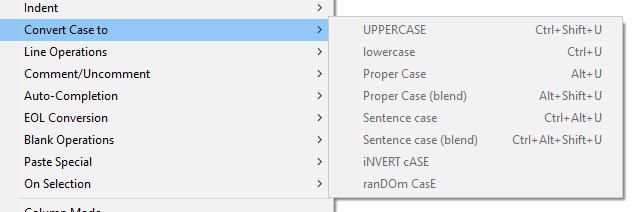
Anyone any idea why this might be the case, and how I might get this working?
Debug info:
Notepad++ v7.9.5 (32-bit) Build time : Mar 21 2021 - 02:09:07 Path : C:\Program Files (x86)\Notepad++\notepad++.exe Admin mode : OFF Local Conf mode : OFF OS Name : Windows 10 Enterprise (64-bit) OS Version : 2009 OS Build : 19043.1586 Current ANSI codepage : 1252 Plugins : mimeTools.dll NppConverter.dll NppExport.dllMany thanks!
-
@keunes said in Convert Case to option greyed out:
I would like to use the option Edit > Convert Case to > Sentence case, but all case change options are greyed out:
Anyone any idea why this might be the case, and how I might get this working?
You need to actually select some text.
Cheers.
-