No more autocomplete
-
Hi,
Just downloaded 8.2.1 today. My editor no longer autocompletes. As I type variable names or function names the dropdown appears as usual but when select one from the download and hit enter instead of using the chosen word the menu disappears and i am left with the part word as far as i had typed before the selection (oh and a free line break).
Is this a result of the new version and a bug? Can it be rectified please as it is a nuisance. Thanks.
P.S. I am thinking of switching to a new editor as I notice that most others give some sort of pre-emptive complete for common coding structures such is ‘if’ and ‘function’ and ‘class’ i.e. they put together the brackets (braces) and stuff without having to types them all manually. Does anyone know if notepad++ can do this (on its own or with a plugin of some sort) [I am coding php javascript, html, css]
-
@magnus-willatts said in No more autocomplete:
My editor no longer autocompletes.
That’s because you didn’t read the release notes (aka
change.log).Settings > Preferences > Auto-Completion:
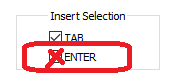
-
put together the brackets (braces) and stuff without having to types them all manually
Same dialog:
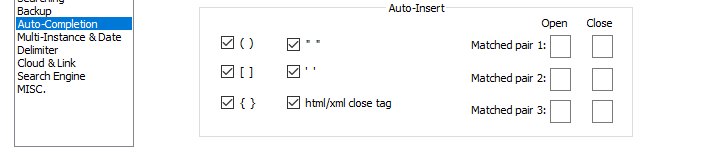
Then if you type
(, Notepad++ will add), and similar; for the html/xml, if you type<p>, Notepad++ will add</p>. -
Thanks Peter, That’s without doubt the fastest I have had 2 questions resolved via a forum. Hats off to you!!
-
You might also want to read https://npp-user-manual.org/docs/preferences/#auto-completion, which is the official documentation on all the Auto-Completion settings.
-
@peterjones Will do, cheers.