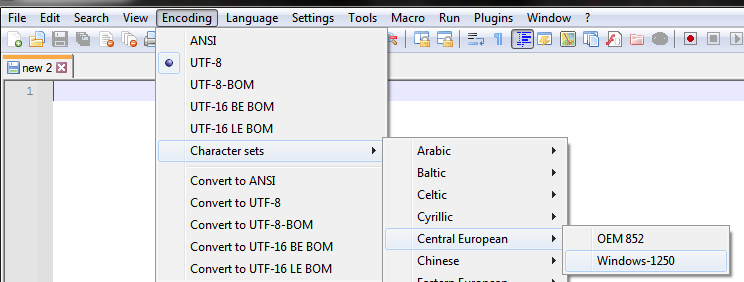White text characters on black background, how to convert?
-
Hey, I have a problem because I don’t know how I can convert strange characters, white text on a black background to plain UTF characters.
For example, xBF should be a Polish character ż, xF3 ó, xB6 ś, xE6 ć. How can I change it with Notepad ++. I can’t get Notepad ++ to search for these characters 🤔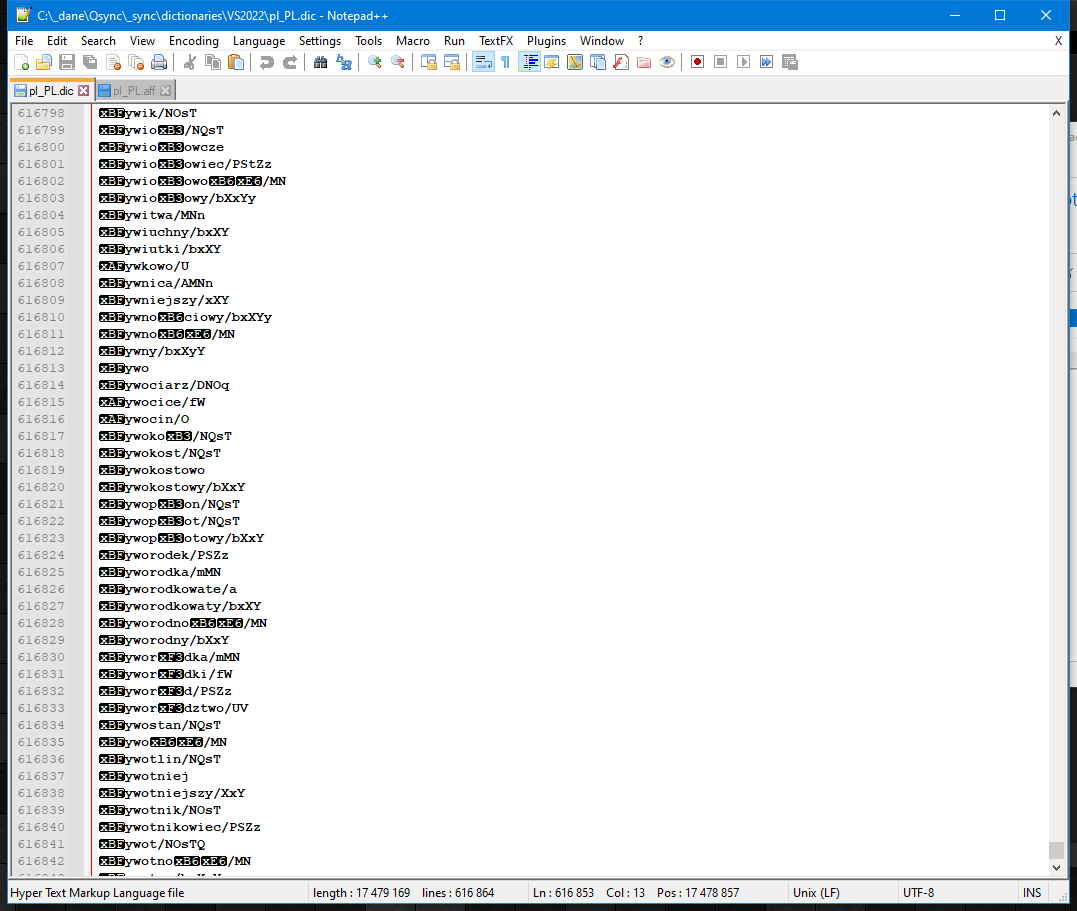
-
@krzysztof-zygmunt
Give it a try to use
Encoding->ANSIorEncoding->Convert to ANSI. -
@ekopalypse Thanks, after Encoding > ANSI I have this result
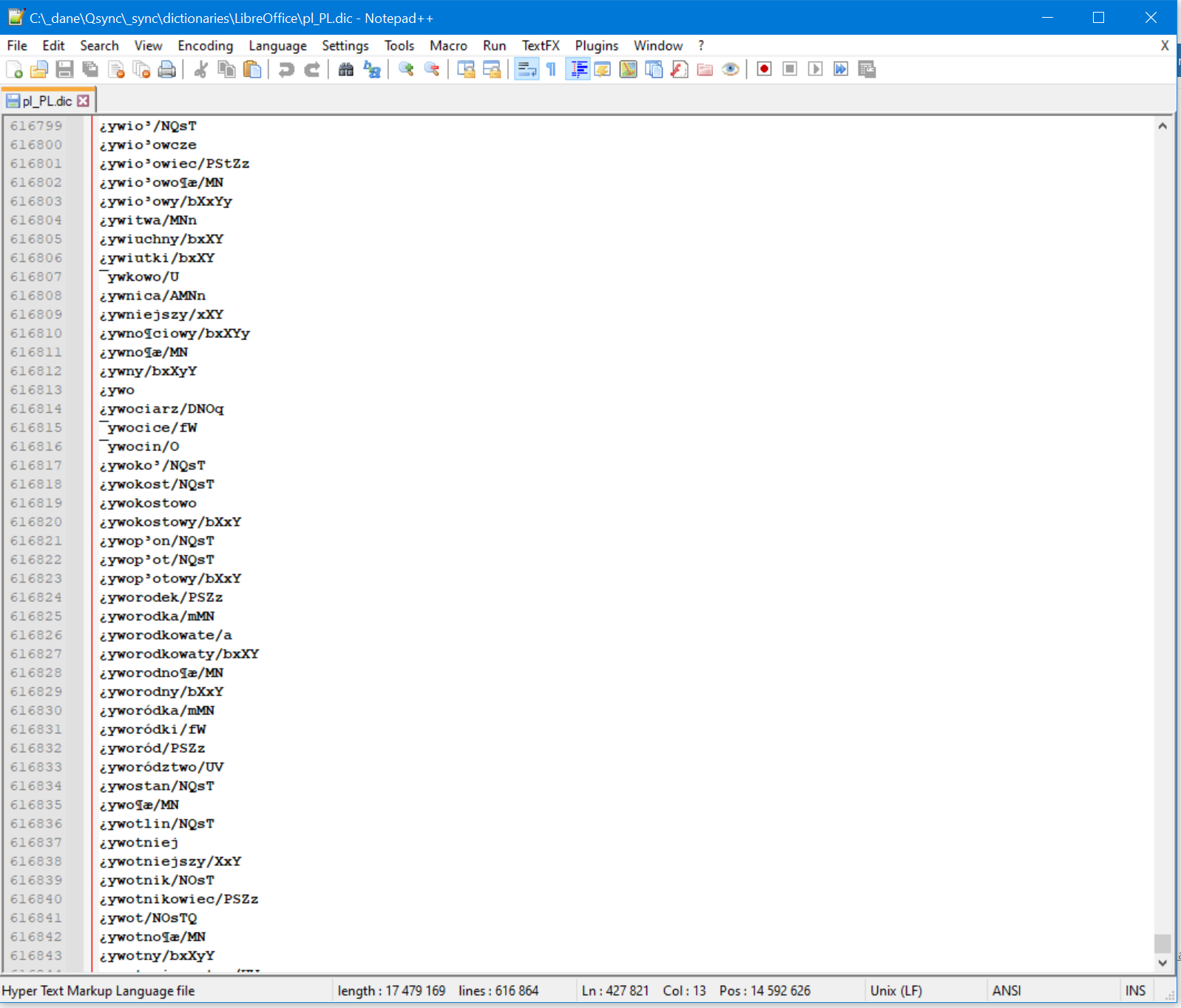
Now I can replace this strange characters 😀 Thanks
-
This means that your ANSI code page is different than expected.
Another way to make this visible is probably to use the 1250 encoding