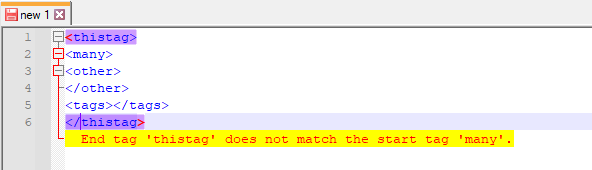About XML file
-
A very large XML file is missing a closing tag somewhere. Can the Notepad++ editor help find this error?
-
Install the plugin XML Tools by going to Plugins menu, select Plugins Admin, click the checkbox for XML Tools, and click Install. Once Notepad++ restarts, you will have a Plugins > XML Tools sub-menu. If you run Plugins > XML Tools > Check XML Syntax Now , it will perform an XML syntax check, which can check missing/unbalanced closing tags: