Can´t find CSV query plugin in version 8.3.3
-
@jose-emilio-osorio said in Can´t find CSV query plugin in version 8.3.3:
After upgrading to version 8.3.3 I can no longer find the “CSV Query” plugin.
Yes, it is no longer compatible with versions of Notepad++ greater than 8.3. You can track the issue here. It was identified, and the author corresponded with us and we even provided a simple fix, but alas, an update has yet to be published.
Cheers.
-
Thanks for your quick response. Is there any other plugin that I can use with similar features?
-
@jose-emilio-osorio said in Can´t find CSV query plugin in version 8.3.3:
Is there any other plugin that I can use with similar features?
Depends what you mean. If you want just CSV analysis have a look at
https://github.com/BdR76/CSVLint
Which I believe has been updated for Notepad++ 8.3
Cheers.
-
Thanks. I would like to use queries as I use them with sql and get the results as a table. Thanks again for your help.
-
@jose-emilio-osorio said in Can´t find CSV query plugin in version 8.3.3:
I would like to use queries as I use them with sql and get the results as a table.
Yea, me too. That’s why I opened the issue on CSVQuery and still holding out for a resolution. Please go to that link and add your comments - it may help show some demand and get a solution quicker.
Cheers.
-
@jose-emilio-osorio said in Can´t find CSV query plugin in version 8.3.3:
Thanks. I would like to use queries as I use them with sql and get the results as a table. Thanks again for your help.
“CSV Query Plugin” small functionality.
I thought and upgraded one of the examples from Qt “SQLQuery” and now it is much more convenient for me.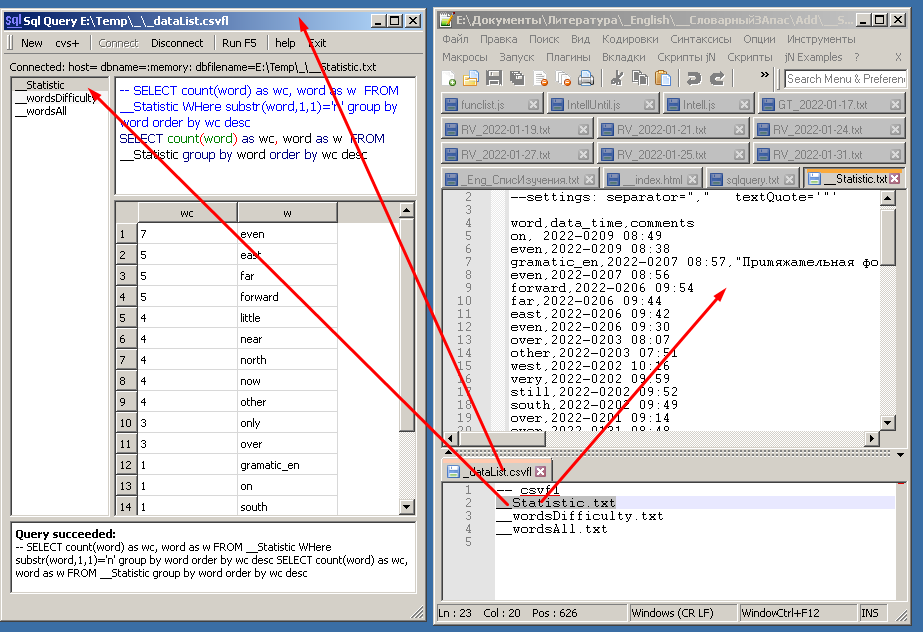
-
- You can create a data file (* .csvfl) with * .CSV file listing and they are loaded into one SQLite database. Very comfortably.
https://github.com/trdm/sqlquery
- You can create a data file (* .csvfl) with * .CSV file listing and they are loaded into one SQLite database. Very comfortably.
-
@jose-emilio-osorio said in Can´t find CSV query plugin in version 8.3.3:
Any help will be appreciate it.
OK, here’s some low quality help.
Downloading a portable format, older version of npp that works with an out of date plug-in you trust, and setting it up appropriately (include -multiInst in the command line ie “Target”, in the Windows shortcut), provides a low-cost low-impact way of keeping your productivity up.
It offers other advantages since with n versions, n-1 of them portable, they are decoupled from one another, so, separate settings, session persistence, plugins, etc. Now you can with more confidence be a little reckless with one (some) of them: experiment with settings you’re not sure about, try iffy sounding plugins, try wild-assed color schemes, etc.
You can load one up with plugin(s) that are very useful but rarely used, allowing your primary instance to be less cluttered, and having less shortcut congestion.
-
It offers other advantages since with n versions, n-1 of them portable, they are decoupled from one another, so, separate settings, session persistence, plugins, etc. Now you can with more confidence be a little reckless with one (some) of them: experiment with settings you’re not sure about, try iffy sounding plugins, try wild-assed color schemes, etc.
And…you can easily set up a Run menu entry to run a different version of Notepad++, perhaps even passing it the current file as an argument. To me this is better than the Open in New Instance command (which has limitations).
-
@troshindv said in Can´t find CSV query plugin in version 8.3.3:
You can create a data file (* .csvfl) with * .CSV file listing and they are loaded into one SQLite database. Very comfortably.
https://github.com/trdm/sqlqueryThat GitHub repos does not provide a compiled release nor can I find this in Plugin Admin (64-bit). How does the average Notepad++ user get this tool to use?
Cheers.
-
@michael-vincent said in Can´t find CSV query plugin in version 8.3.3:
That GitHub repos does not provide a compiled release nor can I find this in Plugin Admin (64-bit). How does the average Notepad++ user get this tool to use?
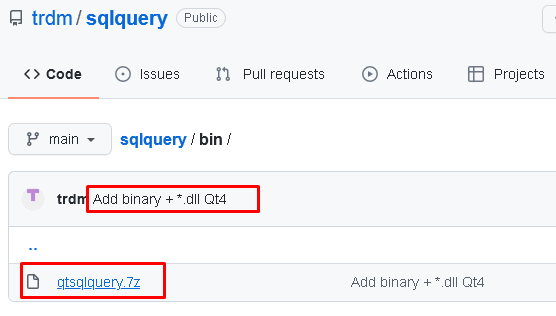
-
 T Terry R referenced this topic on
T Terry R referenced this topic on