How to keep tabs without saving them as files ?
-
Hi,
I use Notepad++ on two computers (work and personnal - Win10 both). On my personnal device, I can quit/close Notepad++ whith several tabs unsaved (new 10, new 11, …). The next day - or when I launch Notepad++ afterwards, I have all my unsaved tabs still there. And that is a really cool thing!
It works like a “Post-it” feature and I love that feature.On the other PC, when I quit Notepad++, I have to save each tab I’ve opened.
I can’t figure where this Amazing! feature is to enabled on my work computer.
A link to a FAQ will do if it exist (I may not have the good words for the request, I don’t find one).
Thanks :)
-
Short answer: enable “Session Snapshot and Periodic Backup” to get that same behavior.
That is the default, out-of-the-box behavior of Notepad++, so you must have turned it off on “the other PC”.
If you want post-it notes, use Windows builtin sticky notes. If you want to edit text documents (which have a user-selected file as the basis), then use a text editor, and save every file in a known location, making use of external backup or revision control software to not lose any important data.
The forum’s FAQ on the subject will hopefully convince you that your “sticky note” desire is exceedingly dangerous, and some day, if you continue that, you will lose important data, and try to blame us. Don’t say we didn’t warn you. https://community.notepad-plus-plus.org/topic/21782/faq-desk-periodic-backup-vs-autosave-plugin/1
-
Here’s the difference between your two setups:
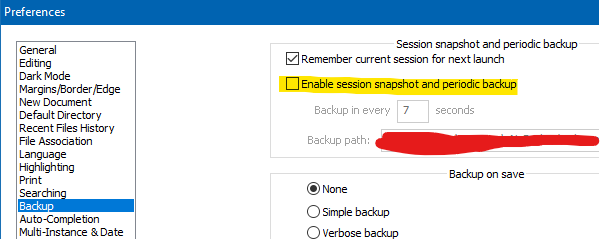
I have all my unsaved tabs still there. And that is a really cool thing!
I’d get over this love if I were you.
People lose data with this.
Give your file tabs hard names in the filesystem, and actually have an independent backup mechanism for these files.
Don’t be a future poster of “Notepad++ lost my data – is there any way to get it back? Please HELP!!!” -
@alan-kilborn
Oh yes, I think this is it, this feature is enable on my personnal PC.Thank you all for your reply. I appreciate this :)
-
@alan-kilborn
I didn’t had read the last part of your message.
I save what is relevant/important. But I like to have some notes here on Notepad++ (datas availables elsewere but it’s convient for me to have them here).I save all datas that are important on cloud (Google Drive, My Own Cloud, …) or in my PC.
But it’s a important reminder, thanks :)