FunctionList issues
-
I have other parsers setup that are working, some are parsing for things like
Procedure Something
$Something
and they work fine.
They have a special setup in my overrideMap as does the one below:
They are based off of UDL.I am trying to parse for all items at the first level object
OBJECT_FirstSomething_Something { OBJECT_IndentedSomething { Detail_lines } }I am only wanting to see the lines that are at the beginning of the line that start with OBJECT.*
here is my function setup…<parser displayName="ldd" id ="99" commentExpr="(?m-s:;.*$)" > <function mainExpr="^OBJECT.*" /> </parser>This is not accomplishing anything, I am not getting any results back.
My override file looks like this:
<association id= "lddfile.xml" userDefinedLangName="LDDFILE"/>Any suggestions?
Appreciate any help in advance.
Pat -
You might try this instead, since when I copied your code, I could only highlight one line, removing the
^allowed the two ‘Object’ lines to be found. With the caret there, it only found the one.Find:
OBJECT.+Here’s a screenshot of Find/Mark in NPP to show my results:
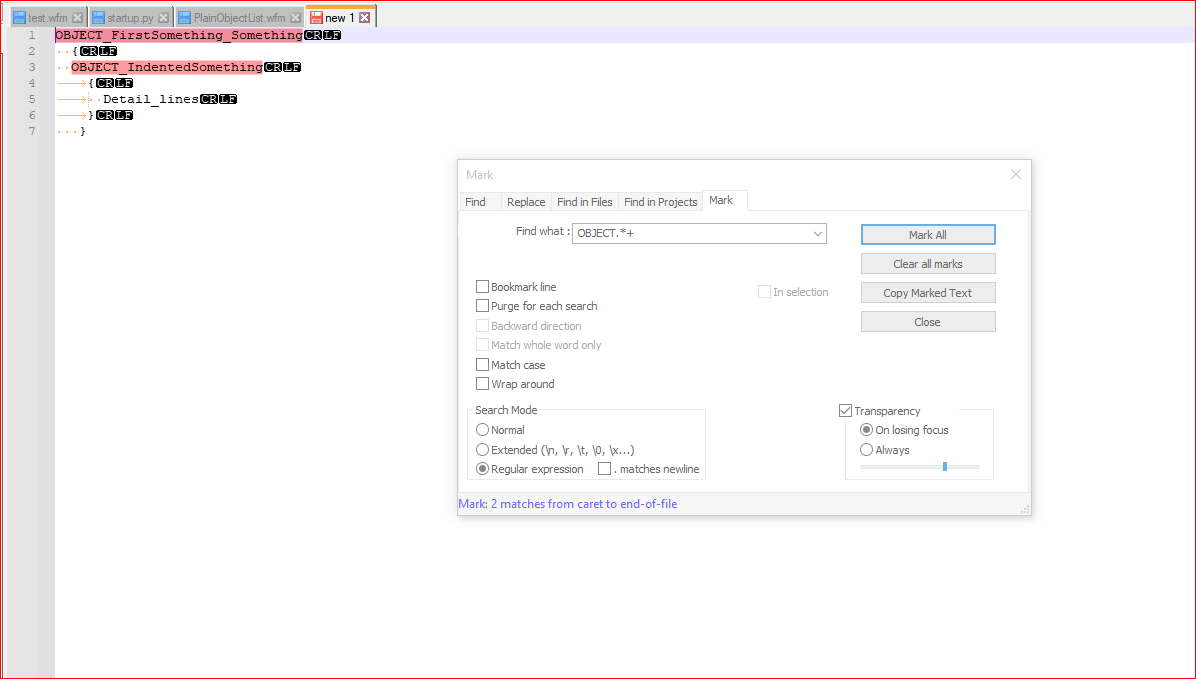
-
@lycan-thrope said in FunctionList issues:
removing the ^ allowed the two ‘Object’ lines to be found
@Pat-Sinclair , with @Lycan-Thrope’s suggestion, it might match a line that says
SomethingElse_OBJECT_Herethat you don’t want it to match.if I were changing your expression to work with
OBJECT_IndentedSomething, I would actually change it tomainExpr="^\h*OBJECT.*", which will still anchor to the beginning of line, but allows whitespace (spaces and tabs) between the beginning of the line and theOBJECT. This prevents anything but whitespace to be between the beginning of the line and theOBJECT,which I think is what you want.