Remove the external lexer support due to Scintilla 5
-
I was looking at this example, and I added a method called
CreateLexerto the file UnmanagedExports.cs file of the C# LexerExample.With this added, the plugin works again, there is no error message (“Loading CreateLexer function failed. Edifactlexed.dll is not compatible with the current version of Notepad++.”) anymore at startup of Notepad++, and the syntax highlightng also still works. 😃
@Ekopalypse Do I understand correctly that this is the only thing that needed to be added, I mean as far as the interface goes there are no changes between iLexer4 and iLexer5?
-
No, there are 3 additional methods defined by ILexer5, but it looks like they are not used yet.
However, this could become an issue in the future.class ILexer5 : public ILexer4 { public: virtual const char * SCI_METHOD GetName() = 0; virtual int SCI_METHOD GetIdentifier() = 0; virtual const char * SCI_METHOD PropertyGet(const char *key) = 0; }; -
@Ekopalypse, thanks for the hints.
Without the implementation of the 3 additional methods, Notepad++ will crash when any of these following functions are called from the PythonScript console (or, potentially its SCI_xxx equivalents are invoked by another plugin installed in Notepad++):
editor.getLexer() editor.getLexerLanguage() editor.setProperty('TESTING', 'Hello, World!') editor.getProperty('TESTING')See issue: https://github.com/BdR76/CSVLint/issues/26
Fixed in PR: https://github.com/BdR76/CSVLint/pull/27 -
@shridhar-kumar,
even a basic implementation ofScintilla::ILexer5should implement every method you see here. @ozone10’s rainlexer is a good, complete example. -
Fixed in PR: https://github.com/BdR76/CSVLint/pull/27
Builds and works fine. I left comments on some .NET-related stuff, but here’s a diff to sum it all up:
diff --git a/CSVLintNppPlugin/PluginInfrastructure/Lexer.cs b/CSVLintNppPlugin/PluginInfrastructure/Lexer.cs index f636ee7..44fcee4 100644 --- a/CSVLintNppPlugin/PluginInfrastructure/Lexer.cs +++ b/CSVLintNppPlugin/PluginInfrastructure/Lexer.cs @@ -11,7 +11,7 @@ internal static class ILexer { public static readonly string Name = "CSVLint\0"; public static readonly string StatusText = "CSV Linter and validator\0"; - static readonly int LexerID = 1976; + public static readonly int LexerID = 1976; public static char separatorChar = ';'; public static List<int> fixedWidths; @@ -341,7 +341,8 @@ public static int Version(IntPtr instance) * ILexer5 must be provided for Scintilla version 5.0 or later. */ //GC.Collect(); // test to see if the methods do get garbage collected - return 2; + // https://sourceforge.net/p/scintilla/code/ci/default/tree/include/ILexer.h#l45 + return 3; } // virtual void SCI_METHOD Release() = 0 @@ -822,14 +823,14 @@ public static int SubStylesLength(IntPtr instance, int style_base) public static int StyleFromSubStyle(IntPtr instance, int sub_style) { // For a sub style, return the base style, else return the argument. - return 0; + return sub_style; } // virtual int SCI_METHOD PrimaryStyleFromStyle(int style) = 0; public static int PrimaryStyleFromStyle(IntPtr instance, int style) { // For a secondary style, return the primary style, else return the argument. - return 0; + return style; } // virtual void SCI_METHOD FreeSubStyles() = 0; @@ -886,7 +887,7 @@ public static IntPtr PropertyGet(IntPtr instance, IntPtr key) /* returns Property Value. * Equivalent to editor.getProperty('key') in PythonScript. */ - return Marshal.StringToHGlobalAnsi("N/A"); + return IntPtr.Zero; } } } -
@shridhar-kumar said in Remove the external lexer support due to Scintilla 5:
editor.setProperty(‘TESTING’, ‘Hello, World!’)
Yes, that has changed in the meantime.
But are you using the latest PythonScript version?
It doesn’t crash on me, but there seems to be an issue with the property calls.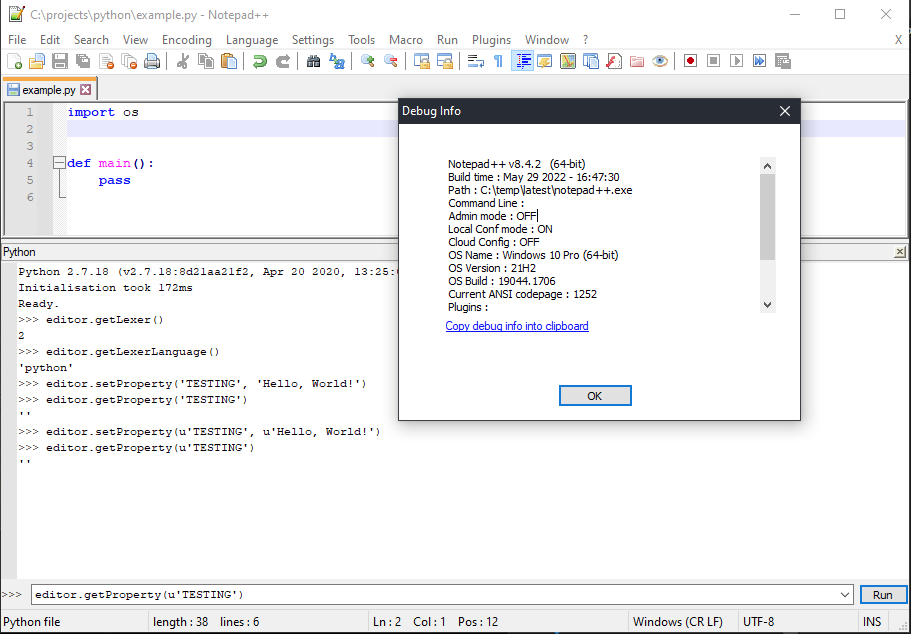
-
@ekopalypse said in Remove the external lexer support due to Scintilla 5:
But are you using the latest PythonScript version?
You should probably state what that is.
Was it the intent of your Debug info window to show it? – it doesn’t. -
Here’s how I see the bug, on N++ 8.4.2(RC2):
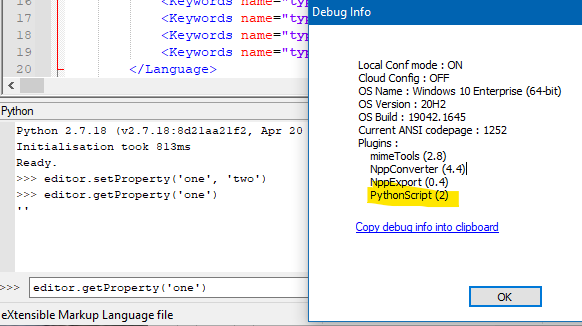
-
To clarify, I was stating that when you have:
- CSVLint 0.4.5.1 installed
- Have a .csv file open and in the active tab in the editor
When these two conditions are met , and then if you run
editor.getProperty('Testing'), Notepad++ will indeed crash. See: https://github.com/BdR76/CSVLint/issues/25Just the
editor.setProperty('TESTING', 'Hello, World!')by itself will not cause the CSVLint 0.4.5.1 plugin to crash NPP. It is actually a setup step for runningeditor.getProperty('TESTING'). I am aware that one could runeditor.getProperty('xxx')without actually having run a correspondingeditor.setProperty('xxx'). But I put it in there lest someone may wonder if CSVLint is crashing NPP only because I didn’t run theeditor.setProperty().In your screenshot, a Python file is in view. Therefore,
editor.getProperty('TESTING')works fine without any crashes. -
@rdipardo said in Remove the external lexer support due to Scintilla 5:
@shridhar-kumar,
even a basic implementation ofScintilla::ILexer5should implement every method you see [here][0]. @ozone10’s [rainlexer][1] is a good, complete example.Just to clarify, CSVLint is not my plugin. I was only volunteering to provide a fix for it because it was causing crashes in NPP when I tried to open a .csv file while the side panel for my Fixed Width Data Visualizer (FWDataViz) plugin was also open. This started only with the 0.4.5.1 release of CSVLint. The prior version 0.4.5 worked just fine with FWDataViz in NPP 8.3.3.
I traced the crashes down to the partially complete iLexer5 upgrade changes in the CSVLint 0.4.5.1 code.
Just to clarify, FWDataViz was not affected by the Scintilla5/Lexilla5 upgrade in NPP 8.4. This is because FWDataViz uses the Scintilla styles directly instead of the lexer. So, I was confident that the source of crashes lay in the CSVLint code changes.
-
@alan-kilborn said in Remove the external lexer support due to Scintilla 5:
Here’s how I see the bug, on N++ 8.4.2(RC2):
…Yes, I was planning to comment on that as well in a new conversation thread. The bug occurs only when the lexer is active for the current document. If you try the same with an unlexed (.txt file for example), the
editor.getProperty('TESTING')works just fine and returns the value set earlier.Even in the CSVLint code, you will find a bunch of
editor.setProperty()calls. For example, these lines in Main.cs:// pass separator to lexer string sepchar = csvdef.Separator.ToString(); string sepcol = Settings.SeparatorColor ? "1" : "0"; editor.SetProperty("separator", sepchar); editor.SetProperty("separatorcolor", sepcol);So, when I was working on the PR for fixing the CSVLint issue, I did try to return these property values back in the
PropertyGet(key)method. But theSCI_GETPROPERTYcall was surprisingly returning empty even for the key values set earlier within the plugin. Therefore, this very likely seems to be a regression with the Lexilla5 code than Notepad++. -
Sorry for the confusion - yes, I misunderstood your post.
-
Just the
editor.setProperty('TESTING', 'Hello, World!')by itself will not cause the CSVLint 0.4.5.1 plugin to crash NPP.A
PropertySetmethod has always been there; it was part of the ILexer4 specification.I’m confused about what
editor.getProperty('Testing')is supposed to return in the above context. I don’t use PythonScript, but was it ever possible to set an arbitrary property on a lexer and make it stick? It seems the builtin lexers have a fixed number of properties defined by an instance of Lexilla::OptionSet. You can get and set one of those, but no others.To illustrate, here’s a quick and dirty implementation of
PropertyGetfor CSVLint — for testing. Don’t bother commiting it; your bugfix PR is currently more important than improving Python/Lua interop:public static IntPtr PropertyGet(IntPtr instance, IntPtr key) { string name = Marshal.PtrToStringAnsi(key); string value = ""; if (SupportedProperties.ContainsKey(name)) { if (name == "separator") { value = $"{separatorChar}"; } else if(SupportedProperties.TryGetValue(name, out bool val)) { value = val ? "1" : "0"; } return Marshal.StringToHGlobalAnsi($"{value}\0"); } return IntPtr.Zero; }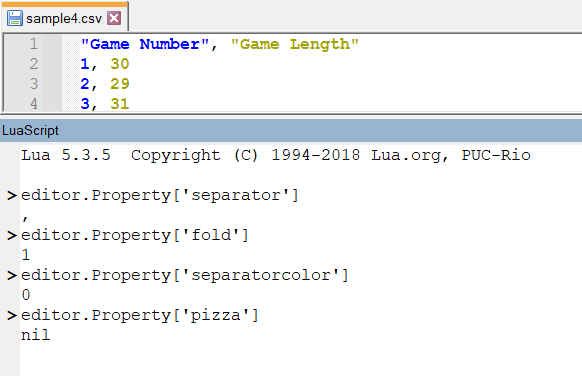
-
@rdipardo, thank you for the helpful insights in your
PropertGetimplementation.but was it ever possible to set an arbitrary property on a lexer and make it stick?
Yes, setting values to arbitrary properties did work for all documents – lexed or unlexed – as recently as in NPP 8.3.3:
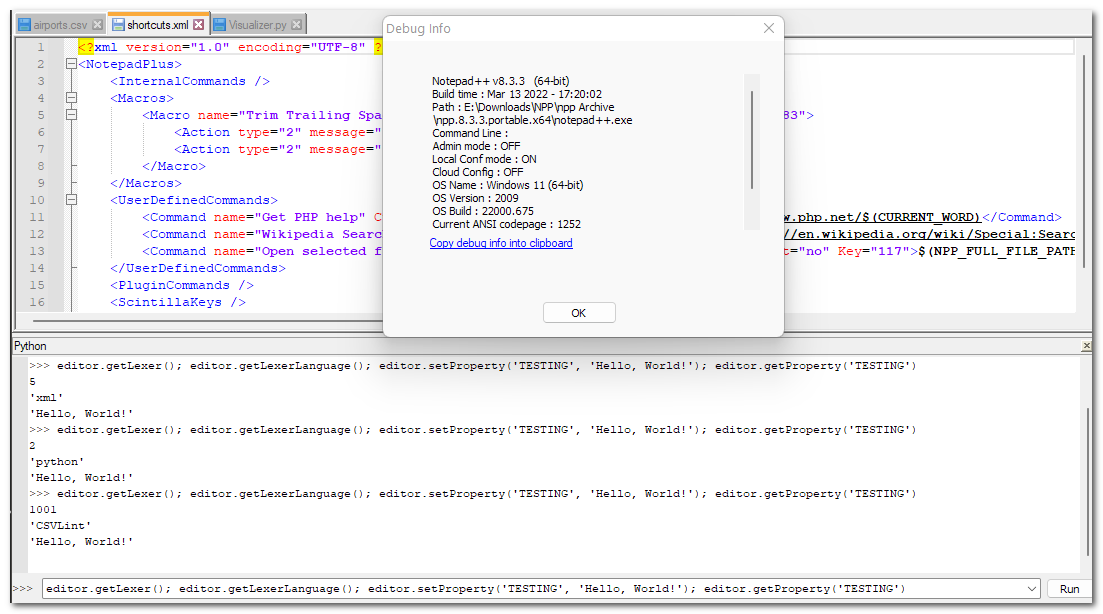
The Scintilla documentation on
SCI_SETPROPERTYAPI has changed significantly. Its connection to the lexer has been strongly emphasized now. This has not always been the case. In fact, even now, there is no mention of lexer in the description forSCI_GETPROPERTY.Some 2 years ago when I referred to the documentation for these two APIs, the impression I gained was that these were setter & getter calls for arbitrary keyword:value pairs. The
SCI_GETPROPERTYdescription even now states “Lookup a keyword:value pair using the specified key.”So, when I embarked on developing the FWDataViz plugin, I opted to use these two APIs to cache plugin values on a per-document basis for
FWVisualizerType&FWVisualizerThemeproperties. Thankfully, these properties still work fine after NPP’s Scintilla upgrade for unlexed documents – which is what most fixed-width data files happen to be. -
@rdipardo said in Remove the external lexer support due to Scintilla 5:
I don’t use PythonScript, but was it ever possible to set an arbitrary property on a lexer and make it stick?
Yes, I abused it as a simple document version management solution.
That’s unfortunate if it doesn’t work anymore. -
@shridhar-kumar said in Remove the external lexer support due to Scintilla 5:
@Ekopalypse, thanks for the hints.
Fixed in PR: https://github.com/BdR76/CSVLint/pull/27Thanks for the PR I’ve accepted it. 👍
And about the
getIdentifier()I saw you set it to an “arbitrary” number1976😄 but looking at @ozone10’s rainlexer example code, I figure it’s best to returnSCLEX_AUTOMATIC(=1000) so that Scintilla will automatically assign an identifier right? -
@bas-de-reuver, thank you for merging the PR.
In your post, you had referenced the npp-papyrus implementation. In that repo, they are using this value:
// Start at a big number to avoid potential conflict with other lexers #define SCLEX_PAPYRUS_SCRIPT 18000I now see that their value is actually
18000. But my tired eyes that night saw it as1800. This (plus your email ID) influenced me to use1976.But you are right. It’s better to return
SCLEX_AUTOMATIC. I was not aware of this.Also, see @rdipardo’s implementation for
PropertyGetin the post above. You should probably incorporate that as well. -
@shridhar-kumar said in Remove the external lexer support due to Scintilla 5:
Also, see @rdipardo’s implementation for
PropertyGetin the post above. You should probably incorporate that as well.Yes I’ve also incorporated the
PropertyGetfunction, (see here)I’m in the middle of adding an extra option to generate Python script but I’ll update the plug-in and nppPluginList with these bugfixes probably tomorrow.
-
@bas-de-reuver this is an optional suggestion for the
PropertySetfunction. It can be made a bit more robust by processing only for the supported properties by havingelse if (SupportedProperties.ContainsKey(name))instead of the lastelse. Like so:if ((name == "separator") && (value.Length > 0)) { separatorChar = value[0]; } else if (name == "fixedwidths") { fixedWidths = value.Split(',').Select(int.Parse).ToList(); separatorChar = '\0'; } else if (SupportedProperties.ContainsKey(name)) { SupportedProperties[name] = value == "0" ? false : true; }