Adding Libraries to PythonScript Plugin
-
@peterjones @Michael-Vincent Thank you for the extensive explanations, they have helped clear up several misunderstandings. I am going to go ahead and try the method @Michael-Vincent recommended since I am unsure if Pandas is pure Python or not. A few weeks ago I had installed the latest version of Python and then today uninstalled it and installed Python 2.7 to match PythonScript. I found the python27.dll in my System32 folder but it is dated to a few weeks ago, is this the correct dll to put into the Notepad++ directory?
-
@john-doe-1 said in Adding Libraries to PythonScript Plugin:
I found the python27.dll in my System32 folder but it is dated to a few weeks ago, is this the correct dll to put into the Notepad++ directory?
Yes, the python27.dll from the system32 folder should be written overtop of the python27.dll that was in
c:\program files\notepad++\plugins\pythonscript\directory (or equivalent for your installation) (in case it wasn’t apparent, after you do that, you need to restart Notepad++ to get PythonScript to see the new DLL and libraries)My guess is that the date on the python27.dll in the system folder was the compile date inside the installer, not the date you installed Python 2.7, but that’s just a guess.
-
@peterjones Okay I finally got Windows to recognize my Python version and installed pandas:
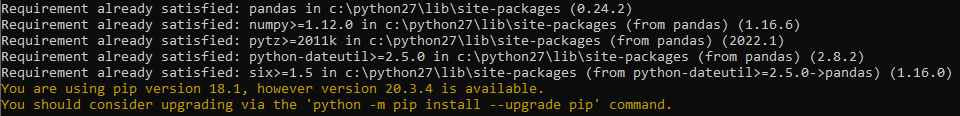
I’ve updated the Python27.dll and checked the box in the configuration box.
My script still will not run nothing happens, this is the script I am using for testing whether or not the import is successful by the way:
from Npp import *
import pandas as pandasForSortingCSVnotepad.messageBox(“Welcome!”, “Welcome!”)
notepad.messageBox(“Hello!”, “Hello!”) -
So I’ll (re)ask something Notepad++ related, that Peter asked already: What are you planning to do, specifically with the text of a Notepad++ window, such that you need Pandas to do it?
EDIT: Ok, maybe this provides a hint: “pandasForSortingCSV” :-)
-
@john-doe-1 said in Adding Libraries to PythonScript Plugin:
My script still will not run nothing happens,
Suggestions for debug:
Restart Notepad++.
Use Plugins > PythonScript > Show Console. Show us the contents of the console with all the startup information.
Then from the
>>>input field in the console, writenotepad.messageBox("Welcome!", "Hello")and Run, to make sure that you have PythonScript working – doing that pops up the message box for me. If the message box does not pop up, then you have a problem with PythonScript plugin talking with the DLL you copied.It might look something like:
Python 2.7.18 (v2.7.18:8d21aa21f2, Apr 20 2020, 13:25:05) [MSC v.1500 64 bit (AMD64)] Initialisation took 687ms Ready. >>> notepad.messageBox("Welcome!", "Hello") 1(I am on PythonScript 1.5.4 because I’m on a pre-8.3 Notepad++)
If that worked, then use Plugins > Python Script > Scripts > xxx to run your hello-world. Look in the console to see if it gives any error messages.
-
@alan-kilborn Yeah, I am trying to create a Sorting plugin because I work lots of CSV files. I need a Sort plugin that can single out a field and sort the CSV by that field, I’m sure you can imagine how extremely helpful Pandas would be for that.
-
@peterjones Thanks for the help, I followed your suggestions and I did get a message box to pop up, when I tried running my Script nothing happens again, no errors in the console show up either.
I grabbed the Python27.dll from my System32 folder, I previously had Python 3.1 installed and then installed Python 2.7. Is it possible the dll I pulled from System32 may have been for Python 3.1? I am a bit confused with the history of that file.
-
@john-doe-1 said in Adding Libraries to PythonScript Plugin:
Yeah, I am trying to create a Sorting plugin because I work lots of CSV files. I need a Sort plugin that can single out a field and sort the CSV by that field,
If you’re using the latest Notepad++ 8.3, then this won’t work, but if you’re on an older version - you should look at CsvQuery plugin. It puts CSV files into a SQL database that you can run any SQL commands on and even rewrite the CSV with the output.
It still needs to be updated for Notepad++ >= 8.3 - see issue.
Cheers.
-
@peterjones By the way I am using version 2.7.16 because it is recommended , is that okay as long as it is in the 2.7.X versions? Or does it have to be 2.7.0 specifically?
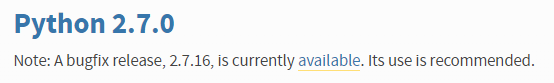
-
@michael-vincent Thanks for the suggestion but I am gonna keep trying to get this to work so I have something I can update as needed, I wish I could get Pandas to work, that’s really the only barrier right now as I have a pretty good idea of how my code is going to function.
-
@john-doe-1 said in Adding Libraries to PythonScript Plugin:
as long as it is in the 2.7.X versions? Or does it have to be 2.7.0 specifically?
For me on Python3 and the PythonScript v3 train, the major minor version is good enough - reference my earlier post:
- System Python = 3.8.10
- PythonScript = 3.8.9
Cheers.
-
@john-doe-1 said in Adding Libraries to PythonScript Plugin:
I wish I could get Pandas to work
For me - it’s dead simple:
PS VinsWorldcom ~ > python3 Python 3.8.10 (tags/v3.8.10:3d8993a, May 3 2021, 11:48:03) [MSC v.1928 64 bit (AMD64)] on win32 Type "help", "copyright", "credits" or "license" for more information. >>> import pandas Traceback (most recent call last): File "<stdin>", line 1, in <module> ModuleNotFoundError: No module named 'pandas'and PythonScript:
File "C:\usr\bin\npp64\plugins\Config\PythonScript\scripts\startup.py", line 1 : PythonScript initialized Python 3.8.9 (tags/v3.8.9:a743f81, Apr 2 2021, 11:10:41) [MSC v.1928 64 bit (AMD64)] Initialisation took 1047ms Ready. >>> import pandas Traceback (most recent call last): File "<console>", line 1, in <module> ModuleNotFoundError: No module named 'pandas'So, we install it:
PS VinsWorldcom ~ > python3 -mpip install pandas Collecting pandas Downloading pandas-1.4.2-cp38-cp38-win_amd64.whl (10.6 MB) |████████████████████████████████| 10.6 MB 6.4 MB/s Collecting pytz>=2020.1 Downloading pytz-2022.1-py2.py3-none-any.whl (503 kB) |████████████████████████████████| 503 kB 6.4 MB/s Requirement already satisfied: numpy>=1.18.5 in c:\users\VinsWorldcom\appdata\roaming\python\python38\site-packages (from pandas) (1.19.5) Requirement already satisfied: python-dateutil>=2.8.1 in c:\users\VinsWorldcom\appdata\roaming\python\python38\site-packages (from pandas) (2.8.1) Requirement already satisfied: six>=1.5 in c:\users\VinsWorldcom\appdata\roaming\python\python38\site-packages (from python-dateutil>=2.8.1->pandas) (1.15.0) Installing collected packages: pytz, pandas Successfully installed pandas-1.4.2 pytz-2022.1Now it works:
PS VinsWorldcom ~ > python3 Python 3.8.10 (tags/v3.8.10:3d8993a, May 3 2021, 11:48:03) [MSC v.1928 64 bit (AMD64)] on win32 Type "help", "copyright", "credits" or "license" for more information. >>> import pandas >>> print(pandas.__file__) C:\Users\VinsWorldcom\AppData\Roaming\Python\Python38\site-packages\pandas\__init__.pyAnd it now works in PythonScript as well:
File "C:\usr\bin\npp64\plugins\Config\PythonScript\scripts\startup.py", line 1 : PythonScript initialized Python 3.8.9 (tags/v3.8.9:a743f81, Apr 2 2021, 11:10:41) [MSC v.1928 64 bit (AMD64)] Initialisation took 1047ms Ready. >>> import pandas >>> print(pandas.__file__) C:\Users\VinsWorldcom\AppData\Roaming\Python\Python38\site-packages\pandas\__init__.pyYou’ll see, it’s finding the same Pandas - from my system Python.
Cheers.
-
@michael-vincent Thank you for your further assistance, how do you open the Python.exe with this line above it:
File “C:\usr\bin\npp64\plugins\Config\PythonScript\scripts\startup.py”, line 1 : PythonScript initialized
?
So that I can import packages to that environment
-
@john-doe-1 said in Adding Libraries to PythonScript Plugin:
how do you open the Python.exe with this line above it:
That’s the PythonScript console, menu Plugins => Python Script => Show Console.
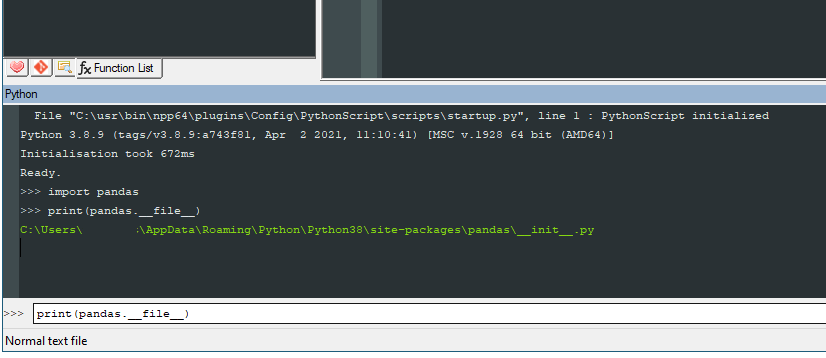
My ‘startup.py’ does some initialization - including printing the file that ran / did the initialization so I can reference it if there is an issue.
Cheers.
-
@michael-vincent Okay I feel very silly, when I first installed Notepad++ and PythonScripts I deleted the Sample scripts along with startup.py, I just put them back where they belong after inspecting your post.
Now my simple test scripts invoking Pandas are at least running, that’s a step foward, I will see if Panda’s functionality works as should.
Thank you very much for the detailed assistance and screenshots, @Michael-Vincent @Alan-Kilborn @PeterJones your help is much appreciated.
:)
-
@michael-vincent Hey I’ve been doing some testing in PyCharm and noticed something strange. I’ve imported pandas and Npp like so:
from Npp import *
import pandas as pandasForSortingCSVNow with these imports I can read a csv no problem like so:
file = pandasForSortingCSV.read_csv(notepad.getCurrentFilename())
BUT if I try to use the “sort_values” function, nothing happens:
sorted_file = file.sort_values(by=[“Name”], ascending=False, inplace=True)
If I hover over that statement in PyCharm it says:
No documentation found.Do you happen to have any idea why this might be? The documentation shows that same import supporting the sort_values function so I’m not sure what the issue is. Please let me know if you can think of anything, thank you!
-
@john-doe-1 said in Adding Libraries to PythonScript Plugin:
@michael-vincent Hey I’ve been doing some testing in PyCharm and noticed something strange. I’ve imported pandas and Npp like so:
If I hover over that statement in PyCharm it says:
No documentation found.Do you happen to have any idea why this might be? The documentation shows that same import supporting the sort_values function so I’m not sure what the issue is. Please let me know if you can think of anything, thank you!
sort_values currently has no doc-string. PyCharm would inspect sort_values and finds no documentation. A comment is in the source
# TODO: Just move the sort_values doc here.Please focus mainly on Notepad++ and PythonScript. This topic is getting very broad if PyCharm issues are included.
-
@john-doe-1 said in Adding Libraries to PythonScript Plugin:
I’ve been doing some testing in PyCharm
WHY?!?!?!
The Npp library won’t work in PyCharm and If you’re trying to manipulate CSV files as I thought you were and not doing it in Notepad++, why are we even talking about Notepad++ and PythonScript. You can easily open files from disk in Python without going through Notepad++ if you’re not even using it.
BUT if I try to use the “sort_values” function, nothing happens:
sorted_file = file.sort_values(by=[“Name”], ascending=False, inplace=True)No kidding - you didn’t do anything to the file in Notepad++, you just tried to sort the file on disk by opening it by name, not referencing the content of the file in the Notepad++ Scintilla editing component by some method of the
editorinstance.If you want to actually sort the file in Notepad++ (and ultimately the one on disk), you need to read the content of the
editorobject , sort it and write it back.Maybe have a look at those example scripts that came with PythonScript. Run them. See how they work. Try modifying them a bit to make them do something else before diving headfirst into full file manipulation with pandas.
And please for heavens sake backup all of your data before going any further. I fear this won’t end well.
Cheers.
-
I was only using PyCharm for syntax highlighting and intellisense I know that the Npp library doesn’t work there. I am trying to edit the CSV files in Notepad++
@michael-vincent said in Adding Libraries to PythonScript Plugin:
If you want to actually sort the file in Notepad++ (and ultimately the one on disk), you need to read the content of the editor object , sort it and write it back.
That is what I am trying to do, shouldn’t this line be reading the filename via Notepad. and reading the CSV using read_csv?
file = pandasForSortingCSV.read_csv(notepad.getCurrentFilename())
-
@mpheath said in Adding Libraries to PythonScript Plugin:
sort_values currently has no doc-string. PyCharm would inspect sort_values and finds no documentation. A comment is in the source # TODO: Just move the sort_values doc here.
Where is that comment and where can I access the sort_values doc? Shouldn’t this have been done upon installation of pandas?