Adding Libraries to PythonScript Plugin
-
@john-doe-1 said in Adding Libraries to PythonScript Plugin:
I wish I could get Pandas to work
For me - it’s dead simple:
PS VinsWorldcom ~ > python3 Python 3.8.10 (tags/v3.8.10:3d8993a, May 3 2021, 11:48:03) [MSC v.1928 64 bit (AMD64)] on win32 Type "help", "copyright", "credits" or "license" for more information. >>> import pandas Traceback (most recent call last): File "<stdin>", line 1, in <module> ModuleNotFoundError: No module named 'pandas'and PythonScript:
File "C:\usr\bin\npp64\plugins\Config\PythonScript\scripts\startup.py", line 1 : PythonScript initialized Python 3.8.9 (tags/v3.8.9:a743f81, Apr 2 2021, 11:10:41) [MSC v.1928 64 bit (AMD64)] Initialisation took 1047ms Ready. >>> import pandas Traceback (most recent call last): File "<console>", line 1, in <module> ModuleNotFoundError: No module named 'pandas'So, we install it:
PS VinsWorldcom ~ > python3 -mpip install pandas Collecting pandas Downloading pandas-1.4.2-cp38-cp38-win_amd64.whl (10.6 MB) |████████████████████████████████| 10.6 MB 6.4 MB/s Collecting pytz>=2020.1 Downloading pytz-2022.1-py2.py3-none-any.whl (503 kB) |████████████████████████████████| 503 kB 6.4 MB/s Requirement already satisfied: numpy>=1.18.5 in c:\users\VinsWorldcom\appdata\roaming\python\python38\site-packages (from pandas) (1.19.5) Requirement already satisfied: python-dateutil>=2.8.1 in c:\users\VinsWorldcom\appdata\roaming\python\python38\site-packages (from pandas) (2.8.1) Requirement already satisfied: six>=1.5 in c:\users\VinsWorldcom\appdata\roaming\python\python38\site-packages (from python-dateutil>=2.8.1->pandas) (1.15.0) Installing collected packages: pytz, pandas Successfully installed pandas-1.4.2 pytz-2022.1Now it works:
PS VinsWorldcom ~ > python3 Python 3.8.10 (tags/v3.8.10:3d8993a, May 3 2021, 11:48:03) [MSC v.1928 64 bit (AMD64)] on win32 Type "help", "copyright", "credits" or "license" for more information. >>> import pandas >>> print(pandas.__file__) C:\Users\VinsWorldcom\AppData\Roaming\Python\Python38\site-packages\pandas\__init__.pyAnd it now works in PythonScript as well:
File "C:\usr\bin\npp64\plugins\Config\PythonScript\scripts\startup.py", line 1 : PythonScript initialized Python 3.8.9 (tags/v3.8.9:a743f81, Apr 2 2021, 11:10:41) [MSC v.1928 64 bit (AMD64)] Initialisation took 1047ms Ready. >>> import pandas >>> print(pandas.__file__) C:\Users\VinsWorldcom\AppData\Roaming\Python\Python38\site-packages\pandas\__init__.pyYou’ll see, it’s finding the same Pandas - from my system Python.
Cheers.
-
@michael-vincent Thank you for your further assistance, how do you open the Python.exe with this line above it:
File “C:\usr\bin\npp64\plugins\Config\PythonScript\scripts\startup.py”, line 1 : PythonScript initialized
?
So that I can import packages to that environment
-
@john-doe-1 said in Adding Libraries to PythonScript Plugin:
how do you open the Python.exe with this line above it:
That’s the PythonScript console, menu Plugins => Python Script => Show Console.
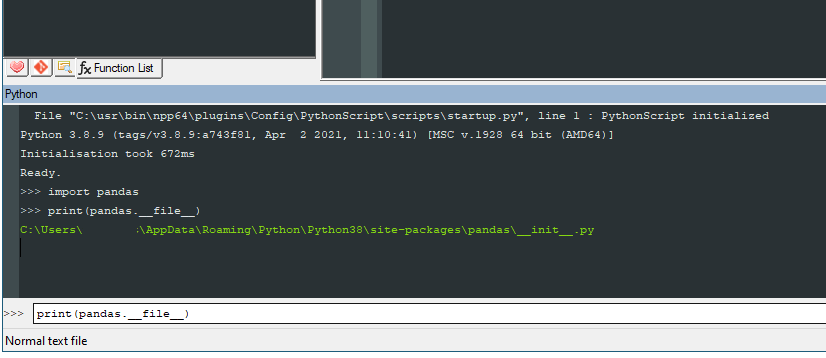
My ‘startup.py’ does some initialization - including printing the file that ran / did the initialization so I can reference it if there is an issue.
Cheers.
-
@michael-vincent Okay I feel very silly, when I first installed Notepad++ and PythonScripts I deleted the Sample scripts along with startup.py, I just put them back where they belong after inspecting your post.
Now my simple test scripts invoking Pandas are at least running, that’s a step foward, I will see if Panda’s functionality works as should.
Thank you very much for the detailed assistance and screenshots, @Michael-Vincent @Alan-Kilborn @PeterJones your help is much appreciated.
:)
-
@michael-vincent Hey I’ve been doing some testing in PyCharm and noticed something strange. I’ve imported pandas and Npp like so:
from Npp import *
import pandas as pandasForSortingCSVNow with these imports I can read a csv no problem like so:
file = pandasForSortingCSV.read_csv(notepad.getCurrentFilename())
BUT if I try to use the “sort_values” function, nothing happens:
sorted_file = file.sort_values(by=[“Name”], ascending=False, inplace=True)
If I hover over that statement in PyCharm it says:
No documentation found.Do you happen to have any idea why this might be? The documentation shows that same import supporting the sort_values function so I’m not sure what the issue is. Please let me know if you can think of anything, thank you!
-
@john-doe-1 said in Adding Libraries to PythonScript Plugin:
@michael-vincent Hey I’ve been doing some testing in PyCharm and noticed something strange. I’ve imported pandas and Npp like so:
If I hover over that statement in PyCharm it says:
No documentation found.Do you happen to have any idea why this might be? The documentation shows that same import supporting the sort_values function so I’m not sure what the issue is. Please let me know if you can think of anything, thank you!
sort_values currently has no doc-string. PyCharm would inspect sort_values and finds no documentation. A comment is in the source
# TODO: Just move the sort_values doc here.Please focus mainly on Notepad++ and PythonScript. This topic is getting very broad if PyCharm issues are included.
-
@john-doe-1 said in Adding Libraries to PythonScript Plugin:
I’ve been doing some testing in PyCharm
WHY?!?!?!
The Npp library won’t work in PyCharm and If you’re trying to manipulate CSV files as I thought you were and not doing it in Notepad++, why are we even talking about Notepad++ and PythonScript. You can easily open files from disk in Python without going through Notepad++ if you’re not even using it.
BUT if I try to use the “sort_values” function, nothing happens:
sorted_file = file.sort_values(by=[“Name”], ascending=False, inplace=True)No kidding - you didn’t do anything to the file in Notepad++, you just tried to sort the file on disk by opening it by name, not referencing the content of the file in the Notepad++ Scintilla editing component by some method of the
editorinstance.If you want to actually sort the file in Notepad++ (and ultimately the one on disk), you need to read the content of the
editorobject , sort it and write it back.Maybe have a look at those example scripts that came with PythonScript. Run them. See how they work. Try modifying them a bit to make them do something else before diving headfirst into full file manipulation with pandas.
And please for heavens sake backup all of your data before going any further. I fear this won’t end well.
Cheers.
-
I was only using PyCharm for syntax highlighting and intellisense I know that the Npp library doesn’t work there. I am trying to edit the CSV files in Notepad++
@michael-vincent said in Adding Libraries to PythonScript Plugin:
If you want to actually sort the file in Notepad++ (and ultimately the one on disk), you need to read the content of the editor object , sort it and write it back.
That is what I am trying to do, shouldn’t this line be reading the filename via Notepad. and reading the CSV using read_csv?
file = pandasForSortingCSV.read_csv(notepad.getCurrentFilename())
-
@mpheath said in Adding Libraries to PythonScript Plugin:
sort_values currently has no doc-string. PyCharm would inspect sort_values and finds no documentation. A comment is in the source # TODO: Just move the sort_values doc here.
Where is that comment and where can I access the sort_values doc? Shouldn’t this have been done upon installation of pandas?
-
Nobody here is going to comment on what Pandas’
read_csvfunction is going to do, because, like a lot of your questions, it is OFF-TOPIC for this forum.Something on-topic:
Typically with PythonScripting, you want to act on the live text inside a Notepad++ editing tab. You don’t want to be dealing with files in the OS, if you can avoid it. If you manipulate the disk file, you will get a popup to the effect of “file on disk has changed – do you want to reload it?”, making for an awkward user experience with your script.
-
@john-doe-1 said in Adding Libraries to PythonScript Plugin:
Where is that comment and where can I access the sort_values doc? Shouldn’t this have been done upon installation of pandas?
More OFF-TOPIC stuff.
Please try to confine discussed issues to on-topic things. -
@alan-kilborn said in Adding Libraries to PythonScript Plugin:
Typically with PythonScripting, you want to act on the live text inside a Notepad++ editing tab. You don’t want to be dealing with files in the OS, if you can avoid it.
That is what I am trying to do, I suppose the bet way would be to get all of the text in the currently open file using the editor object somehow…
-
We cannot help with Pandas-specific questions. But the phrasing and example code shows you don’t understand the PythonScript plugin interface yet, nor the difference between a file on disk and the file that’s open in Notepad++.
When Notepad++ opens a file, it reads the contents from disk, and stores it in memory. When you edit the file in Notepad++, you are editing the file in memory until you (or some automated task) saves.
You said,
That is what I am trying to do, shouldn’t this line be reading the filename via Notepad. and reading the CSV using read_csv?
file = pandasForSortingCSV.read_csv(notepad.getCurrentFilename())No. That is looking up the name of the file that is currently open in Notepad++, and passing that filename as an argument to a Pandas command. Presumably, the Pandas command separately reads the file based on its filename from disk; it will not read the contents from the file that’s open in Notepad++. So if you had edited-but-not-saved in Notepad++, Pandas will read whatever’s on disk, not what’s open in the Notepad++ window.
While I was typing this reply, Alan and you had a back and forth, in which you said,
I suppose the bet way would be to get all of the text in the currently open file using the editor object somehow…
That’s what I was working toward.
editor.getText()will give you the entire contents of the currently-active editor tab as a string.If there is a version of the Pandas.read_csv or similar command that will accept a string that contains the contents of the CSV, instead of a filename, then you can send the that string to the function…
pandasForSortingCSV.read_csv_from_string(editor.getText()). (Please understand, I am not saying thatread_csv_from_stringexists… I am using that as a dummy function; you will have to learn enough Pandas to know how to read a CSV from a string instead of from a file name. We cannot help you with Pandas here) -
@john-doe-1 said in Adding Libraries to PythonScript Plugin:
get all of the text in the currently open file using the editor object somehow
Well, that “somehow” is probably
all_text = editor.getText(). :-)It’s a basic concept, but it is on-topic, so it is all good. :-)
-
@peterjones said in Adding Libraries to PythonScript Plugin:
We cannot help you with Pandas here
Well, I could as I am very familiar with Pandas…but I refuse to help with it here. :-)
-
@alan-kilborn said in Adding Libraries to PythonScript Plugin:
Well, I could as I am very familiar with Pandas…but I refuse to help with it here. :-)
Understandable, if you can point me to a more specific forum for Pandas I’d appreciate it. Thanks for your help so far.
-
@john-doe-1 said in Adding Libraries to PythonScript Plugin:
point me to a more specific forum for Pandas
Hmm, can’t say I’ve ever used one.
I searched it up; apparently a “more important” pandas is a medical condition. And of course the cute bears…But I did find this one, no idea of its quality: https://community.developers.refinitiv.com/tags/pandas.html
I’m sure some more intensive searching will provide others.