moving the beginning of a line to the end?
-
hi, i wanna know if its posiable to move all the text before a marker, in this case ‘0’, to the end of the line. like in the picture shown.
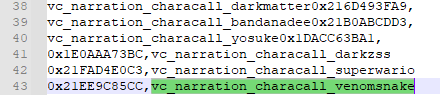 help?
help? -
Hello @dx and All,
Easy !
-
Open the Replace dialog (
Ctrl + H) -
SEARCH
(?-is)^(0x.+?,)(.+) -
REPLACE
\2\1 -
Tick the
Wrap aroundoption -
Select the
Regular expressionsearch mode -
Click on the
Replace Allbutton
Best Regards,
guy038
-
-
@guy038 omg thank you