random orange arrows and "CRLF" all over. how to remove?
-
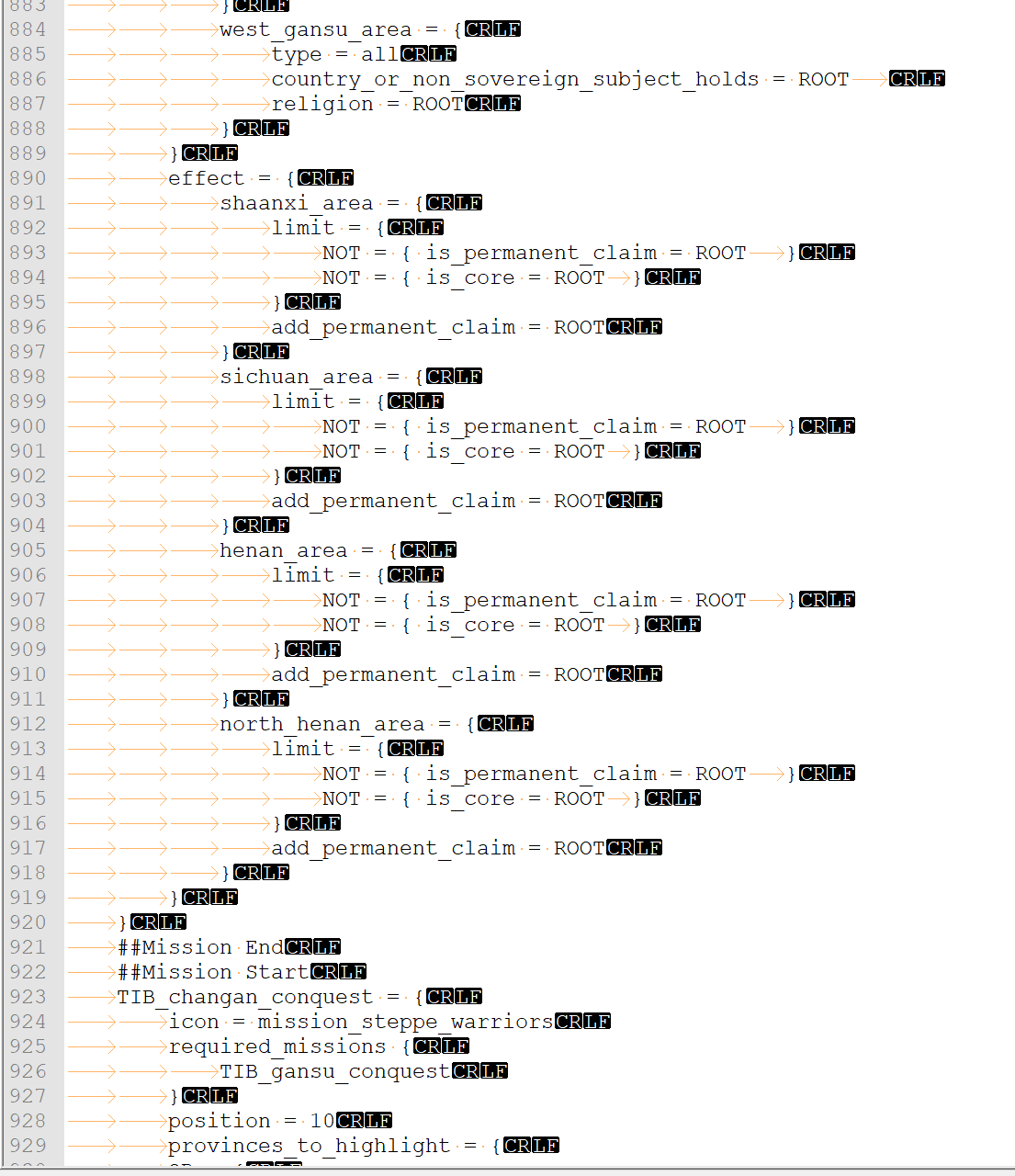
Originally , these marks did not exist. It was only 2 days ago, when I started notepad++ up again, that they appeared. I do not know how to remove them. Any ideas?
-
@macky-cabangon said in random orange arrows and "CRLF" all over. how to remove?:
I do not know how to remove them. Any ideas?
Firstly, they aren’t random, they exist to represent characters you do not normally see. The arrows represent tabs and the CR & LF represent end of line markers. More detail is in the online manual here. You also have the space character represented by an orange dot, maybe you did not notice that?
They don’t display without being requested to. Maybe you did not intend to select the Show All Characters, but I think that is what you have done. You can easily turn that option off again.
Terry