Change from uppercase/lowercase using
-
I recently did a fresh install of Win10 and installed a fresh version of Notepad++ (v8.3.3 64-bit). On my old hard drive, I could highlight a word, right-click and choose Convert to uppercase / Convert to lowercase (or some wording similar to that). I no longer see that option.
Is it possible I was using a plugin to do this? How can I get this feature back?
Thanks,
Andy
-
Hmmm, the casing change commands are not terribly difficult to find:
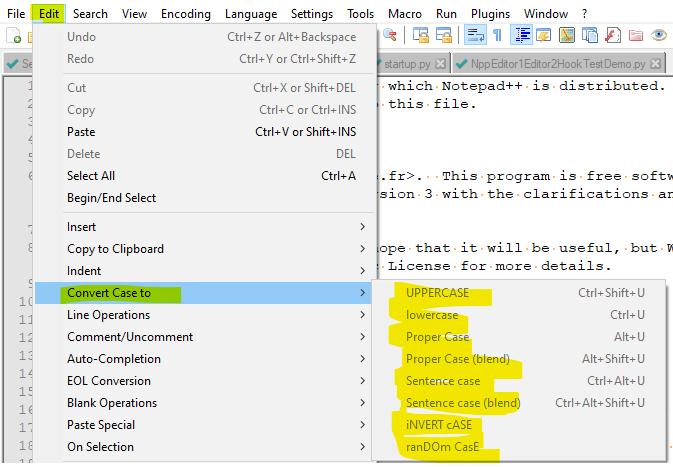
Or even on the right-click context menu as you mention:
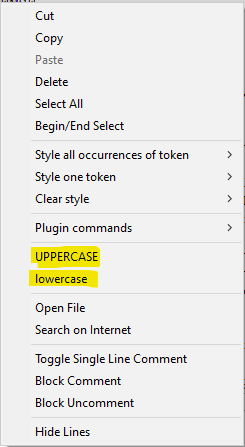
These are present on a fresh install of Notepad++.
-
I used to be able to highlight a word (or words), right-click and select UPPERCASE or lowercase. I can no longer do that. That’s why I’m thinking this is a maybe a plug-in problem.
So, I’m not asking about the menu under Edit. I’m asking about the right-click context menu.
-
So, I’m not asking about the menu under Edit. I’m asking about the right-click context menu.
And that’s why Alan showed you a screenshot of it working in the right click context menu – that was the second image. Because it is there, and works.
If you do not see it, then you have edited the context menu to delete it.
See Settings > Edit Popup ContextMenu to look at everything there, and compare it to the default, from https://github.com/notepad-plus-plus/notepad-plus-plus/blob/master/PowerEditor/src/contextMenu.xml
-
OK. I tried it on my wife’s PC and it works fine there. I copied her contextMenu.xml file to my pc, but when I go to Settings | Edit popup context menu, it’s gibberish (just the word NUL repeated over and over again).
I’m now trying to figure out now why I can open that file on her PC and read the contents but on my PC it’s just garbage. If anyone happens to know why that is the case, please reply. I’d like to get this going again. I didn’t remember doing this, but I’m sure I must have.
-
The odd thing is I can go to the folder where Notepad++ is installed, click on contextMenu.xml there and it opens with text that’s legible/readable. But within the app, if I click Settings | Edit popup context menu, it just has the work NUL repeated hundreds of times.
-
@hiker-guy said in Change from uppercase/lowercase using:
the folder where Notepad++ is installed
Probably your PC is not using what is there, but is rather using the
%APPDATA%\Notepad++version of the file. -
@alan-kilborn Is there a workaround I can use to get this working the way I want it to work?
-
Put contextMenu.xml in the folder Alan indicated instead of the folder where the exe is. And it’s not a workaround; it is the instruction that Alan was trying to get across
-
@hiker-guy said in Change from uppercase/lowercase using:
Is there a workaround I can use to get this working the way I want it to work?
I think the contextMenu.XML file your Notepad++ installation is using is corrupt, as evident when you edit it using the Notepad++ menu and see NUL many times. However when you browse using file explorer and see the same file(name) in the Notepad++ folder you can see it looks alright is because that’s where the files are “originally” stored during installation.
Normally notepad++ will then copy relevant files through to the %APPDATA%\Notepad++ folder for each account using the program. This allows for multiple users to each have their own settings.
So you just need to copy the one that looks good from the Notepad++ installation folder and paste it over top of the NUL (corrupt) version resident in the %APPDATA%\Notepad++ folder.
I see @PeterJones got there just before me with the same answer. I just hope we’ve now explained it well enough for you to understand what’s needed.
Terry
-
That did it! I didn’t realize that was a FOLDER that Alan was referring to. That point didn’t register for some reason :(
Thanks Alan (and Peter/Terry). I appreciate the help.
-
@hiker-guy said in Change from uppercase/lowercase using:
I didn’t realize that was a FOLDER that Alan was referring to. That point didn’t register for some reason
I should have linked to a FAQ. Sorry.
-
Thanks for that link. Learned something new today :)