How to add an incremenetal number increase but not on every line
-
I am trying to make each of the 99’s in the photo below a number that will increase incrementally. I tried to use the column editor but it just add them to every single line when I only want it to be where the 99’s are. Does anyone know how I can do this?
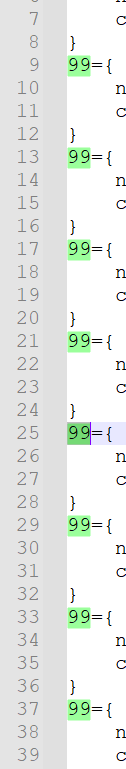
-
If you’re willing to use a plugin, install python script, and search the forum for
add_1If not, sorry, built-in search/replace cannot count or do math
-
@peterjones Thanks for your response. Would you be able to tell me how to install it? I am pretty new to notepad++
-
Instructions and sample usage (for a slightly different problem) here.
If the data you’ve shown is truly the data you’re working with, you can achieve what you want with much simpler techniques. You could start with an empty file, insert a column with ascending numbers, then, either using a macro or a regex F&R, add in the rest of the (multiline) fixed text at the end of each line.