Highlight hit words (search)
-
Hi all,
I am having an issue with Notepadd++ not highlighting the hit words after using the “Find all” search option.
Style Configurator > Search Results > Hit Words
Changing the values does not seem to affect anything. The only configurable one in Search Results is apparently the Current line background color.Version 8.3.3
Windows 10 64-bit -
@kard-nails said in Highlight hit words (search):
not highlighting the hit words after using the “Find all”
Do you know the diff betw “highlight” and “mark”?
(If you truly want to only highlight, enable Prefs -> Highlighting -> Smart Highlighting, and search once.)
I think you want “Mark All” (“Mark” tab). “Find all” gathers into “search results” pane or window but does not mark.
Style Configurator > Search Results > Hit Words
I don’t see that setting in v8.3.3. Are you correctly writing the setting location?
-
Style Configurator > Search Results > Hit Words
Perhaps a picture helps here:
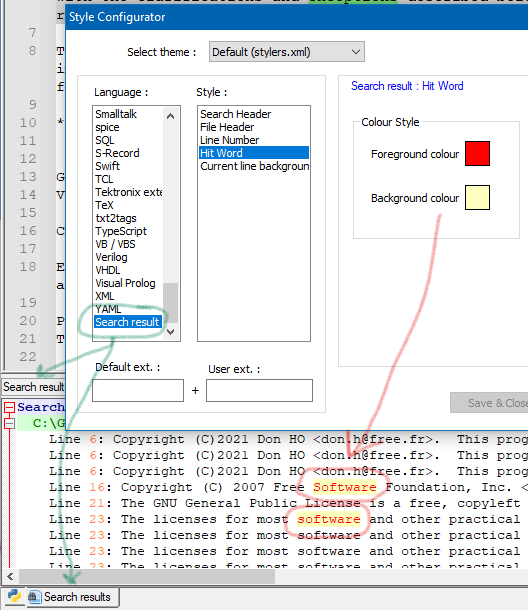
The word
Softwareis the “Hit Word” here, and the one for which you are configuring the colors.Changing the values does not seem to affect anything.
Are you expecting the color in the main editing window to change? If so, as Neil says, you want to use the Mark function in the Find dialog; this will achieve:
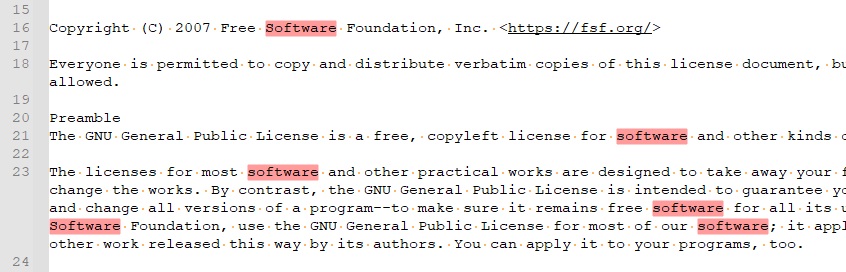
If you don’t like that coloring, you may change it here:
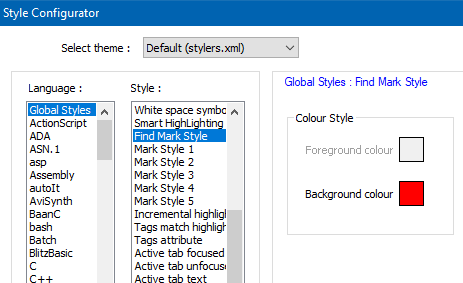
-
@alan-kilborn
Thanks for the reply. Perhaps a picture helps here:
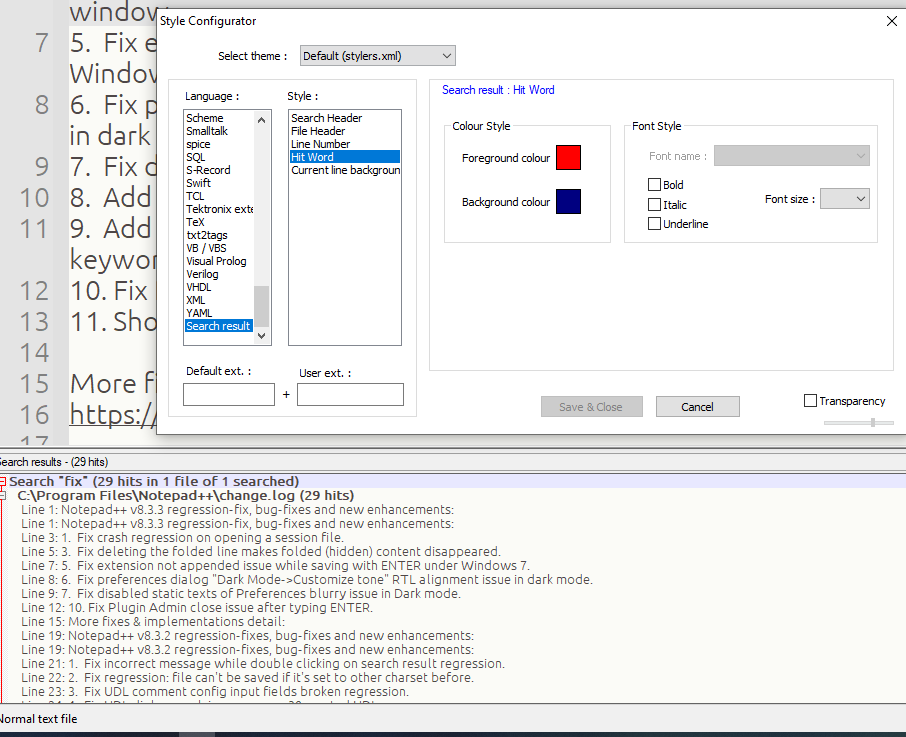
As seen above the word “fix” is the “Hit Word”, for which I am configuring the colors. It is neither “highlighted” nor “marked”. Changing none of the values (color, bold, font size) has any effect on the hit words in the search results.
-
@kard-nails ,.
Given your complete lack of colored text in your screenshot – whether in the main text or in the search results – I am going to conclude that you have set Style Configurator > Global Styles > Global Override to “enable global foreground colour” and “enable global background colour”. If you want colors elsewhere in the Style Configurator to work, don’t do that.
NO:
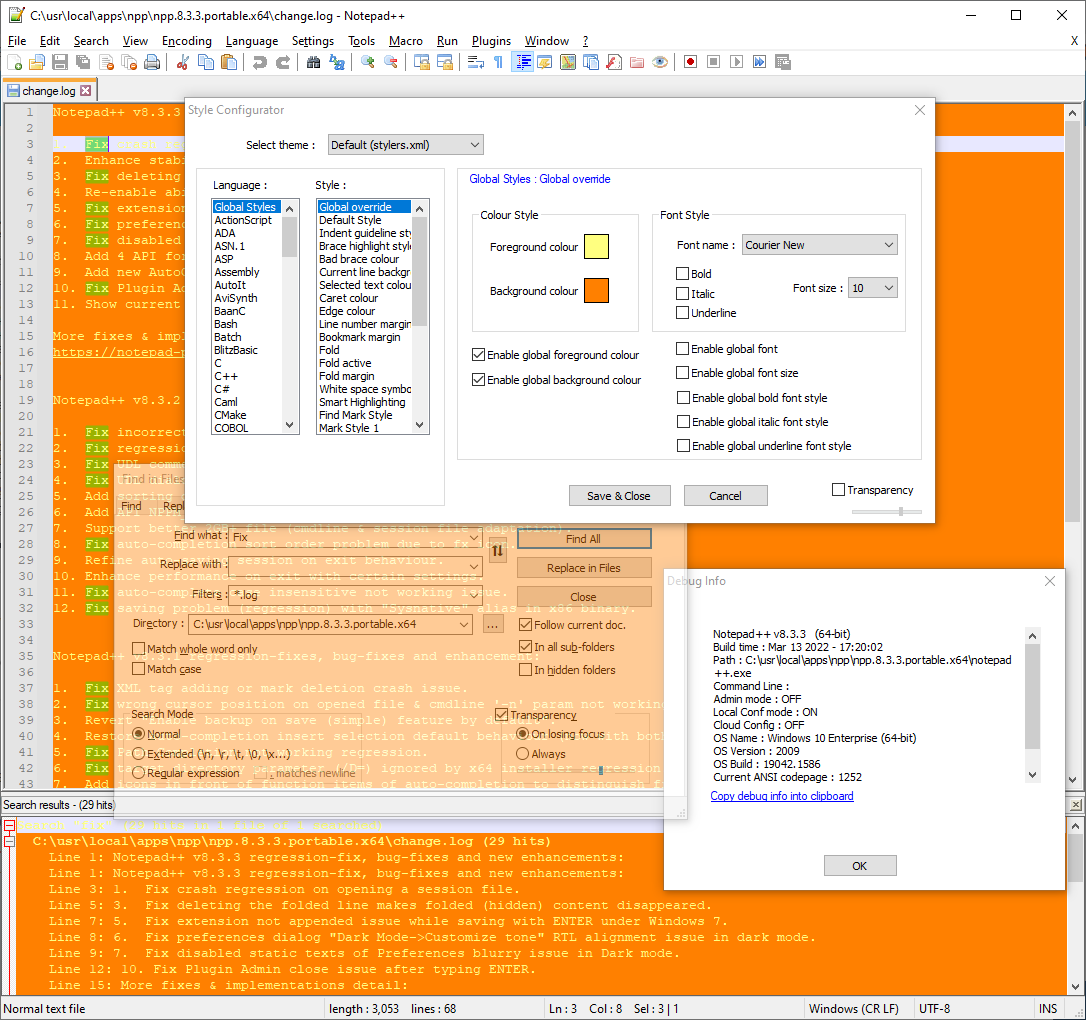
vs
YES:
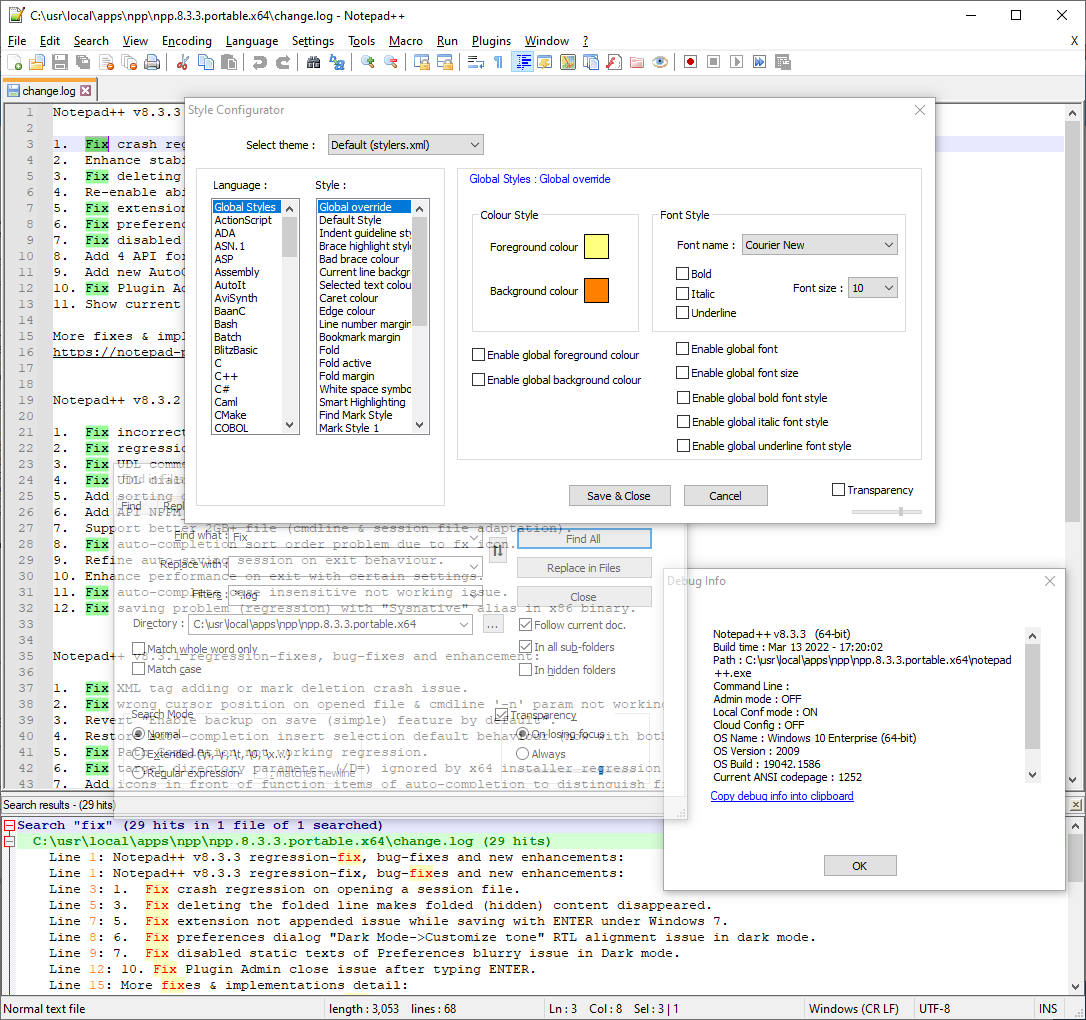
Global override is truly global.
-
@peterjones
Thank you! That was indeed the case.