XMLTools: Access Violation
-
Hi,
I receive a couple popups when I try to validate, and/or
to save, a DTBook-xml with external dtd: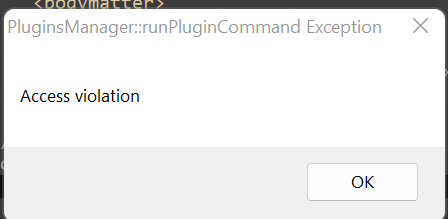
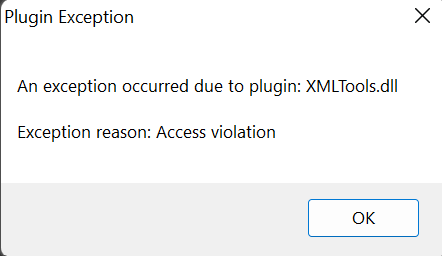
If I try to validate a file that have a syntax error, for example missing a closing tag, I am told to fix the syntax first, and when fixed, the “Access Violation” exception pop up.
If the xml is well formed, but not in accordance with the dtd, the error is not annotated, but the “Access Violation” exception pop up.
Any idea what to do, anybody?
-
Forgot to attach this:
Notepad++ v8.3.3 (64-bit)
Build time : Mar 13 2022 - 17:20:02
Path : C:\Program Files\Notepad++\notepad++.exe
Command Line :
Admin mode : OFF
Local Conf mode : OFF
Cloud Config : OFF
OS Name : Windows 11 (64-bit)
OS Version : 2009
OS Build : 22000.652
Current ANSI codepage : 1252
Plugins : mimeTools.dll NppConverter.dll NppExport.dll NppXmlTreeviewPlugin.dll XMLTools.dll -
Issue is solved in the newest version: 3.1.1.13